Smi-s switches must be removed and rediscovered, After upgrading – HP Storage Essentials NAS Manager Software User Manual
Page 62
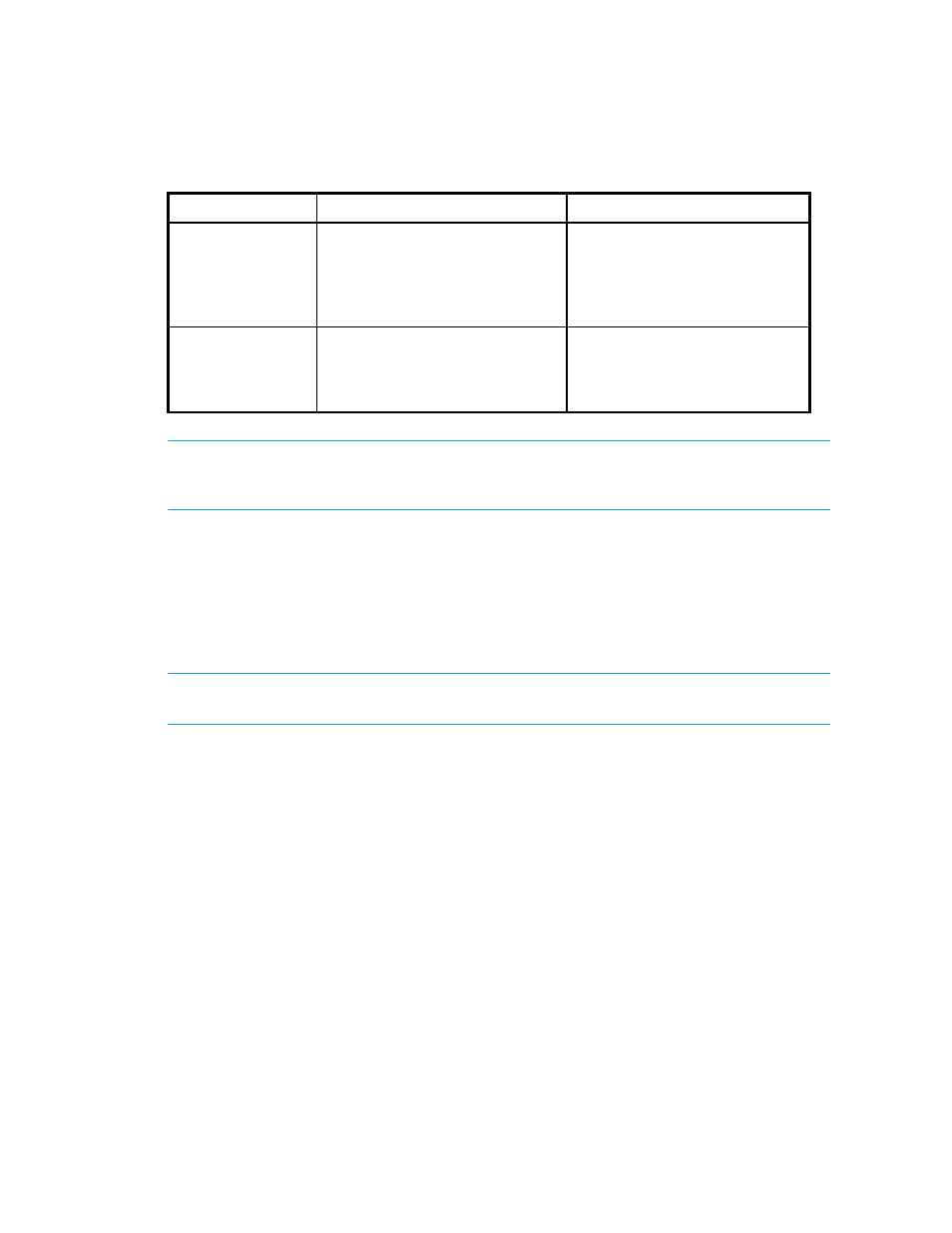
Discovering Filers, Tape Libraries, Switches and Storage Systems
32
IMPORTANT:
Make sure you do not have pop-up blocking software enabled. If your Web browser
has an option for blocking pop-ups, disable it. The management server uses pop-ups for dialog
boxes.
SMI-S Switches Must Be Removed and Rediscovered
After Upgrading
You must remove and rediscover Cisco, QLogic, or CNT switches supported through SMI-S after you
upgrade the management server. These additional steps vary according to whether you do
discovery from HP SIM or HP SE.
IMPORTANT:
Refer to the support matrix for information on which models and firmware revisions
are supported through SMI-S.
HP SIM
1.
To remove elements from the HP SIM database:
a. On the HP SIM home page, click Systems in the left pane.
b. Select the elements you want to delete.
c. Click Delete.
2.
Rediscover the Cisco, QLogic, or CNT switches in HP SIM. See ”
3.
Perform Discovery Data Collection. See ”
Step 4 - Discovery Data Collection or Get Details
HP SE
1.
Remove the Cisco, QLogic, or CNT switches supported through SMI-S from HP SE. See ”
Sun StorEdge and
QLogic switches
(SNMP)
Enter the IP address/DNS name of
the Sun StorEdge or QLogic switch.
You do not need to enter a
password if you discover it in HP
SE. HP SIM requires a password.
See ”
McDATA and EMC
Connectrix switches
Additional steps are required for
discovering these switches, and the
steps vary according to your
network configuration.
See ”
Table 6
Discovery Requirements for Switches (continued)
Element
Discovery Requirements
Additional Information
- Storage Essentials Provisioning Manager Software Storage Essentials Backup Manager Software Storage Essentials Chargeback Manager Software Storage Essentials Report Designer Software Storage Essentials Global Reporter Software Storage Essentials Enterprise Edition Software Storage Essentials Exchange Viewer Software Storage Essentials File System Viewer Software
