HP Storage Essentials NAS Manager Software User Manual
Page 390
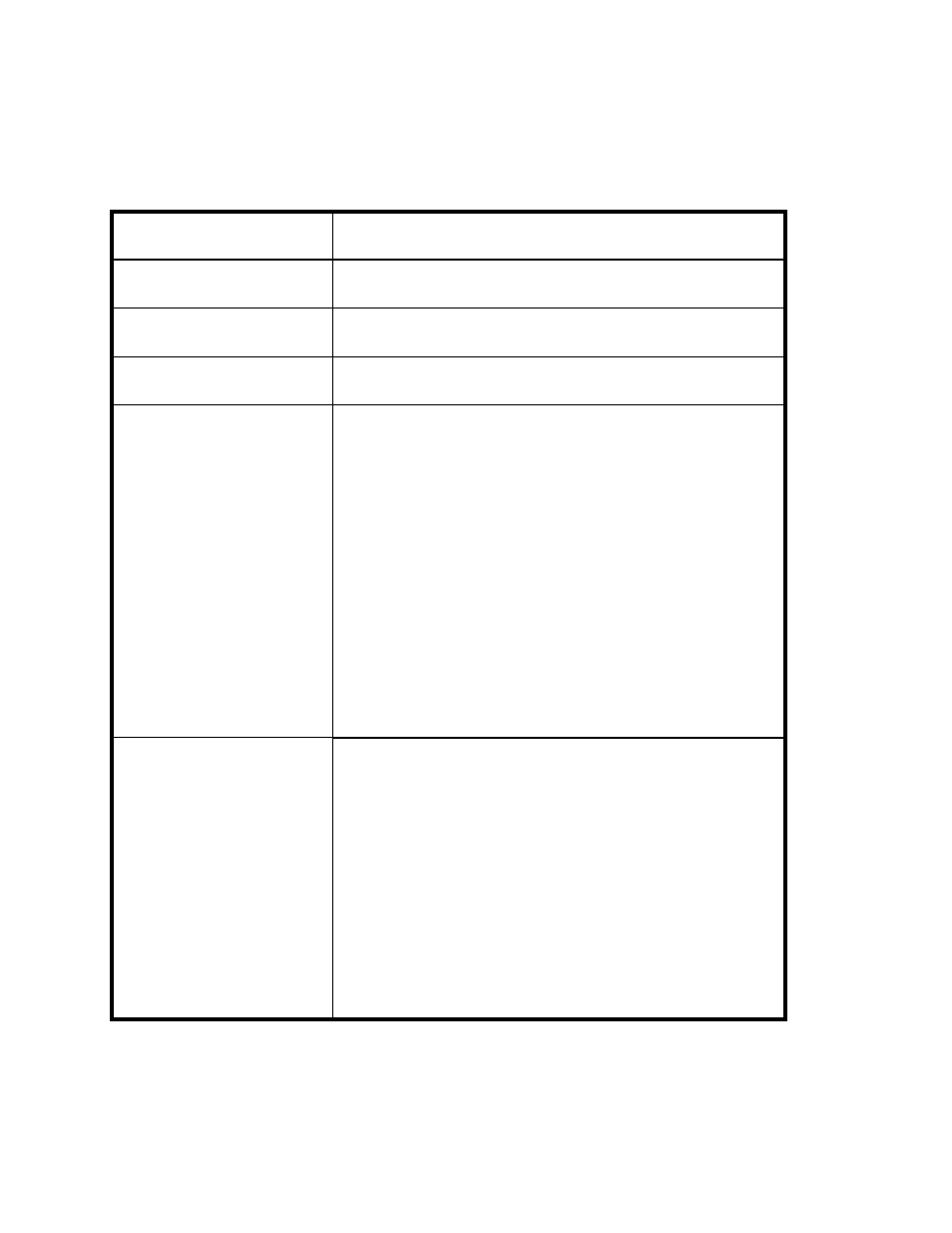
Managing Backups
360
Show Policies
Displays policies for the selected element. See ”
Show Collectors
Displays report collectors for the selected element. See ”
Show Chargeback
Displays chargeback for the selected element. See ”
Update Element Data
The management server gathers new and changed details from
the element and then redraws the topology with the updated
information.
Important
:
•
Do not update element data during Get Topology or Discovery
Data Collection/Get Details. You can determine if the
management server is getting the topology or all element
details by looking at the label near the status button.
•
The Update Element Data functionality does not detect element
components that have been removed, such as ports and LUNs.
For example, assume you removed several LUNs from an array.
If you right-click the storage system and select Update
Element Data
, the LUNs still appear in the user interface. You
must perform Discovery Data Collection/Get Details for the
deleted LUNs to be removed from the user interface. See ”
4 - Discovery Data Collection or Get Details
External Tools
Provides several ways to access an element:
•
Telnet
- Lets you access a host or a switch through the telnet
utility. The Telnet feature is only accessible to Web browsers on
Microsoft Windows operating systems.
•
Browse
- Lets you access the main Web page for a host or a
switch.
•
Set Up External Tools
- Lets you add URLs for accessing the
management tools for the storage system. In some instances,
the management tool for the storage system is accessible from
this menu. For example, HiCommand for HDS storage systems
and Command View for HP XP storage systems are accessible
from the External Tools menu.
See ”
Table 54
About the Right-Click Menu Options
on the Topology Tab (continued)
Right-Click
Menu Option
Description
- Storage Essentials Provisioning Manager Software Storage Essentials Backup Manager Software Storage Essentials Chargeback Manager Software Storage Essentials Report Designer Software Storage Essentials Global Reporter Software Storage Essentials Enterprise Edition Software Storage Essentials Exchange Viewer Software Storage Essentials File System Viewer Software
