Sudden dips displayed in certain charts, In performance manager – HP Storage Essentials NAS Manager Software User Manual
Page 542
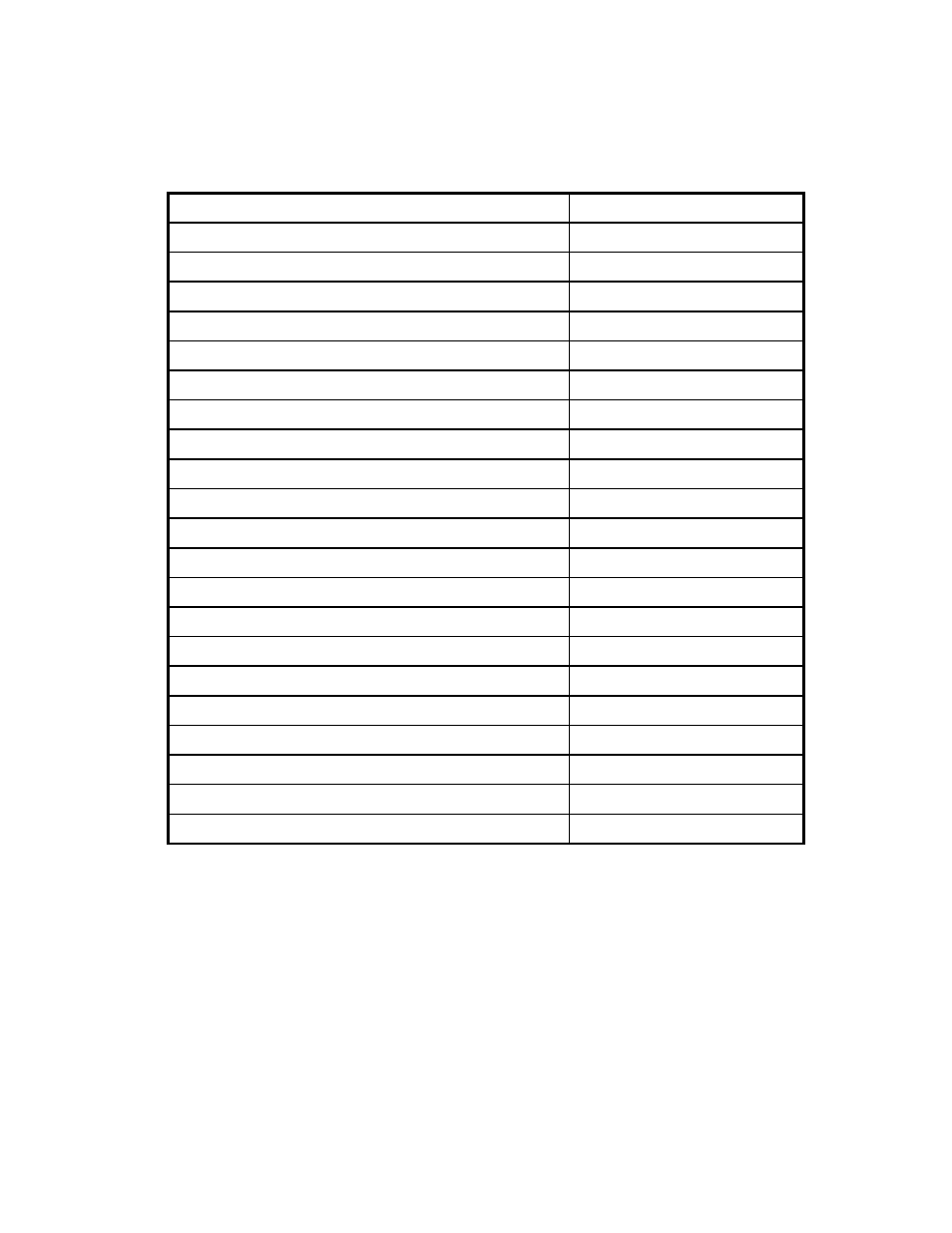
Viewing Performance Data
512
Sudden Dips Displayed in Certain Charts
in Performance Manager
In Performance Manager and on the Monitoring tab, charts that display data gathered by certain
volume and drive counters display their charts with the results increasing to the maximum value and
then decreasing rapidly to a very low number that starts rising again.
AIX 5.3
Y
Irix 6.5.x
Y
Irix 6.5.x XVM
Y
Irix 6.5.x CXFS
Y (only on node sending I/O)
Redhat 2.1
Y
Redhat 3.0 with Sistina LVM
Y
Redhat 2.1 with HDLM
N
Redhat 3.0
Y
Redhat 3.0 with HDLM
N
HP-UX 11i
Y
HP-UX 11.0
Y
HP-UX 11i LVM
Y
HP-UX 11.0 LVM
Y
HP-UX 11i PV Link
Y
HP-UX 11.0 PV Link
Y
HP-UX 11i PV Link Volumes
Y
HP-UX 11.0 PV Link Volumes
Y
HP-UX 11.i with PowerPath
Y
HP-UX 11.0 with PowerPath
Y
HP-UX 11.0 with HDLM
Y
HP-UX 11.i with HDLM
Y
Table 127
Host Monitoring Support (continued)
Host Configuration
Monitoring Supported?
- Storage Essentials Provisioning Manager Software Storage Essentials Backup Manager Software Storage Essentials Chargeback Manager Software Storage Essentials Report Designer Software Storage Essentials Global Reporter Software Storage Essentials Enterprise Edition Software Storage Essentials Exchange Viewer Software Storage Essentials File System Viewer Software
