Modifying the clearing and deletion frequency – HP Storage Essentials NAS Manager Software User Manual
Page 196
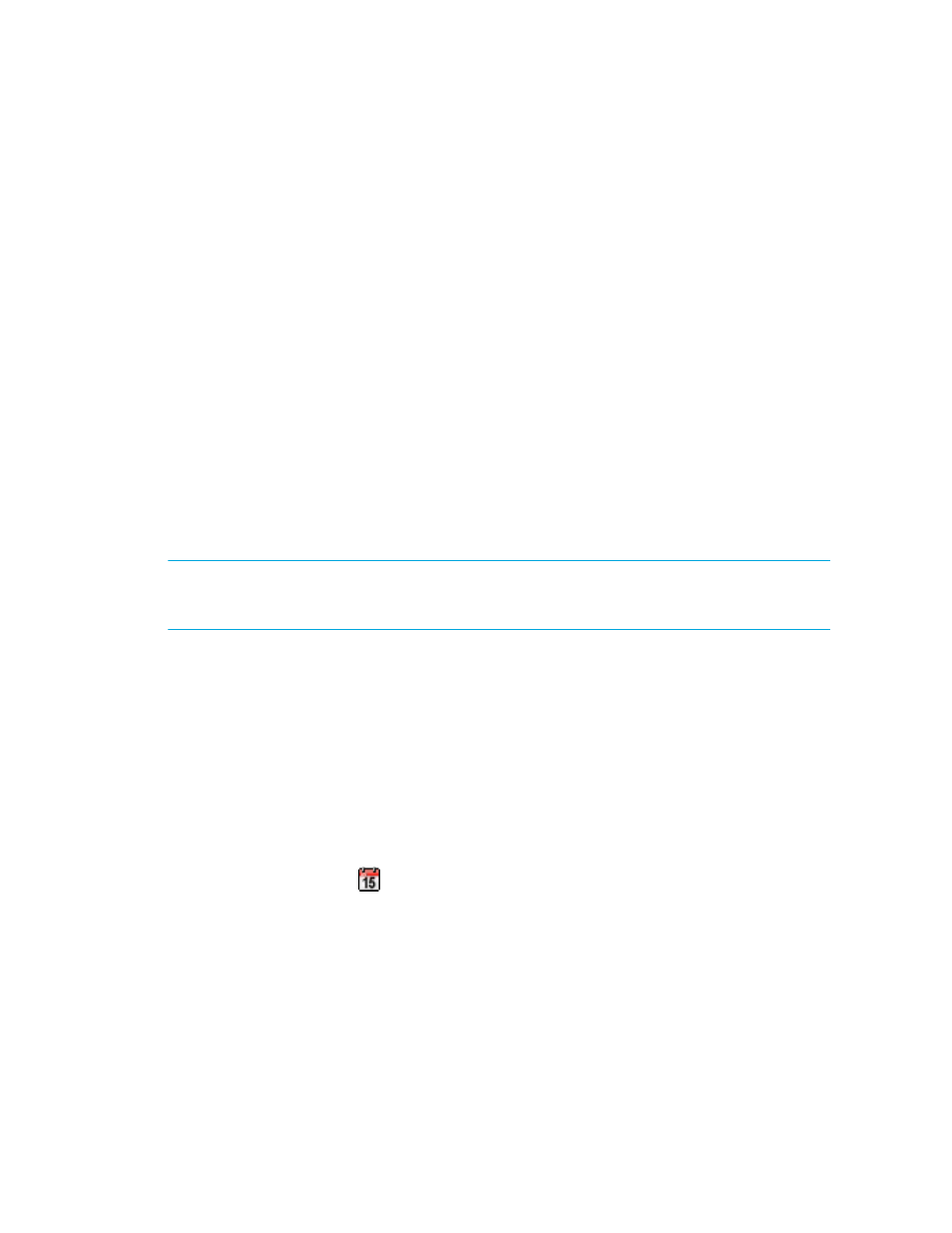
Configuring the Management Server
166
Important
: Events are only removed or marked “cleared” when their automatic delay time is
completed. See the topics, ”
Configuring the Clearing of Events
Assume you set the clearing and deletion frequency to every 15 minutes with the initial time at
11:00 a.m. So every 15 minutes the management server checks for events marked for deletion
and for clearing, and it updated the user interface accordingly. Let's assume Informational
events are set to be cleared every hour, and an Informational event occurs at 12:20 p.m. Exactly
after an hour has passed, the management server marks this event as “cleared” but the user
interface is not updated because the frequency update of the user interface is every 15 minutes.
If you looked at the Event Manager at 1:35 p.m. the event would be marked cleared. See
Modifying the Clearing and Deletion Frequency
” on page 166 for more information.
•
The Clearing of Events
- You can determine how often events are marked “cleared.” See
Configuring the Clearing of Events
•
The Deletion of Events
- You can determine how often events are deleted. Events are deleted
every two weeks by default. See ”
Configuring the Deletion of Events
Modifying the Clearing and Deletion Frequency
You can modify how often the user interface in Event Manager removes events and marks events as
“cleared.” Events are still displayed as they occur in the user interface.
IMPORTANT:
Events are only removed or marked “cleared” when their automatic delay time is
completed. See the topics, ”
Configuring the Clearing of Events
Assume you set the clearing and deletion frequency to every 15 minutes with the initial time at
11:00 a.m. So every 15 minutes the management server checks for events marked for deletion and
for clearing, and it updated the user interface accordingly. Let's assume Informational events are set
to be cleared every hour, and an Informational event occurs at 12:20 p.m. Exactly after an hour has
passed, the management server marks this event as “cleared” but the user interface is not updated
because the frequency update of the user interface is every 15 minutes. If you looked at the Event
Manager at 1:35 p.m. the event would be marked cleared. See ”
” on page 166 for more information.
To modify the clearing and deletion frequency:
1.
Select Options > Events > Storage Essentials > Event Configuration.
2.
Click the calendar icon,
.
3.
In the Time field, type the time in 24-hour format with the hour and minutes separate by a colon,
for example, 22:15. Click the date on which you want to run the clearing and deletion
frequency. Today’s date is highlighted in pink. Click Set.
The date and time appear in the Next Scheduled Run field in the yyyy-mm-dd hh:min format.
If you change the date in the field to a date that does not exist in a month, the software
automatically calculates the date to the next month. For example, if you enter 2003-11-31, the
software assumes the date is 2003-12-01.
- Storage Essentials Provisioning Manager Software Storage Essentials Backup Manager Software Storage Essentials Chargeback Manager Software Storage Essentials Report Designer Software Storage Essentials Global Reporter Software Storage Essentials Enterprise Edition Software Storage Essentials Exchange Viewer Software Storage Essentials File System Viewer Software
