Overview of backups, 24 description of backups – HP Storage Essentials NAS Manager Software User Manual
Page 230
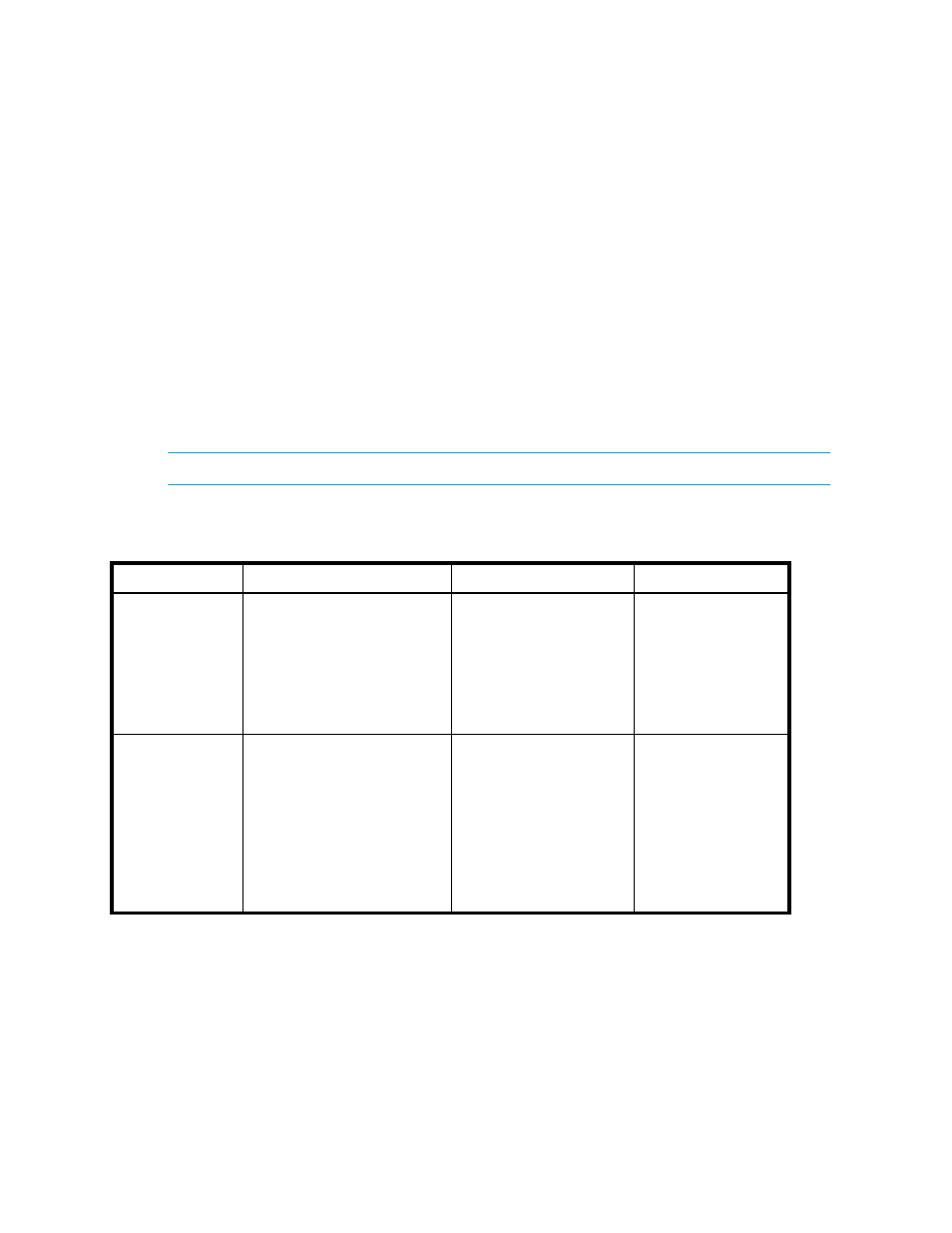
Database Maintenance and Management
200
8.
Start the service for the management server.
9.
If database is in archive mode, take a current RMAN backup by clicking the Backup Now
button on the Options > Storage Essentials > Manage Product Health > Disk Space >
RMAN Backup
in HP Systems Insight Manager. See ”
Architectural Overview of RMAN Backups
” on page 202. On successful
completion of RMAN backup, the backup is saved to the following directory:
%ORA_HOME%\rman\current
10.
Clean the following folders:
%ORA_HOME%\rman\backup1
%ORA_HOME%\rman\backup2
Overview of Backups
The management server provides the following backups:
IMPORTANT:
Export and RMAN backups should be done regularly in combination.
Table 24
Description of Backups
Backup Type
Description
Files Backed Up
Database Mode
Export backup
Done through the Database
Admin Utility. See ”
for more information about
exporting the database.
Database Schema,
Oracle network
Configuration files
(tnsnames.ora,
listener.ora),CIM
repository, File System
Viewer
Does not matter
RMAN HOT
backup
The backup is referred to as
being “hot” because the
management server is still
running while the backup is
occurring. You can configure
the RMAN backup to run by
default. See ”
Database Files, Control
files, Redo files, Archive
Files, Oracle network
Configuration files
(tnsnames.ora,
listener.ora),CIM
Repository, File System
Viewer
To do an RMAN hot
backup, the
management server
must be set to archive
mode. See ”
- Storage Essentials Provisioning Manager Software Storage Essentials Backup Manager Software Storage Essentials Chargeback Manager Software Storage Essentials Report Designer Software Storage Essentials Global Reporter Software Storage Essentials Enterprise Edition Software Storage Essentials Exchange Viewer Software Storage Essentials File System Viewer Software
