Step c - set up discovery for oracle 10g – HP Storage Essentials NAS Manager Software User Manual
Page 136
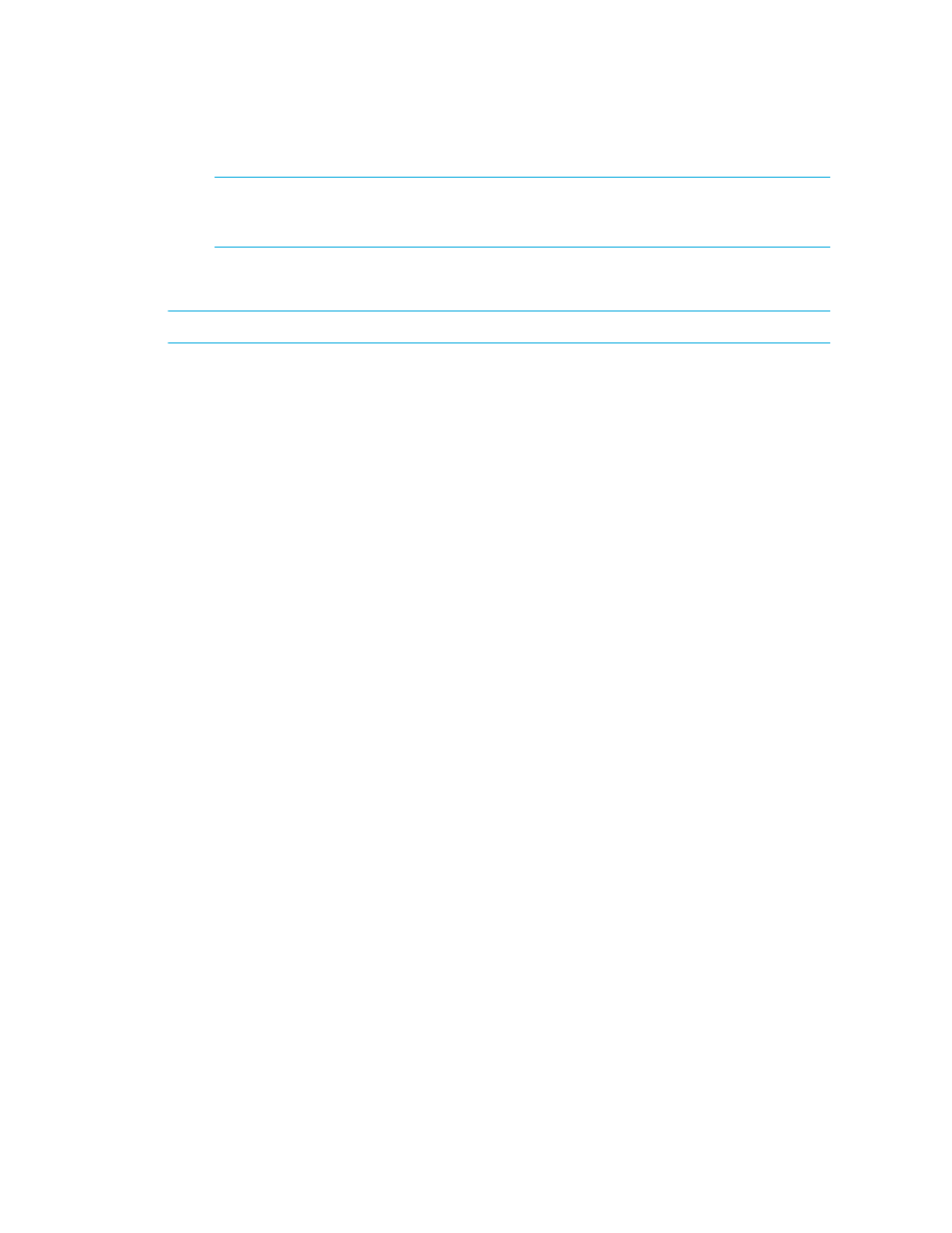
Discovering Applications, Backup Servers and Hosts
106
IMPORTANT:
Monitoring Oracle 10g and Oracle clusters require an additional step. If you
are not monitoring Oracle 10g and Oracle clusters, see ”
Step 3 - Discovering Applications
Step C - Set up Discovery for Oracle 10g
NOTE:
If you are discovering an Oracle cluster, see ”
To monitor Oracle 10g, provide additional information as described in the following steps:
1.
Do one of the following:
• Discovery from HP SE - Select Tools > Storage Essentials > Home > Discovery >
Setup
. Then, click the Applications tab.
• Discovery from HP SIM - Select Options > Protocol Settings > Storage Essentials >
System Application Discovery Settings
. Then, select a target, and then, click Run Now.
To select a target, you must have at least one element designated as a server, workstation or
desktop. If you see the message, “No Targets Currently Selected,” change your element from
unknown to either a server, workstation or desktop. Refer to the documentation for HP
Systems Insight Manager.
2.
Click the Create button for the Database Information table.
3.
In the Host IP/DNS Name field, type the IP address or DNS name of the host running Oracle.
The Management IP/DNS Name field is optional.
4.
In the Server Name field, type the Oracle System Identifier (SID) of the Oracle database you
want to monitor.
5.
In the Port Number field, type the monitored port.
If you are not sure of the monitored port, check the listener.ora file of the monitored database
application. You can find the listener.ora file in the following directory on the host of the
monitored database. Do not look for the listener.ora file on the management server for this
information.
%ORA_HOME%\network\admin\listener.ora
The port can be found in the following code:
LISTENER =
(DESCRIPTION_LIST =
(DESCRIPTION =
(ADDRESS_LIST =
(ADDRESS = (PROTOCOL = TCP)(HOST = localhost)(PORT = 1521))
(ADDRESS = (PROTOCOL = IPC)(KEY = EXTPROC0))
)
)
)
6.
Select ORACLE from the Database Type menu.
7.
Click OK.
- Storage Essentials Provisioning Manager Software Storage Essentials Backup Manager Software Storage Essentials Chargeback Manager Software Storage Essentials Report Designer Software Storage Essentials Global Reporter Software Storage Essentials Enterprise Edition Software Storage Essentials Exchange Viewer Software Storage Essentials File System Viewer Software
