26 backup example – HP Storage Essentials NAS Manager Software User Manual
Page 233
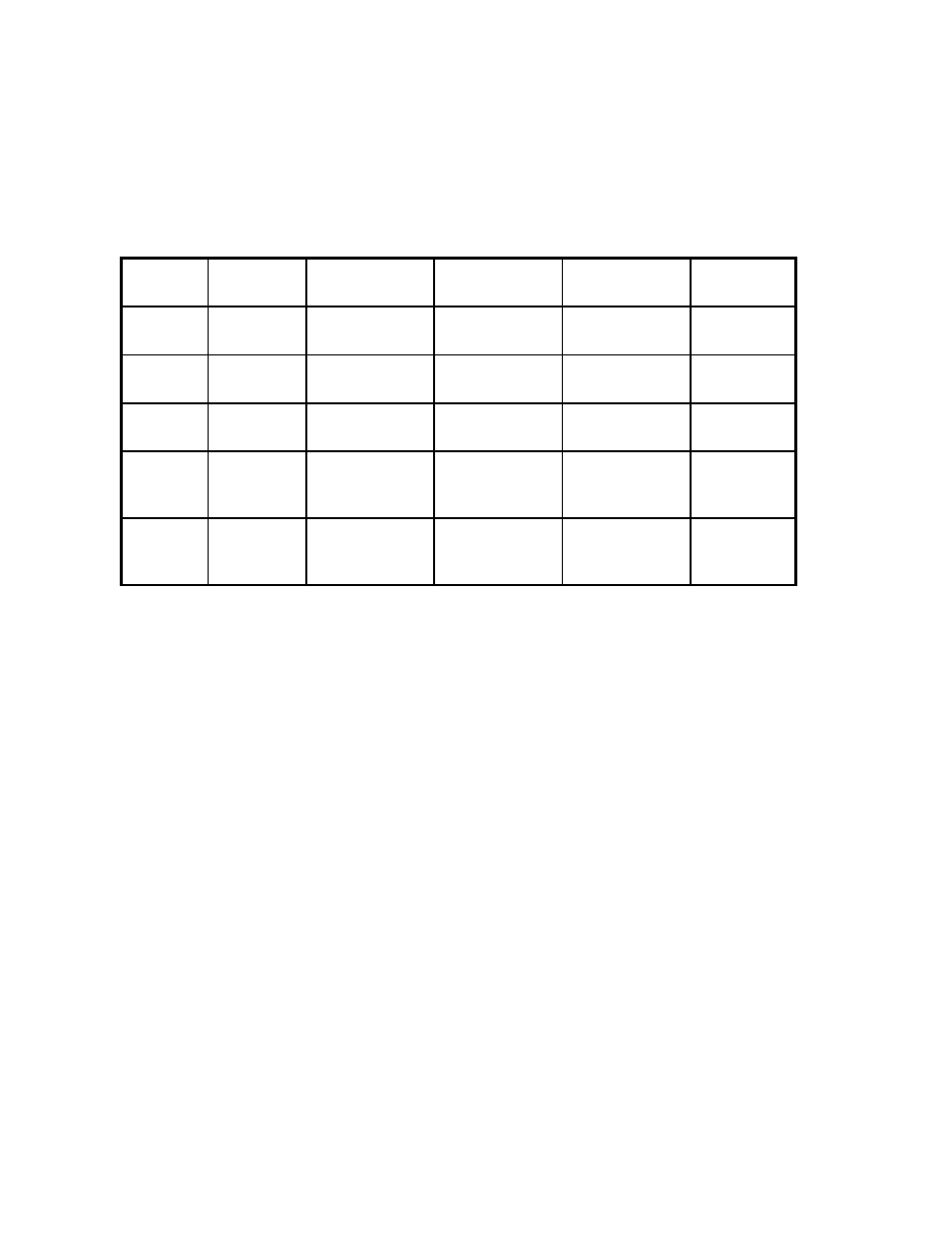
Storage Essentials 5.00.01 User Guide 203
Backup Now
button on day 8, the backup is saved in the CURRENT folder because the backup is
recording the current state of the database. If your database fails, you can restore the database
from day 4, 7 or 8, as described in the following table:
Keep in mind the following:
•
Only one user at a time can back up the database.
•
The management server archives files for the backup in a separate directory. Do not modify the
files in this directory (\oracle\oradata\APPIQ\archive). For average database activity,
the management server requires at least 100 GB of disk space for archive files. If there is higher
database activity than average, more disk space may be required.
The following is saved during the backup:
•
Management server RMAN backup files
- These files contain information about the elements
your management server monitors.
•
Oracle Network Configuration Files
-The configuration files are tnsnames.ora and
listener.ora.
•
CIM Repository
•
Property files, such as jboss.properties
•
rmanbackup.log file
•
spfileappiq.ora file
To back up the database manually:
1.
Before you can back up the database manually, you must enabled database archive mode and
RMAN backup as described in ”
Table 26
Backup Example
Day
Backup Type Backup 1
Backup 2
Current
Available
Backup
Day 1
Scheduled
Day 1 backup
----------
----------
Day 1
Backup
Day 4
Scheduled
----------
Day 4 backup
----------
Backups from
Days 1 and 4
Day 7
Scheduled
Day 7 backup
----------
----------
Backups from
Days 4 and 7
Day 8
Save Now
----------
----------
Day 8
Backups from
Days 4, 7,
and 8
Day 10
Scheduled
----------
Day 10 backup
----------
Backups from
Days 7, 8,
and 10
- Storage Essentials Provisioning Manager Software Storage Essentials Backup Manager Software Storage Essentials Chargeback Manager Software Storage Essentials Report Designer Software Storage Essentials Global Reporter Software Storage Essentials Enterprise Edition Software Storage Essentials Exchange Viewer Software Storage Essentials File System Viewer Software
