HP Storage Essentials NAS Manager Software User Manual
Page 282
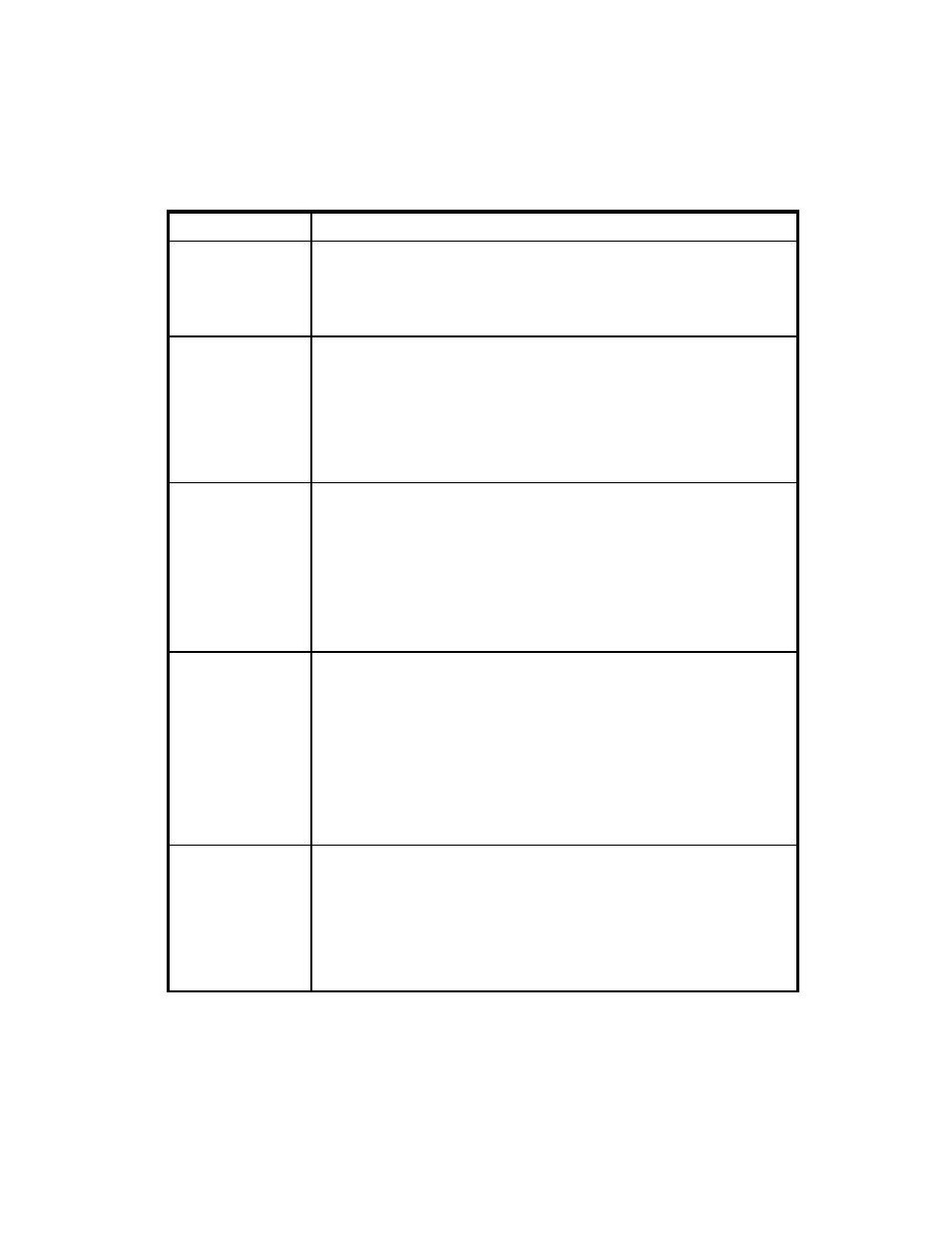
Viewing Element Topology and Properties
252
Major
Denotes elements that have a major severity level. It also displays icons
for the critical severity level.
For example, one or more physical fabric objects (device port, switch,
or fabric) have disappeared.
Minor
Denotes elements that have a minor severity level. It displays icons for
the following severity levels:
•
Critical
•
Major
An example of a minor event is a physical fabric object (switch port or
fabric) has changed state.
Warning
Denotes elements that have a warning severity level. It displays icons
for the following severity levels:
•
Critical
•
Major
•
Minor
An example of a warning is one or more new physical fabric objects
(device port, switch, or fabric) have appeared.
Informational
Denotes elements that have an informational severity level. It displays
icons for the following severity levels:
•
Critical
•
Major
•
Minor
•
Warning
An example of an informational event is a progress report event for
firmware download operation currently in progress.
Unknown
Denotes elements that have unknown severity level. It displays icons for
the following severity levels:
•
Critical
•
Major
•
Minor
•
Information
Table 34
Descriptions of the Severity Levels Presented
in the Severity Menu (continued)
Severity Level
Description
- Storage Essentials Provisioning Manager Software Storage Essentials Backup Manager Software Storage Essentials Chargeback Manager Software Storage Essentials Report Designer Software Storage Essentials Global Reporter Software Storage Essentials Enterprise Edition Software Storage Essentials Exchange Viewer Software Storage Essentials File System Viewer Software
