Using the remote console, About the remote console, 40 remote console – HP Storage Essentials NAS Manager Software User Manual
Page 297
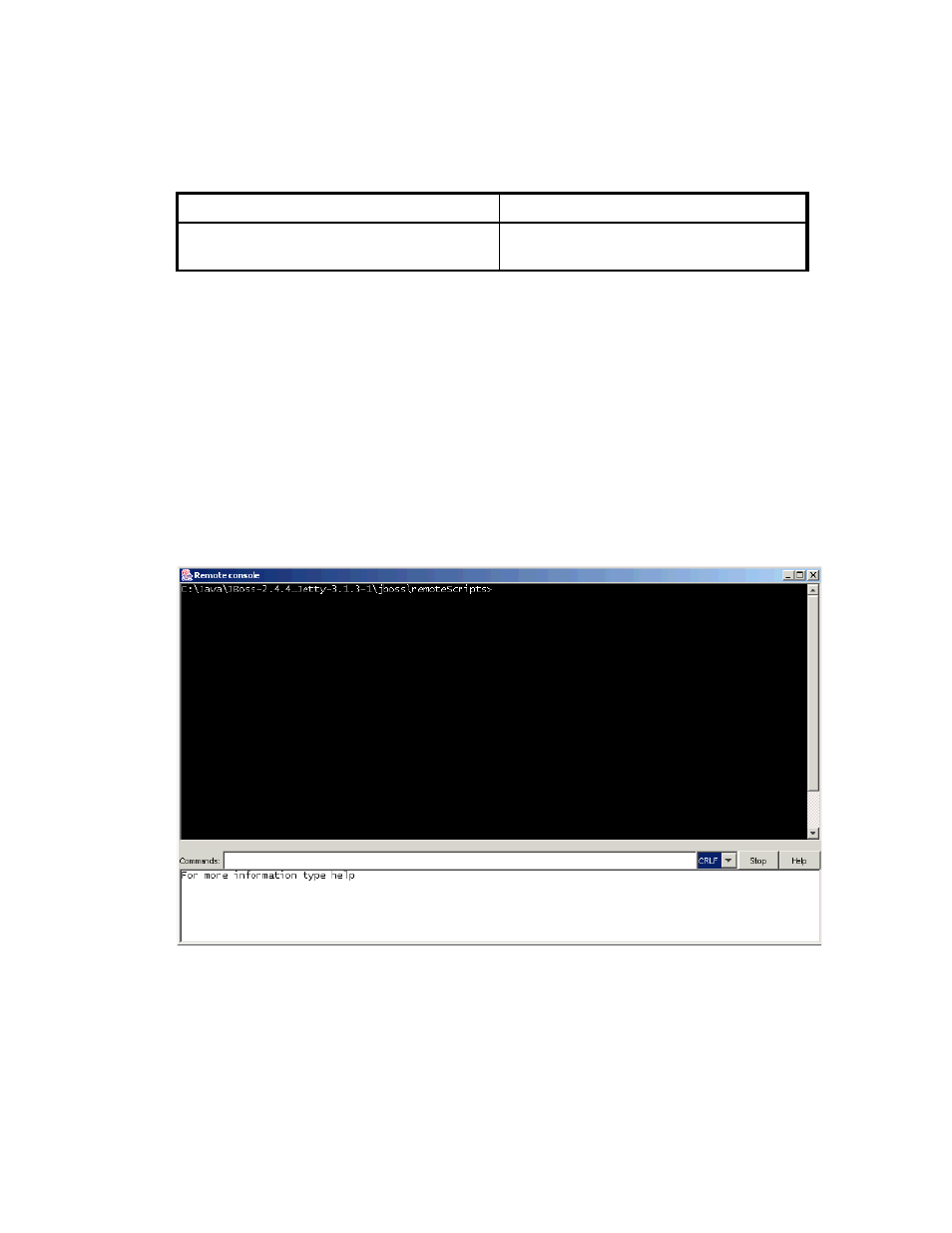
Storage Essentials 5.00.01 User Guide 267
Using the Remote Console
This section describes the following:
•
•
Keeping the Remote Console Active
•
About the Buttons on the Remote Console
•
About the Drop-Down Menu Options
•
Copying Text from the Remote Console
About the Remote Console
Whenever you run a custom command on the management server, the remote console appears. The
remote console displays the result of a custom command. For example, you can use the remote
console to start a remote command prompt on the management server.
Figure 40
Remote Console
APPIQ_HOST_DOMAIN
The domain of the host on which the
application resides.
Table 39
Variables for Only Applications (continued)
Variable
Value
This manual is related to the following products:
- Storage Essentials Provisioning Manager Software Storage Essentials Backup Manager Software Storage Essentials Chargeback Manager Software Storage Essentials Report Designer Software Storage Essentials Global Reporter Software Storage Essentials Enterprise Edition Software Storage Essentials Exchange Viewer Software Storage Essentials File System Viewer Software
