Deleting events, Sorting events, Changing the clariion event polling interval – HP Storage Essentials NAS Manager Software User Manual
Page 447
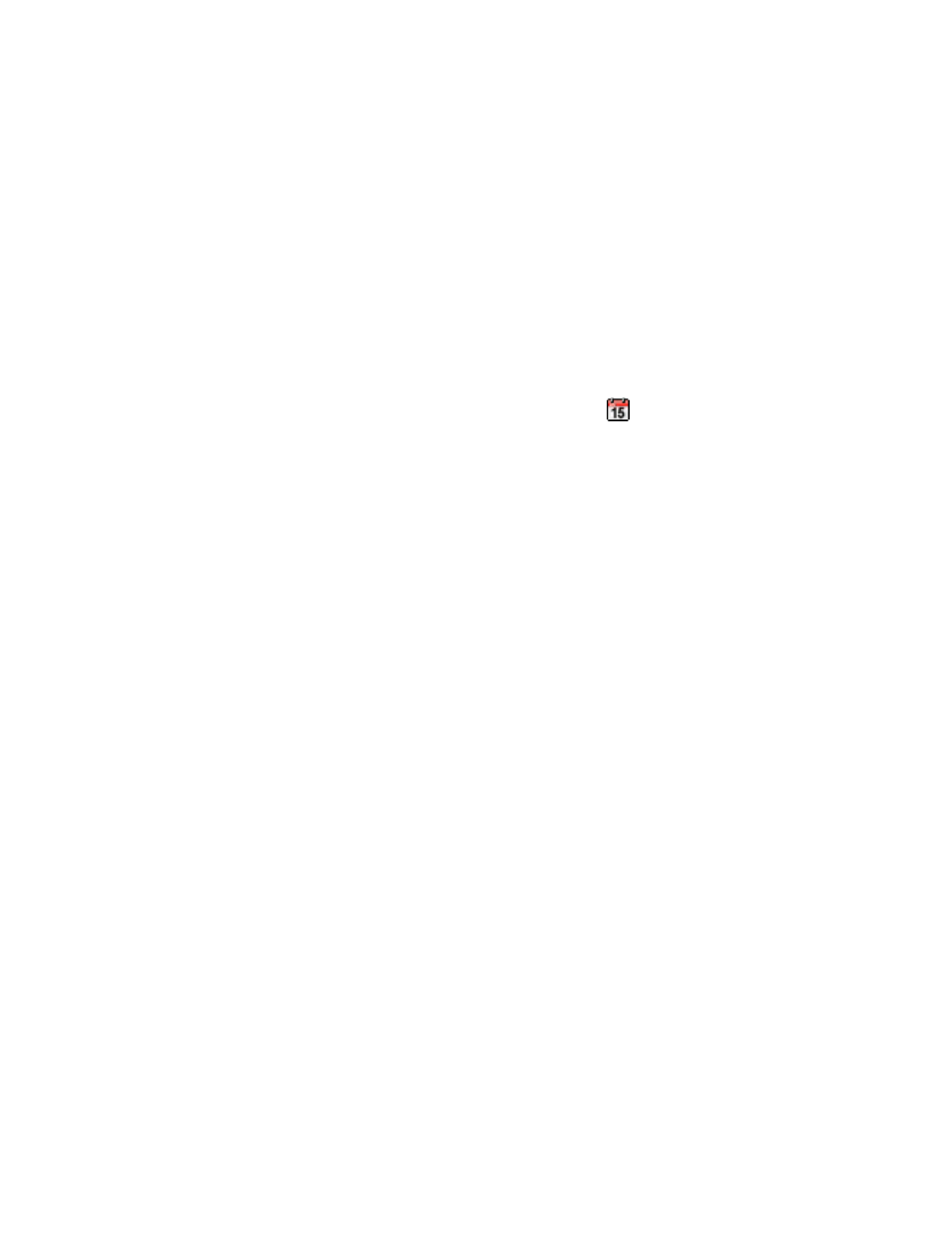
Storage Essentials 5.00.01 User Guide 417
3.
Click the Save Changes button.
Deleting Events
To delete an event:
1.
(Optional) Select the events you want to delete in Event Manager.
2.
Click the Delete button at the top of the screen.
3.
Select one of the following options in the Select Events to Delete window:
• Delete selected events - All selected elements are deleted.
• Delete all events - All elements are deleted, regardless of your filter settings.
• Delete all events earlier than - Elements earlier than the date specified are deleted,
regardless of your filter settings. Click the calendar icon,
.
4.
Click OK.
Sorting Events
In Event Manager, you can sort events. For example, if you want to see the most severe event on a
page, click the Severity column header link. Click it again to sort events in the reverse order.
To sort the events:
1.
Access Event Manager as described in ”
2.
In the Event Manager table, click the column title corresponding to the attribute you want to sort
the event. The following is a listing of the attributes:
• ID - The identification number assigned to the event
• Element - The source of the event. An element can be a switch, host, application, fabric or
anything else on the network.
• Severity - Provides the severity level
• Time - The time the event was recorded.
• Summary Text - A brief explanation of the event. When you click the summary text, the
details of the event are displayed.
• Element Type - Specifies whether the source of this event is an application, a host, etc.
• Rank - The cost implication. This column is hidden until you enable it, as described in
Enabling the Rank Column in Event Manager
Changing the CLARiiON Event Polling Interval
You can change how frequently the management server polls the CLARiiON storage systems by
modifying the cimom.ClariionEventPollInterval property. You may want to change this
interval if you are receiving many “information” messages from the CLARiiON storage system.
- Storage Essentials Provisioning Manager Software Storage Essentials Backup Manager Software Storage Essentials Chargeback Manager Software Storage Essentials Report Designer Software Storage Essentials Global Reporter Software Storage Essentials Enterprise Edition Software Storage Essentials Exchange Viewer Software Storage Essentials File System Viewer Software
