Viewing performance data, 14viewing performance data, About performance manager – HP Storage Essentials NAS Manager Software User Manual
Page 521: 14 viewing performance data
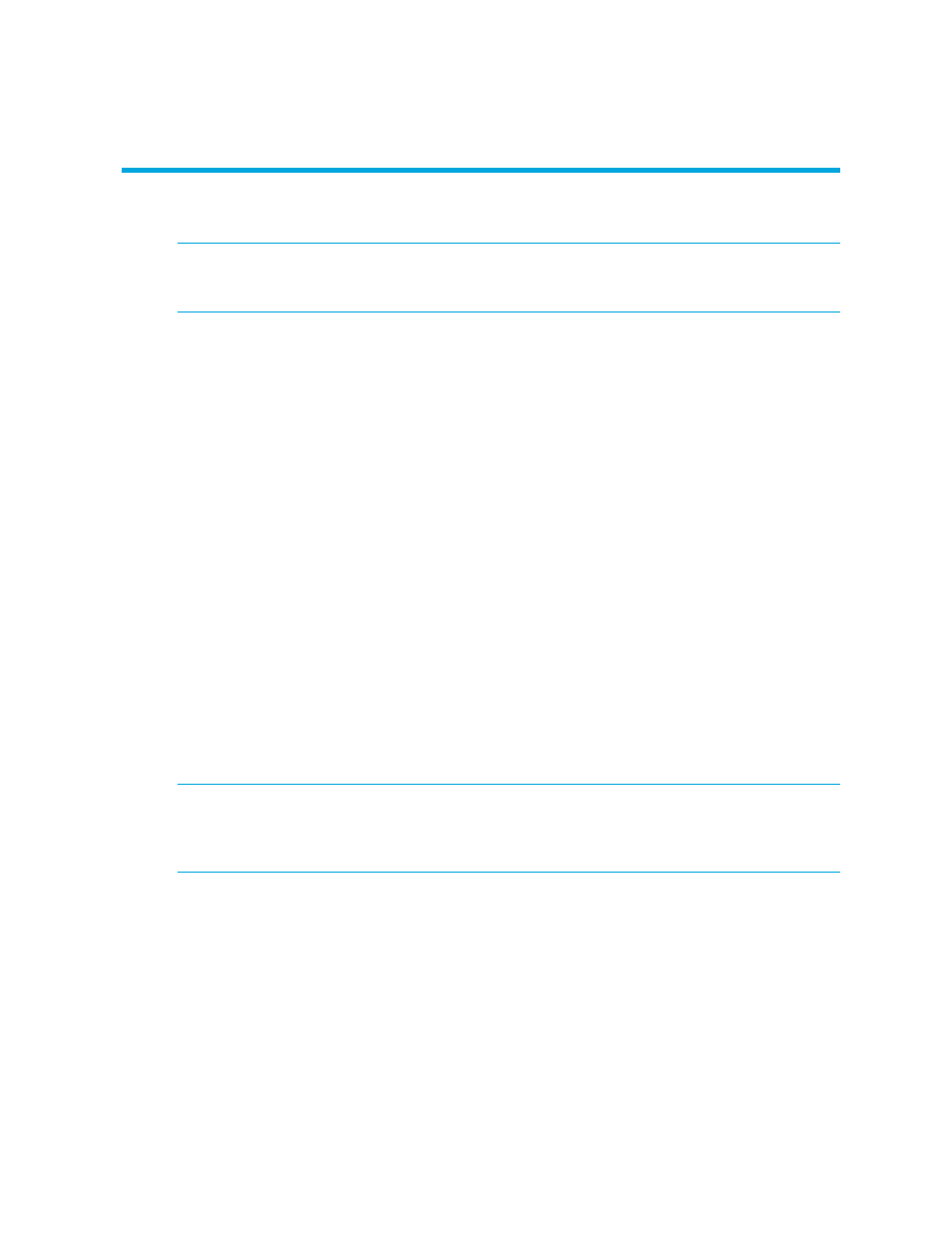
Storage Essentials 5.00.01 User Guide 491
14 Viewing Performance Data
IMPORTANT:
Depending on your license, Performance Manager may not be available. See the
“List of Features” to determine if you have access to Performance Manager. The “List of Features” is
accessible from the Documentation Center (Help > Documentation Center in Storage Essentials).
This chapter describes the following:
•
•
•
•
About the Toolbars in Performance Manager
•
Comparing the Performance of Different Elements
•
•
Viewing Trending Information for Performance
•
Removing Performance Data from a Graph
•
•
•
Task Already Running on Element
•
Monitoring with Direct Attached Storage
•
Supported Host Configurations for Monitoring
•
Sudden Dips Displayed in Certain Charts in Performance Manager
•
Values Continue to Increase in Charts for Aggregated Drives and Aggregate Volumes
About Performance Manager
IMPORTANT:
Depending on your license, Performance Manager may not be available. See the
“List of Features” to determine if you have access to Performance Manager. The “List of Features” is
accessible from the Documentation Center (Help > Documentation Center in HP Storage
Essentials).
Performance Manager provides a graphical representation of the performance history of a
managed element, such as bytes transmitted per second for a switch.
You can manipulate the charts, so they show a different reporting period and frequency. For
example, you could show the performance of an element over the past 24 hours with an hourly
monitoring frequency.
Keep in mind the following:
- Storage Essentials Provisioning Manager Software Storage Essentials Backup Manager Software Storage Essentials Chargeback Manager Software Storage Essentials Report Designer Software Storage Essentials Global Reporter Software Storage Essentials Enterprise Edition Software Storage Essentials Exchange Viewer Software Storage Essentials File System Viewer Software
