HP Storage Essentials NAS Manager Software User Manual
Page 635
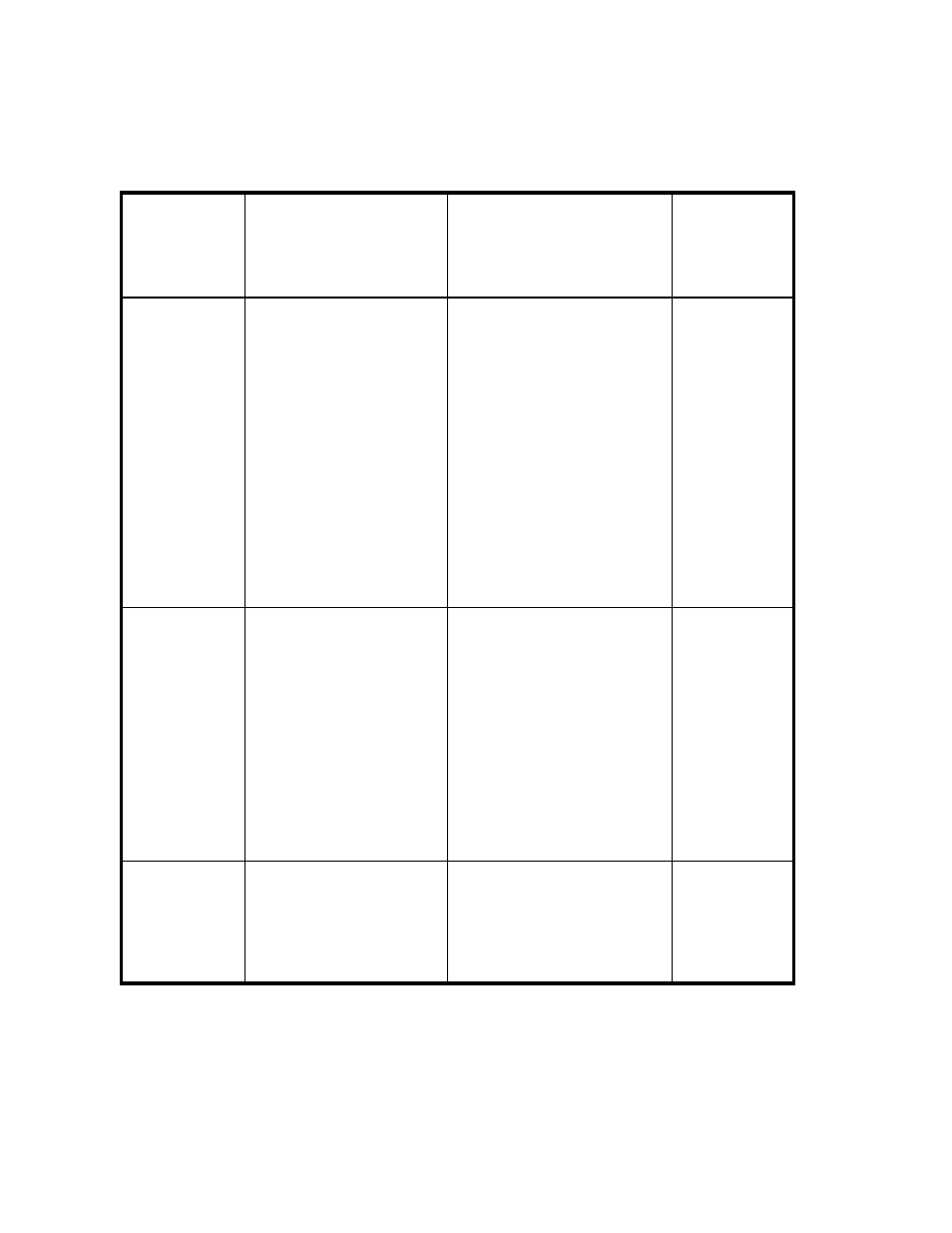
Storage Essentials 5.00.01 User Guide 605
With firewall
port 1234
opened
between a host
and
management
server. NAT
environment
where
10.250.250.10
subnet is
translated to
172.16.10.10
when it reaches
other side of the
firewall
start -port 1234
-port 1234
172.16.10.10
Communication
Port:
17001
With 3 firewall
ports opened on
different ports
respectively
1234, 5678,
9012. NAT
environment
where all 3
NICs are
translated to
different
172.16.x.x
subnets
start -on
10.250.250.10:1234
-on 172.31.250.10:5678
-on 192.168.250.10:9012
-on 10.250.250.10:1234
-on 172.31.250.10:5678
-on 192.168.250.10:9012
172.16.10.10:
1234 OR
172.16.20.20:
5678 OR
172.16.30.30:
9012
Communication
Port:
1234, 5678,
9012
False DNS or IP
is slow to resolve
jboss.properties, stop and
restart service
cimom.Dcxws.agency.firstwait=
200000
cimom.Dcxws.agency.timeout=
200000
Any IP that is
reachable
Communication
Port: 4673
Table 136
Troubleshooting Firewalls (continued)
Configur-
ation
Manual Start
Parameters
for CIM Extension
If Mentioned in
cxws.host.parameters
Step 1
Discovery
and
RMI Registry
Port
- Storage Essentials Provisioning Manager Software Storage Essentials Backup Manager Software Storage Essentials Chargeback Manager Software Storage Essentials Report Designer Software Storage Essentials Global Reporter Software Storage Essentials Enterprise Edition Software Storage Essentials Exchange Viewer Software Storage Essentials File System Viewer Software
