HP Storage Essentials NAS Manager Software User Manual
Page 400
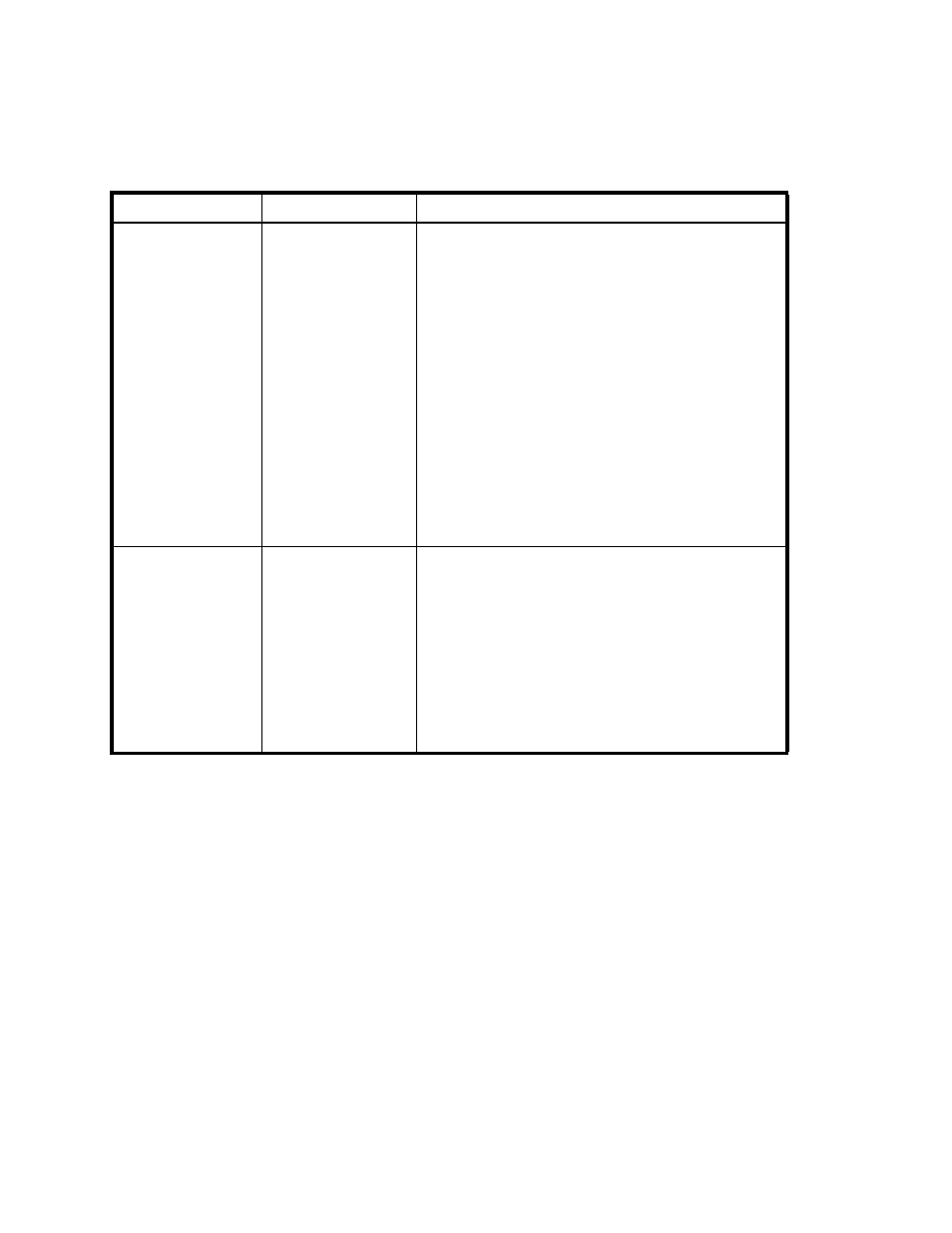
Managing Backups
370
Jobs
•
Master Servers
•
Media Servers
This chart displays the jobs assigned to a backup
server. The chart displays the following:
•
Job ID
- The identifier for the job.
•
Client
- The DNS name of the computer on which
the job is taking place.
•
Backup Policy
- The name of the backup policy.
•
Schedule
- The name of the schedule for the job.
•
Status
- The status of the job.
•
Start Time
- The time the job started.
•
End Time
- The time when the job ended.
•
Duration
- The amount of time in seconds the job
ran.
•
Size
- The size of the job.
•
Files
- The number of files that were backed up.
Media
•
Master Servers
•
Media Servers
•
Tape Libraries
This chart displays the media attached to a backup
server or tape library. The chart displays the
following:
•
Media ID
- The identifier for the media.
•
Media Pool
- The media pool to which the media
belongs.
•
Usage Count
- How often it has been used.
•
Retention
- How long it is retained.
•
State
- The state of the media.
Table 59
About the Tabs in the Lower Pane of Backup Manager (continued)
Tab
Element Type
Description
- Storage Essentials Provisioning Manager Software Storage Essentials Backup Manager Software Storage Essentials Chargeback Manager Software Storage Essentials Report Designer Software Storage Essentials Global Reporter Software Storage Essentials Enterprise Edition Software Storage Essentials Exchange Viewer Software Storage Essentials File System Viewer Software
