How to use path provisioning, 61 overview for path provisioning – HP Storage Essentials NAS Manager Software User Manual
Page 408
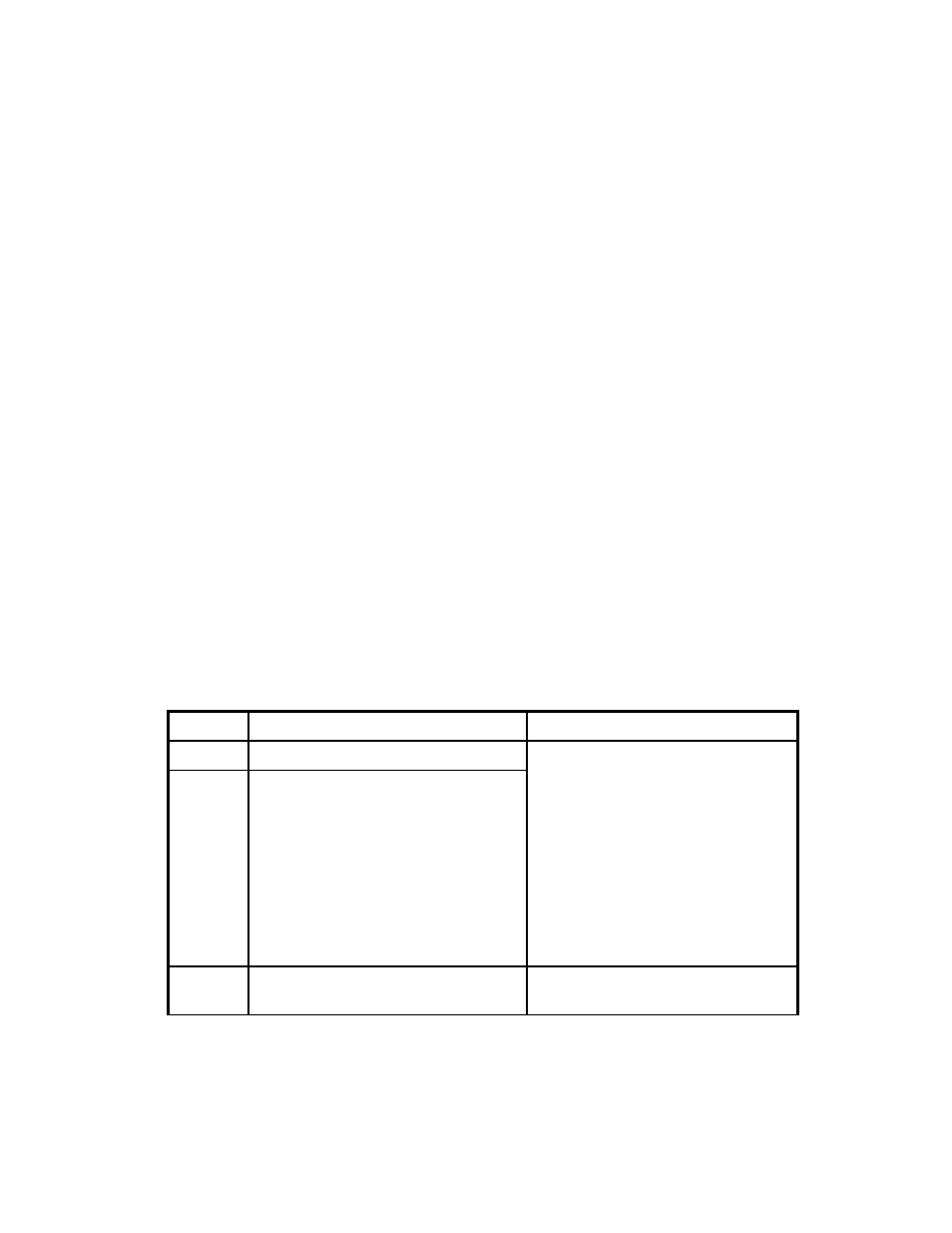
Path Provisioning
378
How to Use Path Provisioning
All the provisioning tasks are centralized on one screen. You select the provisioning actions you
want to take by selecting a system action from the System Action combo-box in the upper-left corner.
The following options are available:
•
Volume Creations + LUN Security + Zone Operation
- First you create a meta volume.
Second, you map a meta volume to a Fibre Channel port and host HBAs (HSG). Third, you
create a zone. See ”
Volume Creation, LUN Security, and Zone Operation
” on page 379 for
more information.
•
Meta Volume Creation
- Creates a meta volume. See ”
for more information.
•
LUN Security
- Map meta volume to Fibre Channel port and host HBAs (HSG). See the topic
” on page 385 for more information.
•
Zone Operation
- Lets you perform just a zone operation. See ”
for more information.
•
Volume Creation + LUN Security
- First you create a meta volume. Second you map a meta
volume to a Fibre Channel port). See ”
Volume Creation and LUN Security
more information.
After you select a system action, complete the steps in the various panes. If a step is disabled after
all data has been loaded, that step is not required.
When you have completed your steps, schedule the task as described in the topic, ”
The following table provides an overview of the steps required for Path Provisioning.
Table 61
Overview for Path Provisioning
Step
Description
Where to Find Additional Information
1
Select a system action.
See the topics:
•
Volume Creation, LUN Security,
•
•
•
•
2
Complete the steps.
3
(optional) Schedule a provisioning job if
you want it to take place at a later time.
See ”
- Storage Essentials Provisioning Manager Software Storage Essentials Backup Manager Software Storage Essentials Chargeback Manager Software Storage Essentials Report Designer Software Storage Essentials Global Reporter Software Storage Essentials Enterprise Edition Software Storage Essentials Exchange Viewer Software Storage Essentials File System Viewer Software
