Teledyne 6200E - Sulfides Analyzer User Manual
Page 114
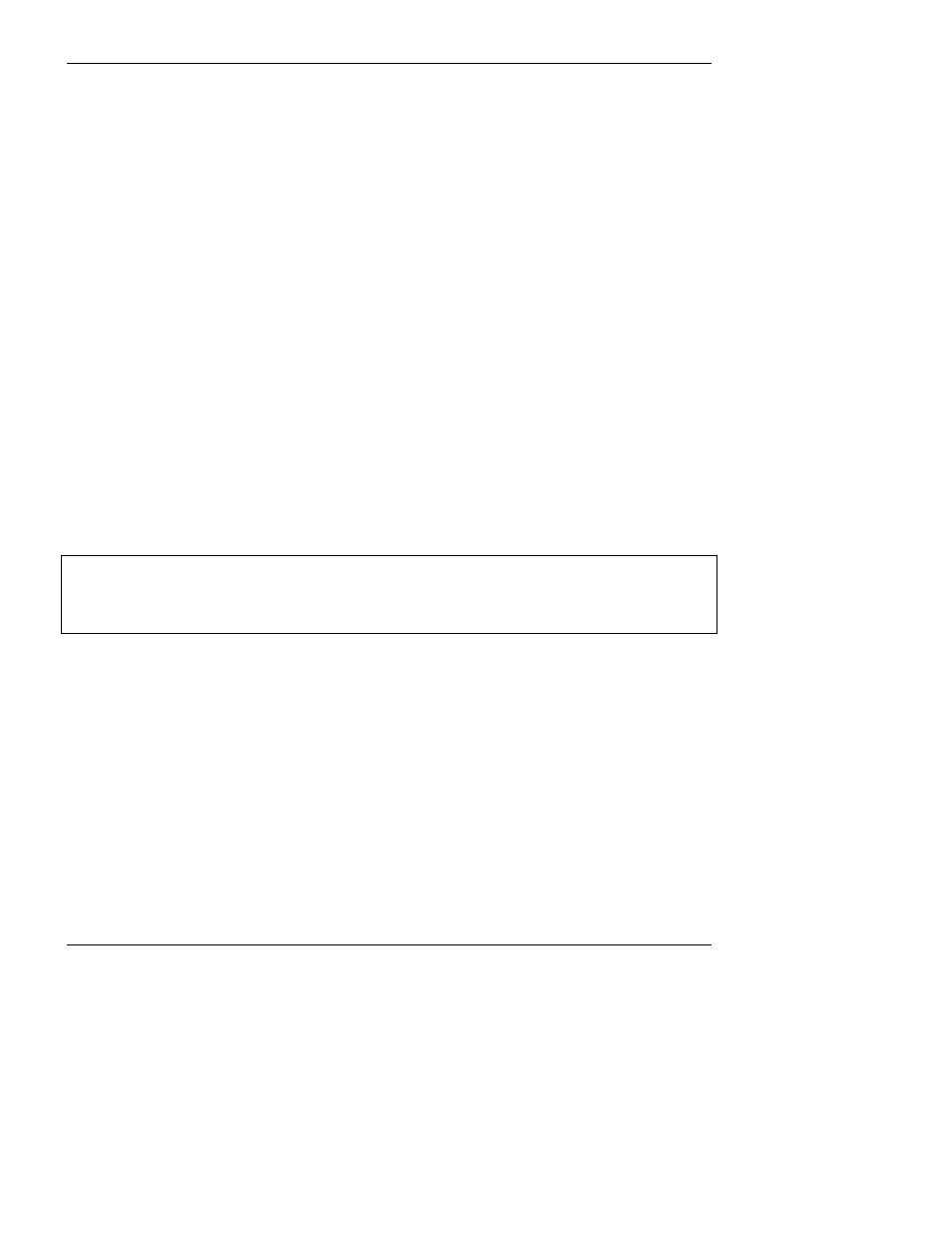
Operating Instructions
Model 6200E Instruction Manual
114
M6200E Rev: A1
Each analyzer in the multidrop chain must have:
• One Teledyne Analytical Instruments option 62 installed.
• One 6’ straight-through, DB9 male Æ DB9 Female cable (Teledyne Analytical Instruments
P/N WR0000101) is required for each analyzer.
To set up the network, for each analyzer:
1. Turn the analyzer on and change its ID code (see Section 6.10.1) to a unique 4-digit number.
2. Remove the top cover (see Section 3.1) of the analyzer and locate JP2 on the multidrop PCA
(see Figure 6-12)
3. Make sure that the jumpers are in place connection pins 9
↔
10 and 11
↔
12.
4. If the analyzer is to be the last instrument on the chain, make sure a jumper is in place
connecting pins 21
↔
22.
5. If you are adding an analyzer to the end of an already existing chain, don’t forget to remove
JP2, pins 21
↔
22 on the multidrop PCA on the analyzer that was previous the last instrument
in the chain.
6. Close the instrument.
7. Using straight-through, DB9 male Æ DB9 Female cables, interconnect the host and the
analyzers as shown in Figure 6-13.
NOTE:
Teledyne Analytical Instruments recommends setting up the first link, between the Host
and the first analyzer and testing it before setting up the rest of the chain.
