Ethernet card configuration – Teledyne 6200E - Sulfides Analyzer User Manual
Page 107
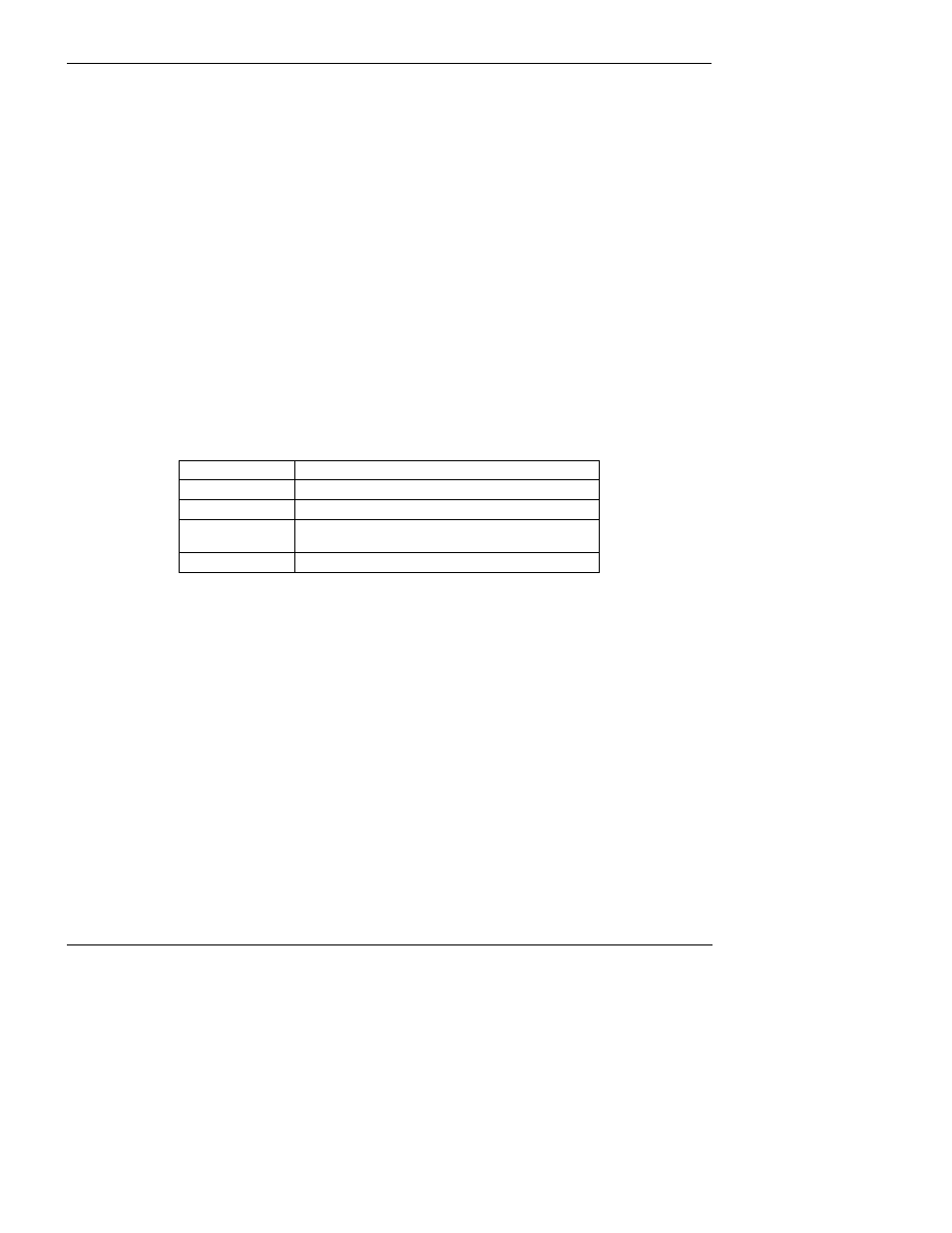
Model 6200E Instruction Manual
Operating Instructions
M6200E Rev: A1
107
To allow the analyzer to be used with terminals (DTE), modems (DCE) and computers (which can
be either), a switch mounted below the serial ports on the rear panel allows the user to set the
configuration of COM1 for one of these two modes. This switch exchanges the receive and transmit
lines on COM1 emulating a cross-over or null-modem cable. The switch has no effect on COM2.
6.10.6. Ethernet Card Configuration
When equipped with the optional Ethernet interface, the analyzer can be connected to any standard
10BaseT Ethernet network via low-cost network hubs, switches or routers. The interface operates
as a standard TCP/IP device on port 3000. This allows a remote computer to connect through the
internet to the analyzer using APIcom, terminal emulators or other programs.
The firmware on board the Ethernet card automatically sets the communication modes and baud
rate (115 200 kBaud ) for the COM2 port. Once the Ethernet option is installed and activated, the
COM2 submenu is replaced by a new submenu, INET. This submenu is used to manage and
configure the Ethernet interface with your LAN or Internet Server(s).
The card has four LEDs that are visible on the rear panel of the analyzer, indicating its current
operating status.
Table 6-15: Ethernet Status Indicators
LED FUNCTION
LNK (green)
ON when connection to the LAN is valid.
ACT (yellow)
Flickers on any activity on the LAN.
TxD (green)
Flickers when the RS-232 port is transmitting
data.
RxD (yellow)
Flickers when the RS-232 port is receiving data.
6.10.6.1. Ethernet Card COM2 Communication Modes and Baud Rate
The firmware on board the Ethernet card automatically sets the communication modes for the
COM2 port. The baud rate is also automatically set at 115 200 kBaud.
6.10.6.2. Configuring the Ethernet Interface Option using DHCP
The Ethernet option for you M6200E uses Dynamic Host Configuration Protocol (DHCP) to
automatically configure its interface with your LAN. This requires your network servers also be
running DHCP. The analyzer will do this the first time you turn the instrument on after it has been
physically connected to your network. Once the instrument is connected and turned on it will
appear as an active device on your network without any extra set up steps or lengthy procedures.
Should you need to, the following Ethernet configuration properties are viewable via the analyzer’s
front panel.
