Installing the mpx processor – Paradyne 6800 User Manual
Page 58
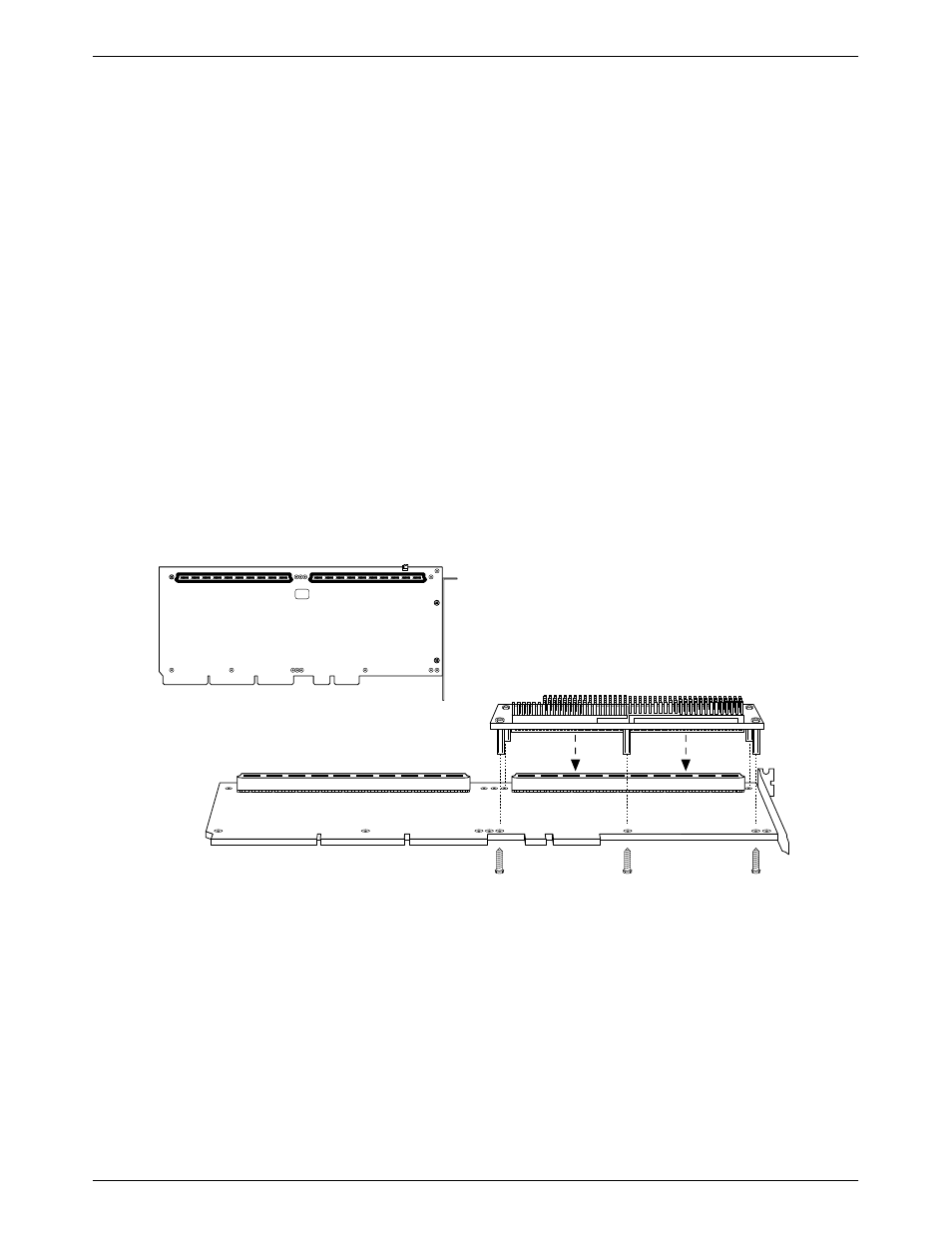
Preparing the Processors
2-35
6800-A2-GN22-30
January 1997
Installing the MPX Processor
The Altos 15000 supports up to four 486/50 modules. These modules are attached to the main
processor card (see Figure 2-18) which plugs into S-bus slots on the motherboard (see
Figure 2-19). The Altos 15000 is shipped with one processor present. The second CPU module
must be installed at the customer site.
The Altos 15000 has four S-bus slots next to the ten general purpose slots. These S-bus slots are
the four unnumbered slots at the front of the Altos 15000 system unit. These slots hold the CPU
board and memory boards and each slot is limited to a particular type of board. S-bus Slot 1 is the
front-most slot and contains the CPU board holding both CPUs. S-bus Slot 4 is the fourth slot in
from the front and contains the memory board (see Figure 2-19).
Prior to installing the MPX, you must have the following parts:
•
Intel486
t DX CPU-CACHE Module
•
Five hexagonal separator posts approximately 7/16
I long
•
Three hexagonal nuts 1/8
I in diameter
•
Five Phillips-head screws approximately 3/16
I long
494-14507-01
J1
J2
J5
J2
Figure 2-18. Altos 15000 Main Processor Card and MPX
