Paradyne 6800 User Manual
Page 348
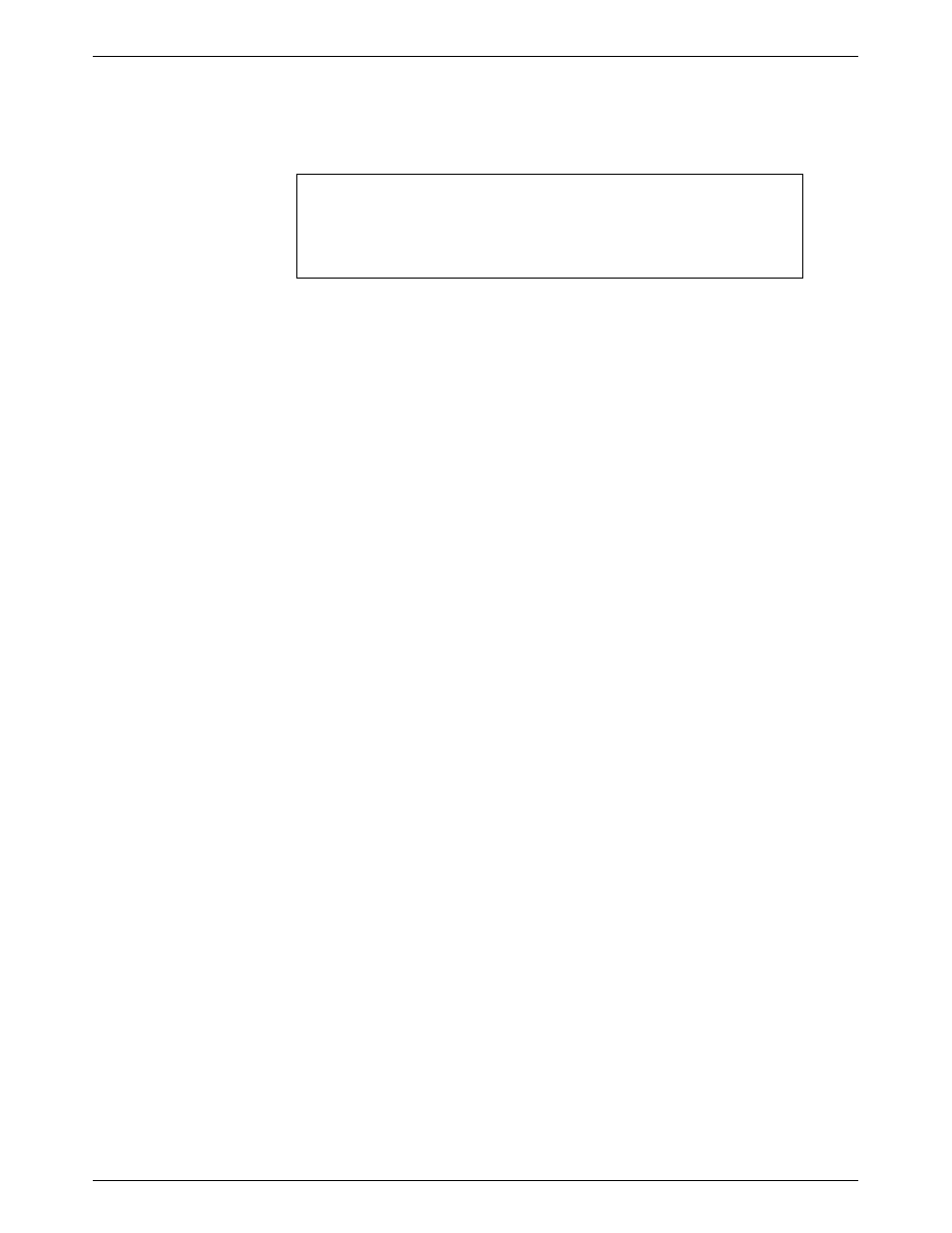
COMSPHERE 6800 Series Network Management Systems
C-8
January 1997
6800-A2-GN22-30
5. If the control processor’s LED display shows a 2, perform the following steps:
NOTE
If this is a dual- or redundant-control processor configuration, the
impact of this failure is less damaging. Even so, perform the
following steps to correct the fault as soon as possible.
a. Check the control processor configuration using the Display Multiplexer Components
Configuration (dsmcc) command. If the control processor was taken out-of-service due
to failed diagnostics, go to the next step.
b. Check the alerts for a control processor failure. The alerts display on the network
monitor or network map.
6. If the control processor’s display shows a 9, make sure that the control processor’s
Enable/Disable switch is set to Enable. If the switch is set correctly, the control processor
may have failed or its fuse may have blown. Contact your service technician for assistance.
Refer to your multiplexer service manual for ordering information.
7. If the control processor’s LED display shows a lowercase t followed by a two-digit trouble
code, this indicates a sanity fault. If the trouble code remains after a power-up or a reset,
write down the code and contact your service technician. For information on these codes,
refer to your 740 or 745 ACCULINK Multiplexer Service Manual, as appropriate.
NAP Speed
If a command is sent to the first node and the following alert is issued,
Node XXX: No response received within an acceptable time — try again later.
check the NAP speed. Communication cannot occur if the NAP speed is incorrect. To check the
NAP speed, do one of the following:
•
If you are using a 74x multiplexer, check the NAP configuration at the multiplexer and
change it, if necessary.
•
If you are using a 719 NETWORKER, at the ASCII terminal connected to the 719, check
the configuration via the 719 menu.
