Printers – Paradyne 6800 User Manual
Page 122
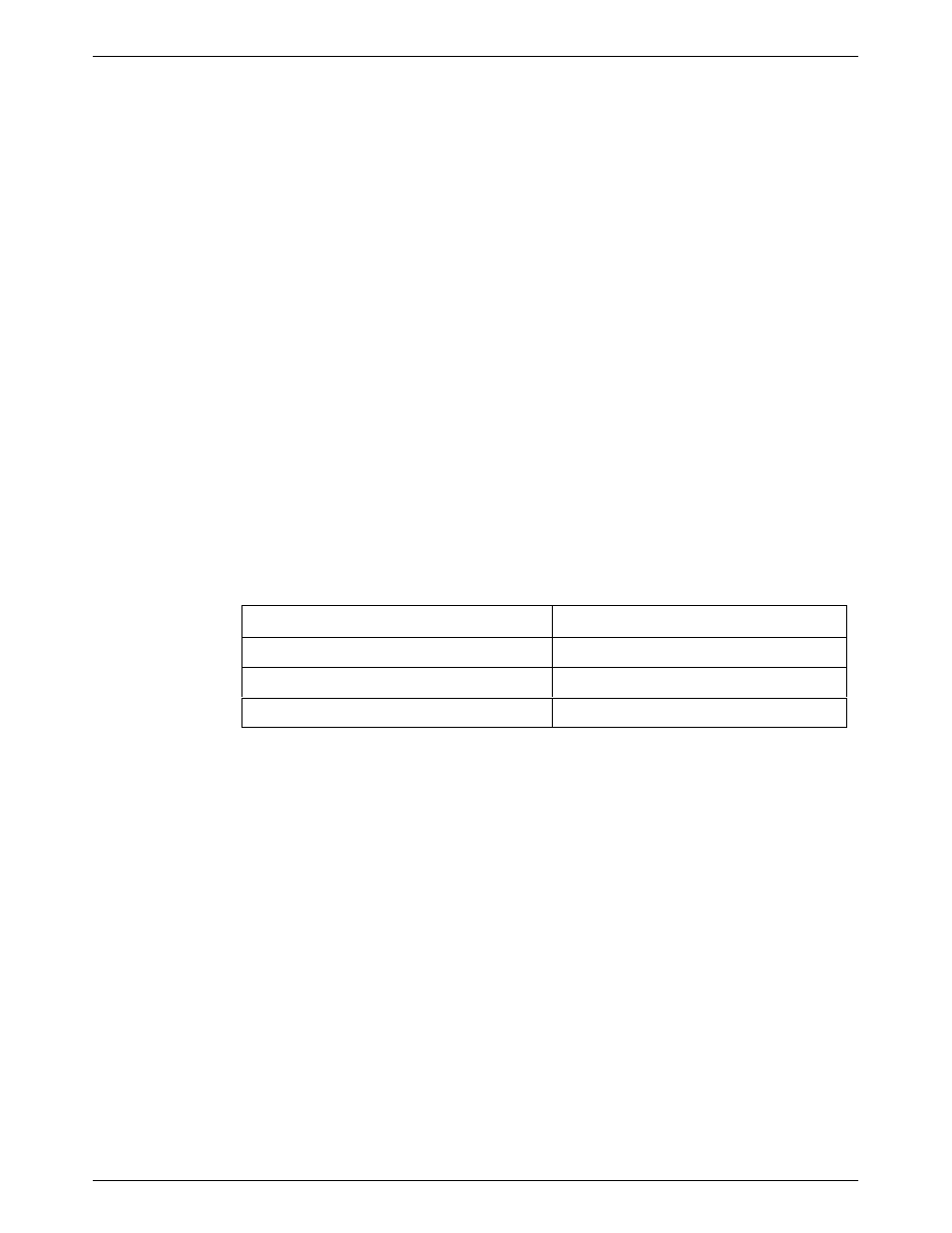
COMSPHERE 6800 Series Network Management System
4-18
January 1997
6800-A2-GN22-30
To establish the connection, perform the following steps at the processor end:
1. At the host processor or UIP end, connect the grounded end of a 035-0153-0031 cable to
an available port on the IPC-1600 card. If connecting to a COM port, use the
002-0054-0031 connector.
2. Connect the other end of the 035-0153-0031 cable to the 002-0039-0031 connector.
3. Connect the 002-0039-0031 connector to the local DCE device.
4. At the remote end, connect one end of the 835-3564-2511 cable to the remote DCE device.
5. Connect the other end of the 835-3564-2511 cable to the workstation 25-pin serial
connector on the basic-feature workstation.
Printers
There are five model printers available for the COMSPHERE 6800 Series NMS as shown in
Table 4-2.
Table 4-2
NMS Printer Models
Function
Model
System Printer
Fujitsu DL5600 or DL3400/DL3600
Alert Log Printer
Fujitsu DX2300 or C.ITOH C-240
Dedicated Automated Trouble Report Printer
Fujitsu DX2300 or C.ITOH C-240
Chapter 3, Preparing the Printers, explained that preparing the printers for connection to the host
processor involved modifying some of the default strap settings on each printer to conform to
NMS requirements. If you have not done this, read Chapter 3 and follow the instructions for
modifying the settings.
Once you have modified the settings, you can connect the printers to the host processor.
Figure 4-12 provides an overview of the different ways each printer can be connected. The
following sections provide instructions for connecting each printer.
