Paradyne 6800 User Manual
Page 115
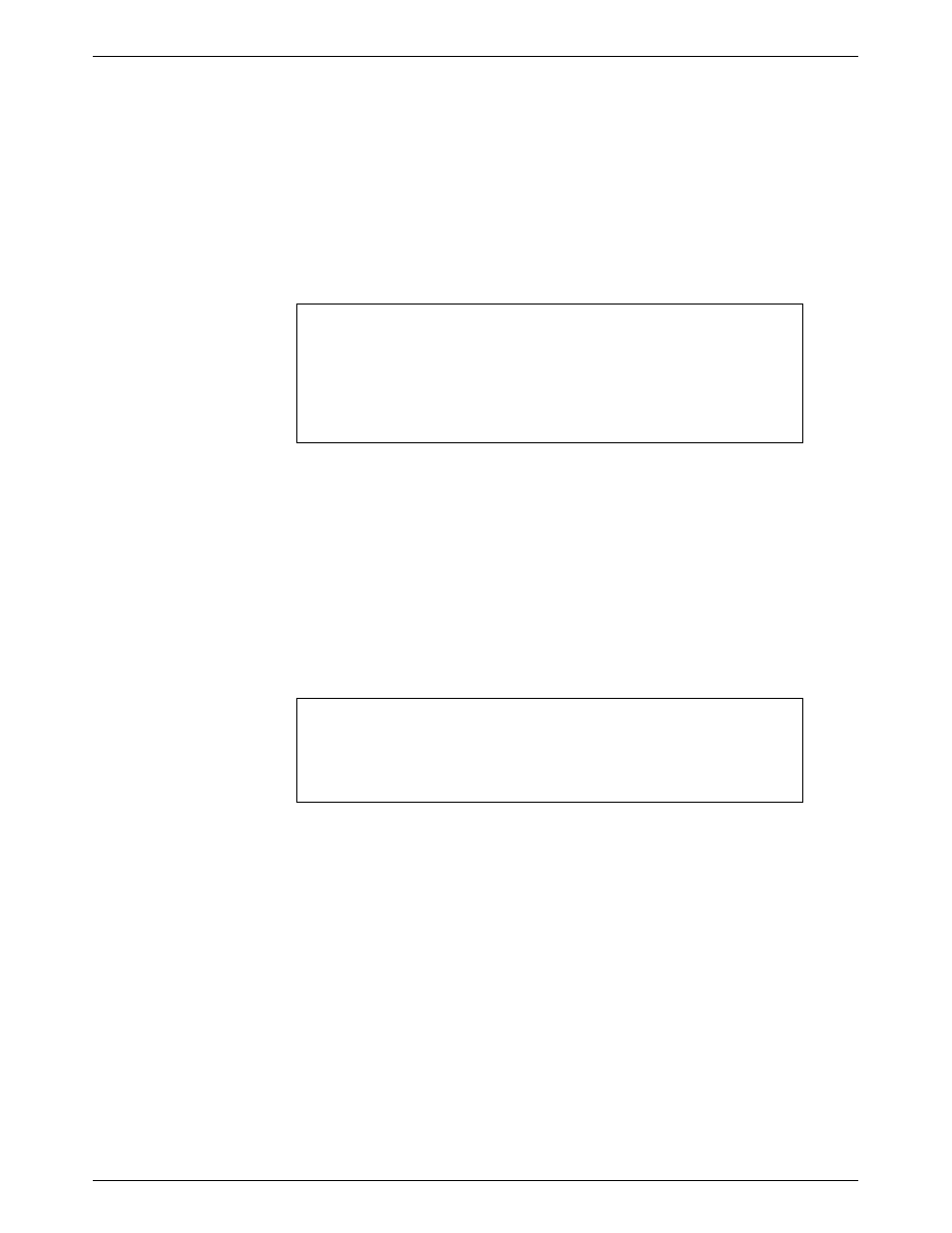
Connecting the Components
4-11
6800-A2-GN22-30
January 1997
The Ethernet circuit card must be activated in the host processor to support the two UIPs. Running
the EISA Configuration Utility, as indicated in Chapter 2, activates the card. To complete the
network installation, you need the following equipment:
•
A network hub unit (see Figure 4-4)
•
Three modular cables (part number 035-0116-5031)
•
Three AUI adapters
NOTE
ALL devices on the network must have link integrity enabled. If any
part of the network is reusing StarLAN equipment, those StarLAN
devices must have link integrity switches and you must set link
integrity to enabled. Any older StarLAN network equipment which
does not have the link integrity option switch must be replaced.
Once you have this equipment assembled, perform the following steps:
1. Connect the network hub unit power cord to a non-switched outlet.
2. Connect the AUI adapters to the Ethernet cards on the host processor and the two UIPs.
3. Connect one end of an 035-0116-5031 cable to each AUI adapter.
4. Connect the other end of each 035-0116-5031 cable to a port on the network hub unit.
NOTE
To ensure that the TCP/IP network operates efficiently, always use
the shortest cord possible to connect each device to the network
hub unit.
Connecting Additional Full-Feature Workstations
To connect additional workstations, you need to connect a dedicated workstation to the network
hub unit. The display units and keyboards on the two UIPs serve as the first two full-feature
workstations. Figure 4-8 shows what the network looks like with five dedicated full-feature
workstations.
To connect the full-feature workstations to the network hub unit, you need a modular cable (part
number 035-0116-5031). Perform the following steps:
1. Connect one end of the 035-0116-5031 cable to the EtherLink II card in the full-feature
workstation.
2. Connect the other end of the 035-0116-5031 cable to a port on the network hub unit.
