Command port failure – Paradyne 6800 User Manual
Page 342
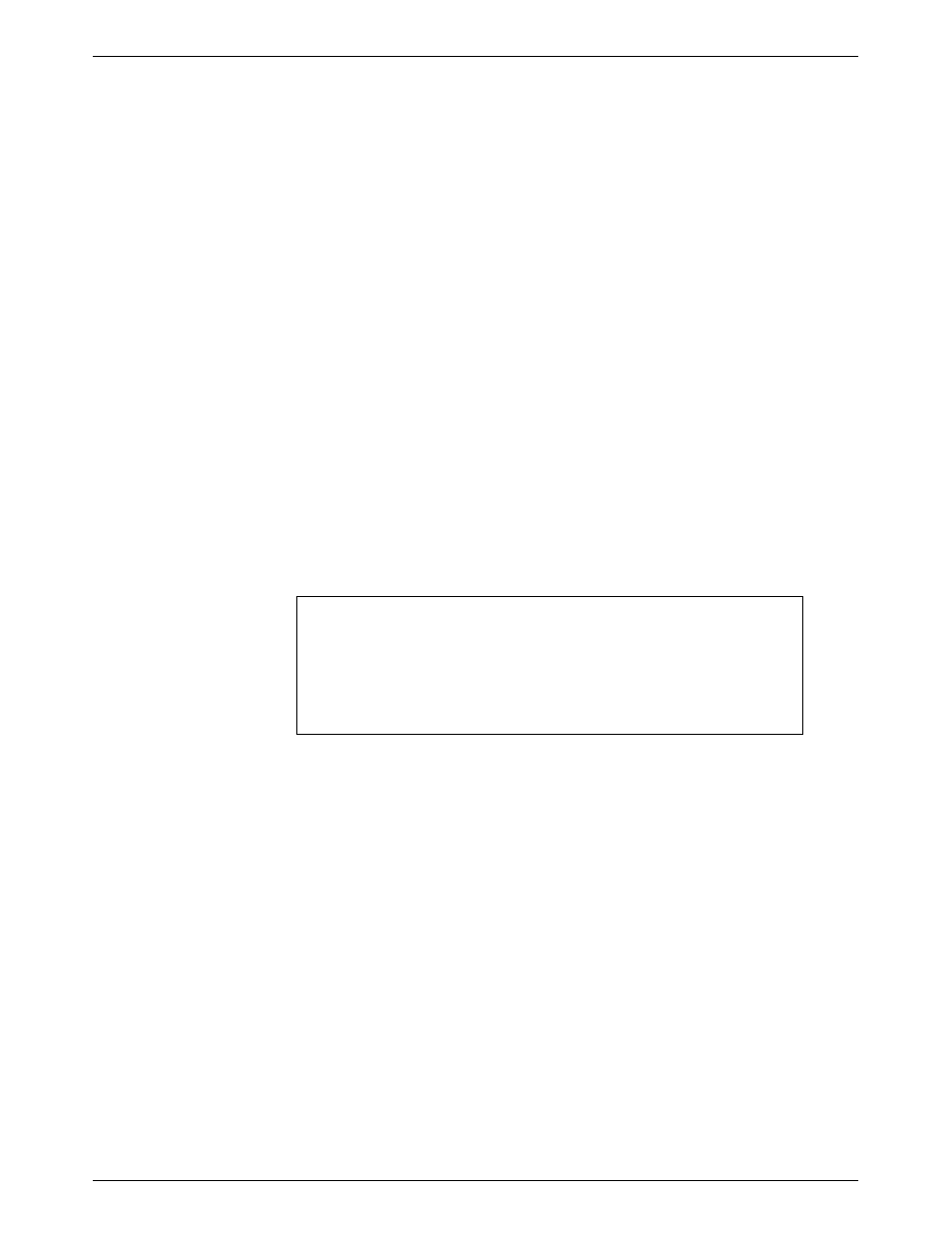
COMSPHERE 6800 Series Network Management Systems
C-2
January 1997
6800-A2-GN22-30
Always begin troubleshooting by checking the hardware connections. Make a visual inspection of
the hardware connections to ensure that:
•
The host processor power supply is plugged in and the ac outlet is on.
•
The multiplexer power supply is plugged in and the ac outlet is on.
•
The multiplexer is connected to the appropriate port on the host processor.
Command Port Failure
Communication between the command port and a multiplexer can fail because of hardware
problems in the multiplexer or because of an incorrect network administration port (NAP) speed.
Multiplexer Problems
The NMS will issue the following alert if the cables to the command port are disconnected, power
to the multiplexer control processor is lost, or the control processor is no longer operational:
pollpf: Multiplexer polling port is down
The frequent display of this alert may indicate that the multiplexer is continually resetting itself
and a multiplexer hardware problem exists.
NOTE
If other cards (for example, the channel card) fail, you will continue
to receive alarms and the network will not be disrupted. Beyond the
first node, communication will be handled routinely by the network.
In general, this alert is reported only when communication to the first
node is lost.
When you receive this alert, you should perform the following steps:
1. Check the hardware connections, as described in the section entitled General
Troubleshooting Procedures.
2. Check the multiplexer communication connection between the node and the host processor.
To check the link to the first node, send out a nondisruptive command such as the
Hardware Module Summary (hms) command. If the connection is broken, the following
message will be displayed:
Cannot communicate with the network — check NMS connection to network
3. If the connection between the node is made and the problem persists, check the control
processor’s LED display. Your configuration may consist of a single control processor, or it
may have dual or redundant control processors. Each processor will have its own LED
display.
