Event port failure – Paradyne 6800 User Manual
Page 349
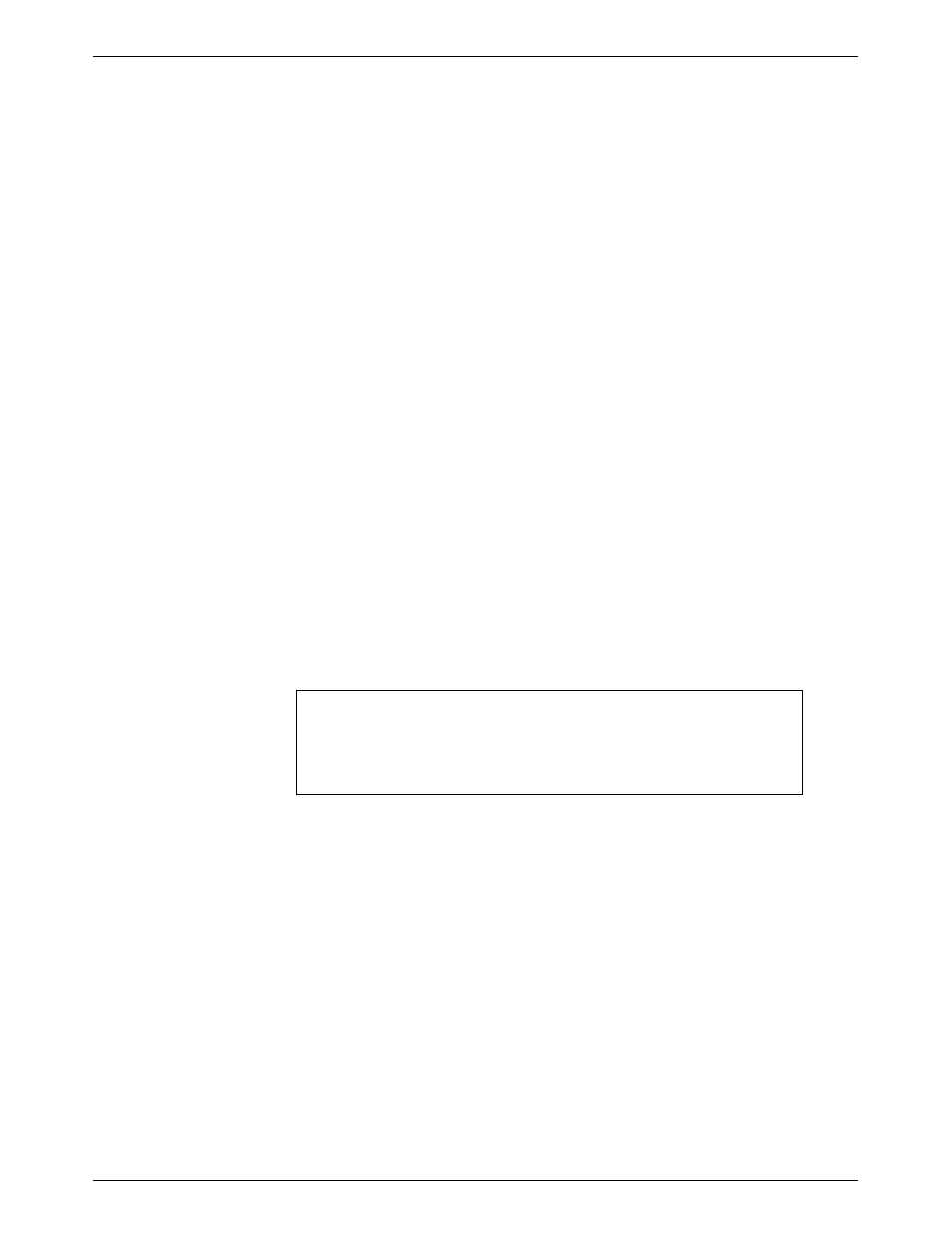
Maintaining Multiplexers
C-9
6800-A2-GN22-30
January 1997
Event Port Failure
Failures associated with the event port are usually caused by faulty connections or software
configuration errors. Software configuration errors may also cause event log printer problems.
Faulty Connections
When there is a problem with the connection to the event port, the following alert is issued:
evtpf: Multiplexer event port is down
When this alert appears, perform the following steps:
1. Check the hardware connections, as described in the section entitled General Hardware
Procedures.
2. Check the NAP speed. Communication cannot occur if the NAP speed is incorrect. To
check the NAP speed, do one of the following:
•
If you are using a 74x multiplexer, check the NAP configuration at the multiplexer and
change it, if necessary.
•
If you are using a 719 NETWORKER, at the ASCII terminal connected to the 719,
check the configuration via the 719 menu.
Once the problem is fixed, the alert will automatically clear. If the alert remains, the NMS may
have to be brought down and restarted.
Software Configuration Errors
NOTE
Before checking the software configuration, check the NAP speed. If
the NAP speed is incorrect, you may not receive an alert. See
Step 2 in the section entitled
Faulty Connections for instructions.
If incorrect values have been introduced for event log 2 via the terminal interface, or the Change
Node Configuration Parameters (chncp) command has been run with incorrect information, a loss
of alerts can occur. Determine if changes have been made to event log 2 by accessing the interface.
Use the Change Node Configuration Parameters (chncp) command to change incorrect values on
the node(s) for event log 2.
The other items to check are the device profiles, alert monitoring state and filtering settings on the
NMS. Use the commands described in Table C-1.
