Release 1 database migration – Paradyne 6800 User Manual
Page 274
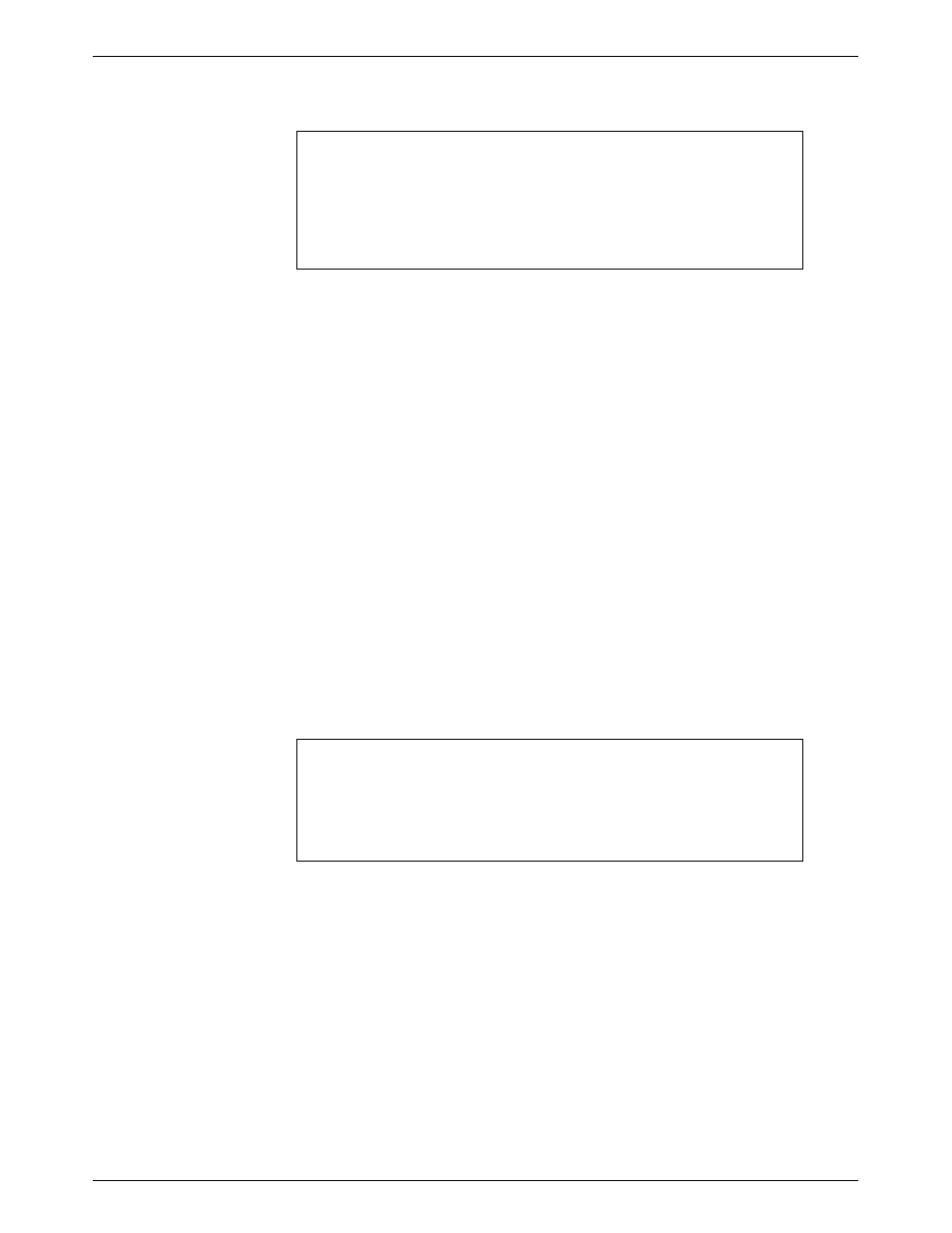
Performing Migration
7-3
6800-A2-GN22-30
January 1997
NOTE
If there are any 741 nodes in your network, you must know the
node number before executing the migration procedure. If you do
not know which nodes are 741 nodes, execute the Hardware
Module Summary
(hms) command to each 740 configured node in
your network; this command causes a node to identify itself.
Release 1 Database Migration
When a customer migrates the database from the Release 1 NMS to the Release 4.2 6800 Series
NMS, all device profile and historical alarm information is transferred to the appropriate
databases. Facility profiles are automatically generated for multiplexers based on device profile,
link profile, and node connectivity information. Site profiles are automatically created based on
site name and location information in the earlier device profiles. Channel group tables are also
transferred. However, trouble tickets and routines are not transferred.
The following features were supported by Release 1 but are not supported by Release 4.2:
•
The ability to increase the font size of the Network Control window
•
Doubleclicking on windows to enlarge font size
•
Multiple profile edits
•
Search device profile
•
The ability to place trouble tickets and database report commands within routines
Databases Migrated
NOTE
The customer should perform the clean up procedure prior to
Paradyne upgrading to the System 5000 hardware. It is the
customer’s responsibility to verify the accuracy of the database prior
to the migration.
The following databases will be migrated:
•
The device profile database
•
The link profile database (profiles are migrated to facility profiles in this process)
•
The site profile database (profiles are automatically created based on information found in
migrated device profiles)
•
The historical faults database (migration of faults data may be bypassed via a
user-controlled option)
•
The node connectivity table and channel group information
