Shutting down unix on the host – Paradyne 6800 User Manual
Page 268
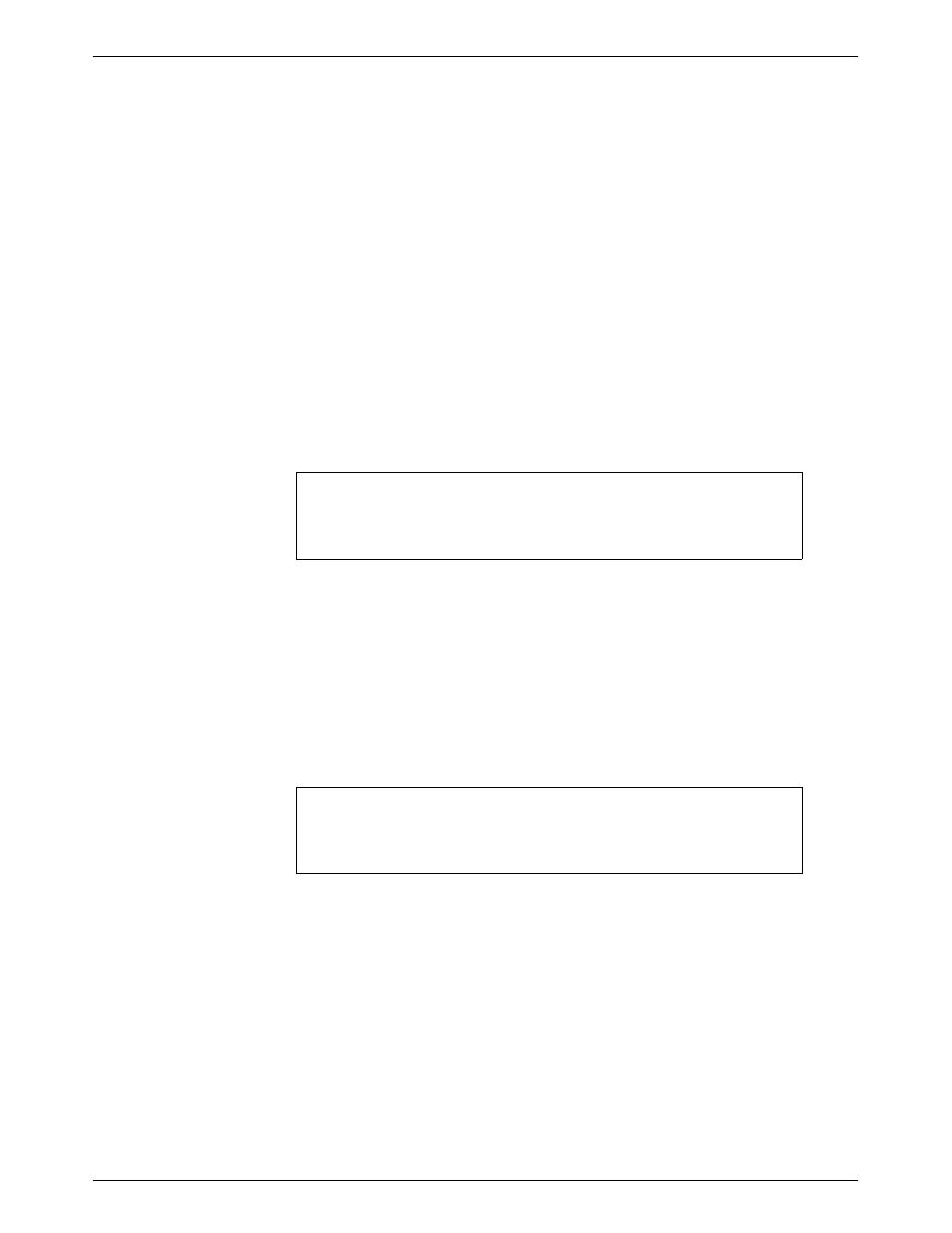
System Start-Up and Shutdown
6-7
6800-A2-GN22-30
January 1997
Shutting Down UNIX on the Host
Once the NMS application program has been shut down, you can shut down UNIX and power
down the entire system. The following procedure explains how to do this:
1. The Network Management System Menu (Figure 6-1) displays.
TYPE: 9
PRESS: Enter
to select Shutdown UNIX. The following message displays:
Are you sure you want to shut down UNIX? (y/n):
2. To proceed with the shutdown,
TYPE: y
PRESS: Enter
NOTE
Do not shut off the power until the message shown in Step 3 is
displayed. Indicating that it is safe to power off.
The system displays the following message:
Shutting down UNIX.
You may turn the power off once UNIX has been shutdown.
Shutdown started (date/time)
Broadcast message from root (console) on unix (date and time)
THE SYSTEM IS BEING SHUTDOWN NOW ! ! !
Log off now or risk your files being damaged.
NOTE
The following message is broadcast across the system to alert
other users of the impending shutdown.
3. When the following message displays, either power the system down, or press any key to
reboot the system.
**Safe to Power Off**
- or -
**Press Any Key to Reboot**
