Paradyne 6800 User Manual
Page 216
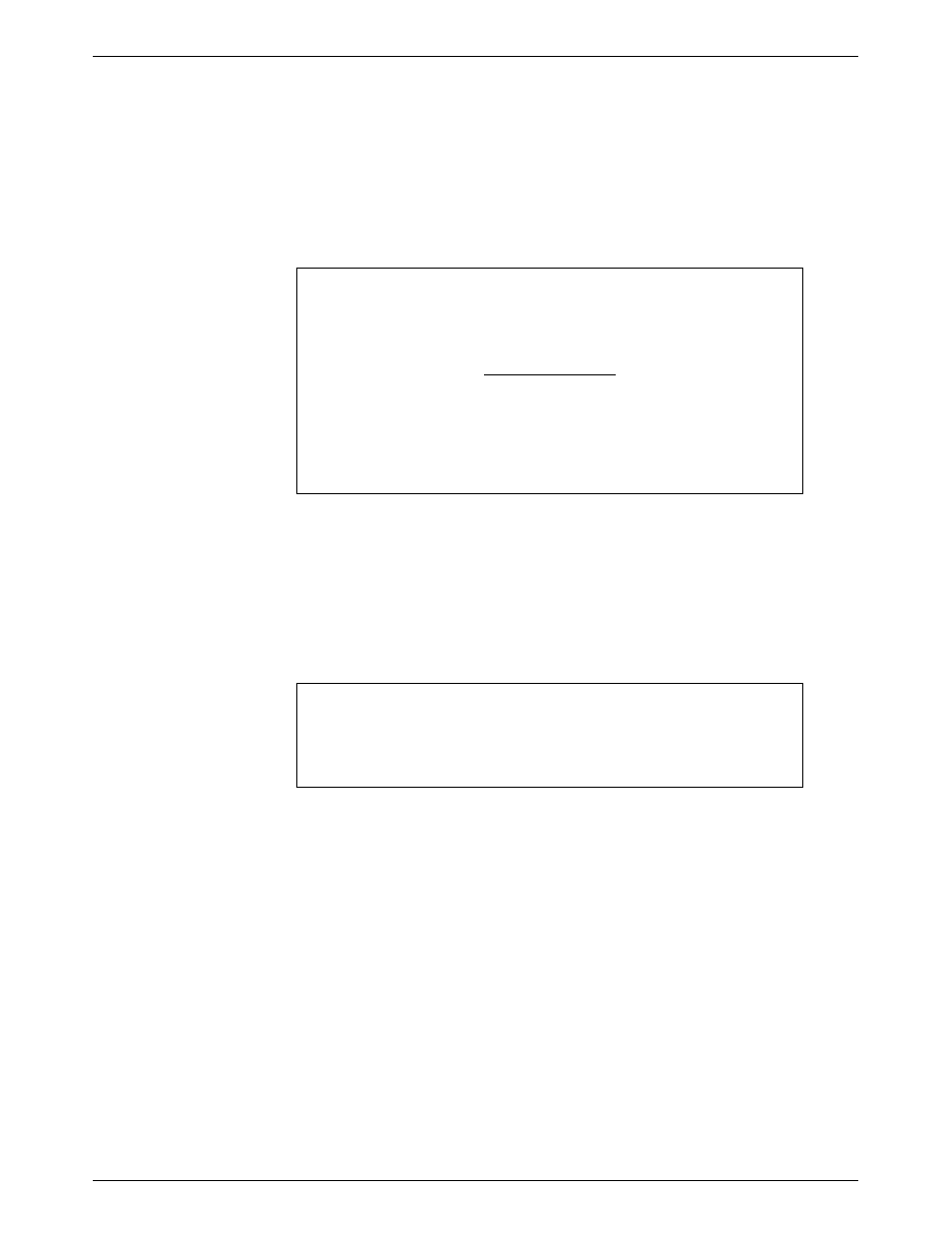
Loading and Restoring Software
5-55
6800-A2-GN22-30
January 1997
4. Add the IP addresses and names of all workstations that the UIP will be directly
communicating with in the format:
nnn.nnn.nnn.nnn ffw-name
Where: nnn is a number from 1 to 255 inclusive and
ffw-name is the name of the full-feature workstation processor.
NOTE
For the 15000 platform, the division of full-feature workstations
among the three processors should be:
Host Uip-1 Uip-2
7
3
14
Configurations with lower numbers of full-feature workstations
should retain equivalent ratios among the processors for best
performance.
5. While still logged in as root,
TYPE: vi $HOME/.rhosts
PRESS: Enter
Add the names of all workstations connected to the UIP, one name to a line. Save these
changes and exit vi.
NOTE
If a full-feature workstation is to communicate with the NMS host, do
not put that workstation’s IP address and processor name in the
UIP’s
/etc/hosts file.
6. To change the IP address of a UIP already configured at the factory:
TYPE: netconfig
PRESS: Enter
The system displays the following menu:
Available options:
1. Add a chain
2. Remove a chain
3. Reconfigure an element in a chain
q. Quit
Select option:
TYPE: 2
PRESS: Enter
