Paradyne Single T1 Network Access Module (NAM) 9161-A2-GN10-40 User Manual
Product documentation on the world wide web, Before you begin, Package checklist
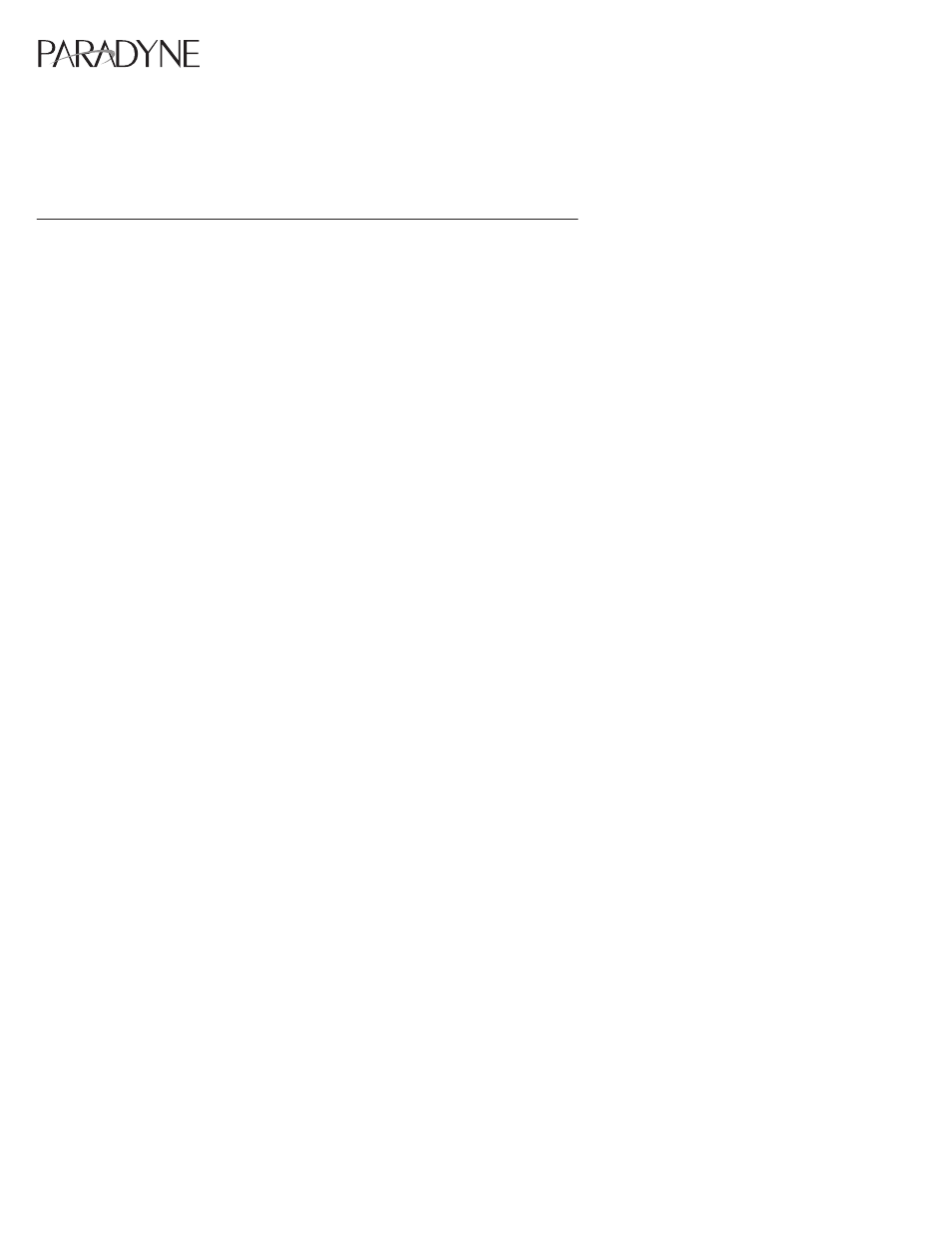
TM
1
9161 Single T1 Network Access Module (NAM)
Installation Instructions
Document Number 9161-A2-GN10-40
December 1998
Product Documentation on the World Wide Web
We provide complete product documentation online. This lets you search the
documentation for specific topics and print only what you need, reducing the waste of
surplus printing. It also helps us maintain competitive prices for our products.
Complete documentation for this product is available at www.paradyne.com.
Select
Service & Support
→
Technical Manuals
→
T1 Access Multiplexers.
Select the following document:
9161-A2-GH30
Model 916x/926x T1 Access Mux Technical Reference
To request a paper copy of a Paradyne document:
H
Within the U.S.A., call 1-800-PARADYNE (1-800-727-2396)
H
Outside the U.S.A., call 1-727-530-8623
Before You Begin
Make sure you have:
-
An operable T1 network connection
-
An async (VT100-compatible) terminal emulator
-
Housing and other associated hardware
-
Applicable cables
Package Checklist
Verify that your package contains the following:
-
T1 NAM and associated I/O card
-
Network Interface Cable (14 ft.)
-
V.35 Interconnect Cable (1 ft.)
-
DB9 COM Port Cable (14 ft.)
-
Affidavit Requirements for Connection to Digital Service
Document Outline
- Product Documentation on the World Wide Web
- Before You Begin
- Package Checklist
- Safety Instructions
- Available Options
- What Does a T1 NAM Do?
- Cables You May Need
- Recommended Order of Installation
- Tools Required
- Installing the I/O Card
- Connecting to the Network
- Connecting to a DTE
- Connecting to the DSX
- Connecting the COM Port to a User Interface
- Installing the T1 NAM
- Removing/Replacing a Card
- Front Panel LEDs and Test Jacks
- Troubleshooting
- Technical Specifications
- Pin Assignments
- Warranty, Sales, and Service Information
- Document Feedback
- Trademarks
