Paradyne 6800 User Manual
Page 315
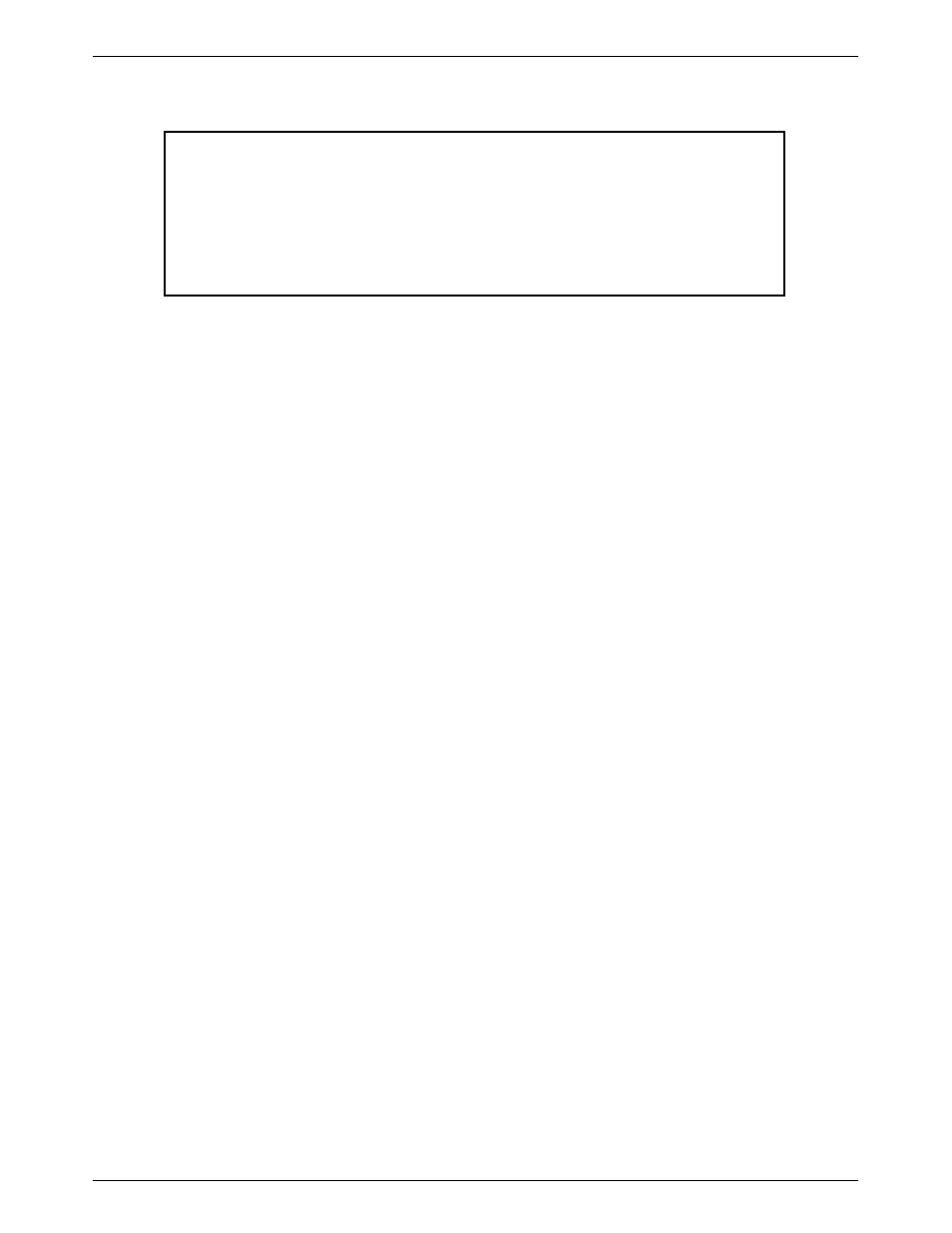
Running Diagnostics
8-3
6800-A2-GN22-30
January 1997
494-13840-01
ACS Main Menu (SDX) Version Vx.xx
Main Menu:
R: Run system confidence tests
U: Utility programs
S: Display test summary
H: Display error history
X: Exit System Diagnostic Executive (SDX)
***Enter Command and Press
Figure 8-2.
SDX Main Menu
4. To run the system confidence tests,
TYPE: r
PRESS: Enter
The following message appears:
If there is a tape drive present, insert the tape cartridge and hit a
5. Insert a blank cartridge tape and
PRESS: Enter
The test sequence will start. The tests will take several minutes. To stop an individual test
at any time,
PRESS: Esc
When the tests finish, the system displays:
Do you wish to review summary again (y/n):
TYPE: y
The System Confidence Tests Summary is displayed.
PRESS: Enter
for subsequent pages.
All the tests are pass/fail. If any of the tests report Failed instead of Passed, you have a
hardware problem. If after rebooting either system and running the SDX program again,
an identical failure occurs, contact your service representative. (For a list of the SDX
confidence tests, see your Altos System Owner’s Guide.)
After you return the program to the Main Menu, you can exit SDX. However, first
remove the SDX diskette and cartridge tape.
Then,
TYPE: x
PRESS: Enter (to exit)
PRESS: any key (to reboot)
The system automatically reboots.
