Paradyne 6800 User Manual
Page 298
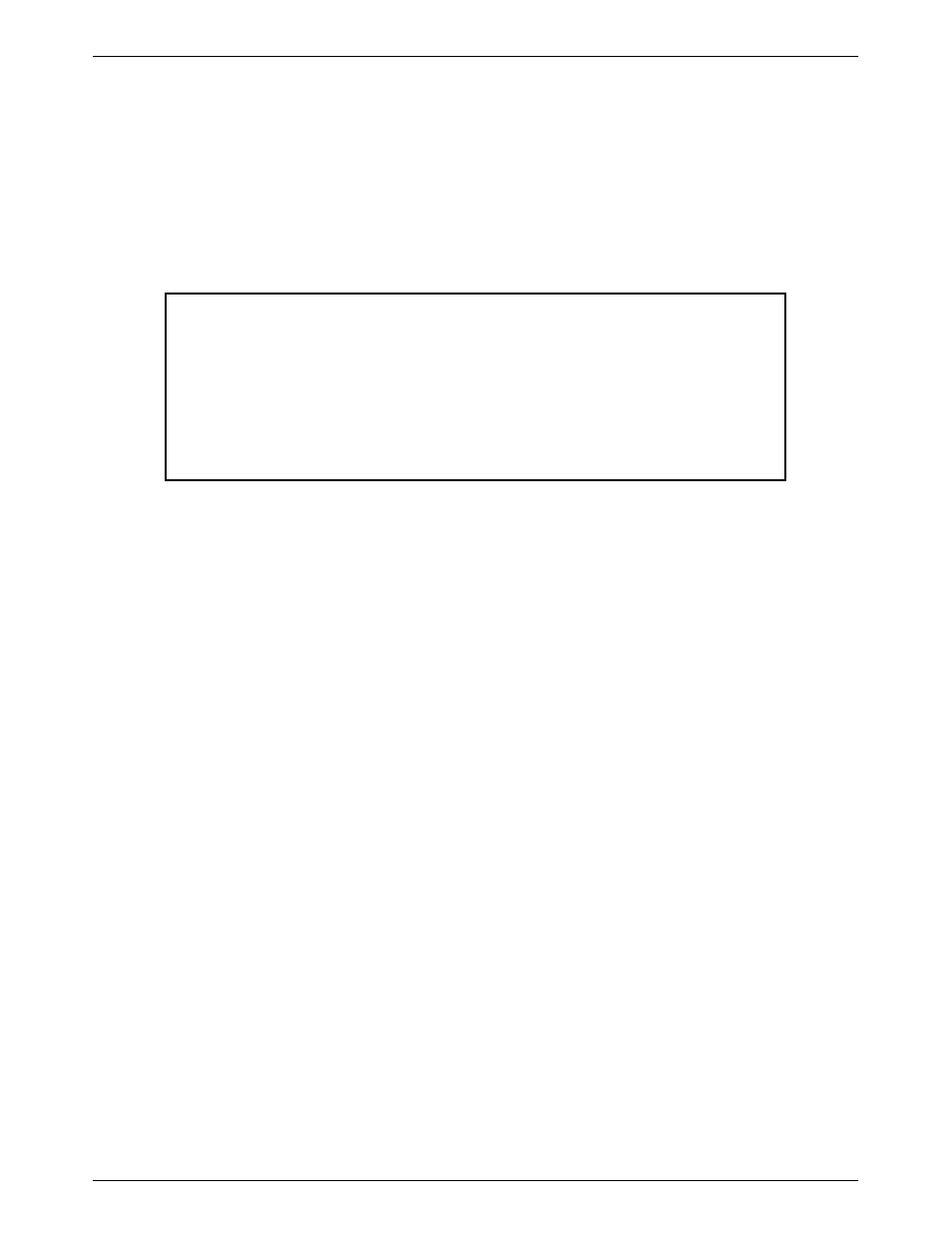
Performing Migration
7-27
6800-A2-GN22-30
January 1997
3. At the pound sign (#) prompt,
TYPE: ksh /usr/nms/adm/installDb
PRESS: Enter
The AT&T Paradyne NMS Parameters menu (Figure 7-5) appears.
492-13960
AT&T Paradyne NMS Parameters:
1 Initialize ONLINE Partition n
2 Initialize NMS Database n
3 Include Migration Data n
4 Rebuild NMS Database Indices n
cont To Continue
quit To abort
If you wish to modify the NMS parameters
Enter number (1,2,3,4,cont or quit):
Figure 7-5. AT&T Paradyne NMS Parameters Menu (Release 3.0/3.1 Database Migration)
4. If the INFORMIX OnLine partition has not been initialized since NMS installation,
TYPE: 1
PRESS: Enter
to select Initialize ONLINE Partition. The following message appears:
Do you wish to initialize the ONLINE partition? (y/n) [n]:
5. To initialize the partition,
TYPE: y
PRESS: Enter
A warning will appear. To proceed,
PRESS: Enter
6. All user-created NMS databases must be initialized in preparation for migration.
TYPE: 2
PRESS: Enter
to select Initialize NMS Database. The following message appears:
Do you wish to initialize the NMS database (y/n) [n]:
