Release 2 database migration – Paradyne 6800 User Manual
Page 287
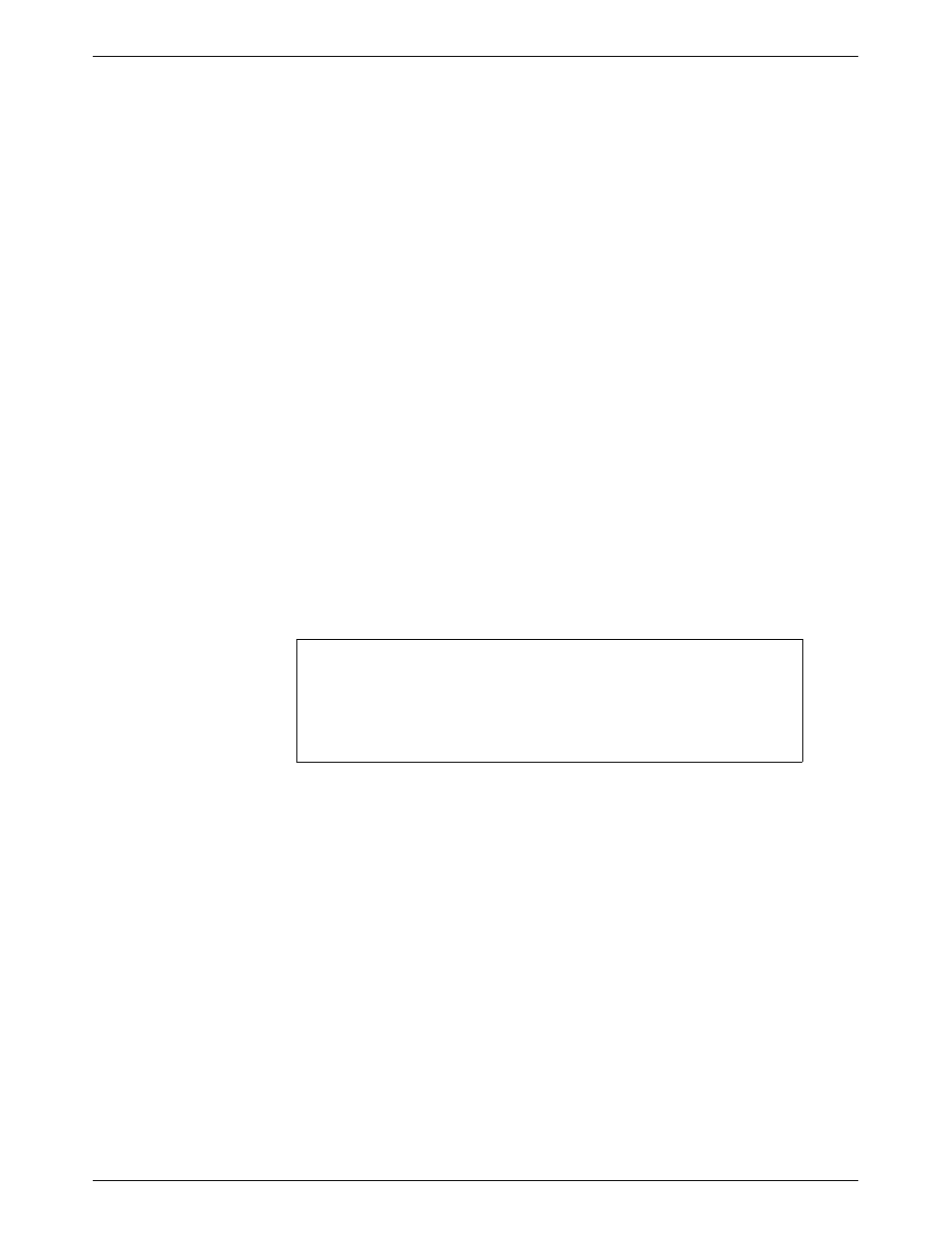
COMSPHERE 6800 Series Network Management System
7-16
January 1997
6800-A2-GN22-30
7. Facility names are displayed on the Release 4.2 network map rather than circuit names,
since facilities are physical entities whereas circuits are logical entities. (For multiplexer
devices, circuit names, when available, are used for the facility name.) To make circuit
information more visible, you may wish to edit the facility profiles using the Edit Facility
Profile (edfp) command to incorporate the circuit name into the facility name.
Alternatively, the circuit name may be entered into the comments field of the facility
profile.
8. Devices colocated with the unnamed site may be repositioned by editing the city/country
codes or the latitude and longitude fields in the device profile and specifying a site name.
9. Device, site, and facility profiles may be edited to add or modify any other information.
10. After modifying site or connectivity information, execute the Create Network Map
(crnm) command. When this completes, update the network map display by closing and
recreating the network map window.
Release 2 Database Migration
When a customer migrates from a Release 2 6820 NMS to a Release 4.2 6800 Series NMS, all
device profiles, site profiles, facility profiles, vendor profiles, historical alerts, trouble tickets,
user profiles and user groups, filter values, and channel group tables are transferred.
Databases Migrated
NOTE
The customer should perform the cleanup procedure prior to
Paradyne upgrading to the Altos 5000 host hardware. It is the
customer’s responsibility to verify the accuracy of the database prior
to the migration.
The following databases will be migrated:
•
Device Profiles
•
Vendor Profiles
•
Site Profiles
•
Facility Profiles
•
User Profiles
•
System Configuration Data
•
External System Configuration Data
•
Workstation Data
•
Filter Values
•
Alert Monitoring States
•
Alert Colors and Alert Group Attributes
