Paradyne 6800 User Manual
Page 329
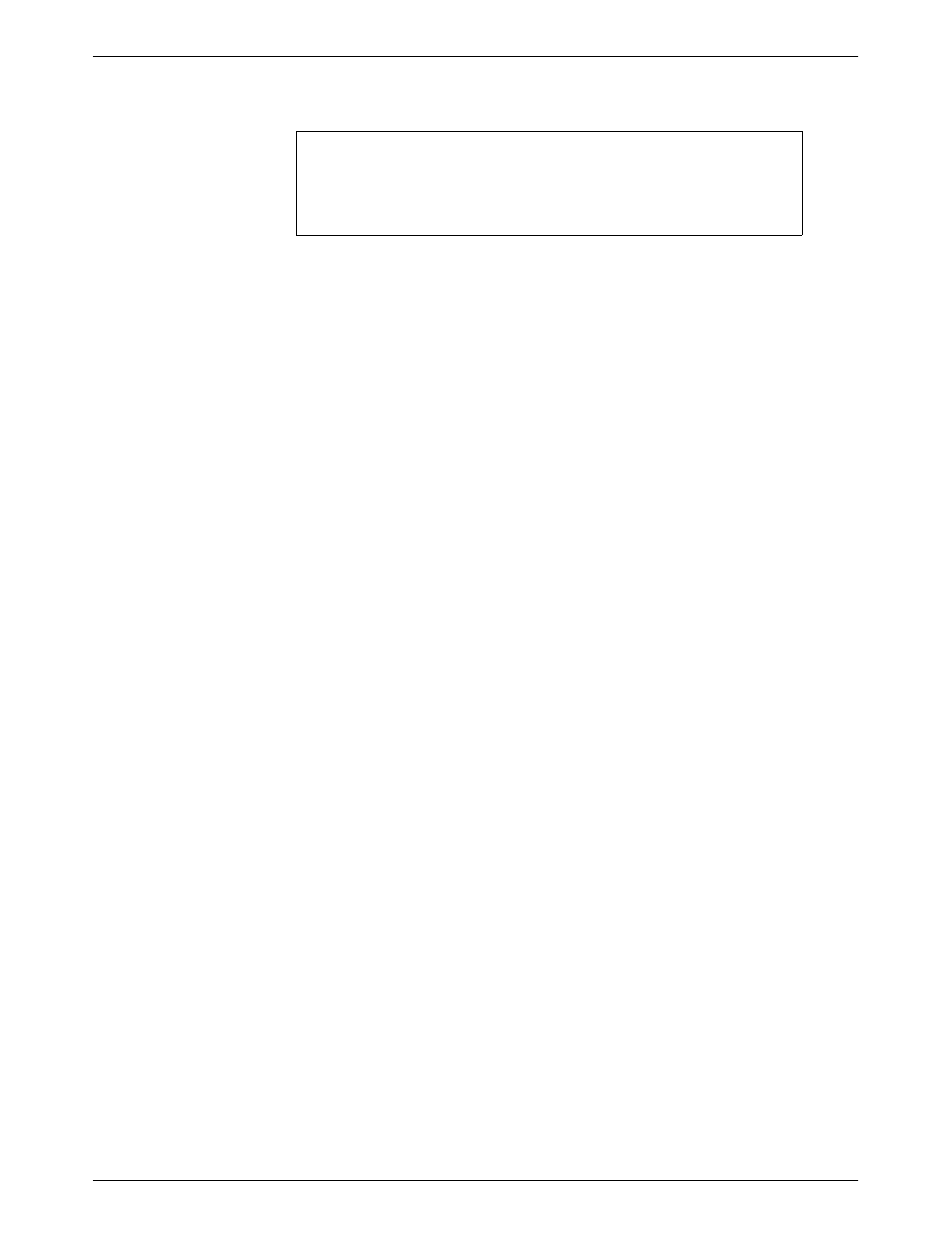
Modem Settings
A-3
6800-A2-GN22-30
January 1997
NOTE
The factory default setting for all switches is down. After option
switches are set, the reset switch (also located behind the cover)
must be pressed.
The significant switch settings are as follows:
S1-1
D: CTS and CD follow DTR.
U: CTS and CD follow EIA RS-232-C standard.
S1-2
D: Option changes enabled.
U: Option changes disabled.
S1-3
D: Enter command mode with carriage return.
U: Enter commands with at or atz sequence.
S1-4, 5, & 6
Control speed and mode. The setting DUD for these three switches is 2400
bps asynchronous operation. See the documentation packed with the modem
for other values.
S1-7
D: Modem interprets commands sent by DTE (modem dialerenabled).
U: Modem ignores data from the DTE (modem dialer disabled).
S1-8
D: Enables the auto-test function.
U: Disables the auto-test function.
Software Configuration Option Parameters for the 2224-CEO
After the hardware option switches are set, a terminal should be connected to the modem so that
the following software configuration option parameters can be set:
•
For all modems,
TYPE:
atzo12=y
PRESS:
Enter twice
•
For all modems,
TYPE:
atzo34=1
PRESS:
Enter twice
•
Depending on the value (y or n) in column o7 of Table A-1,
TYPE:
atzo7=y or atzo7=n
PRESS:
Enter twice
•
Depending on the value (y or n) in column o51 of Table A-1,
TYPE:
atzo51=y or atzo51=n
PRESS:
Enter twice
