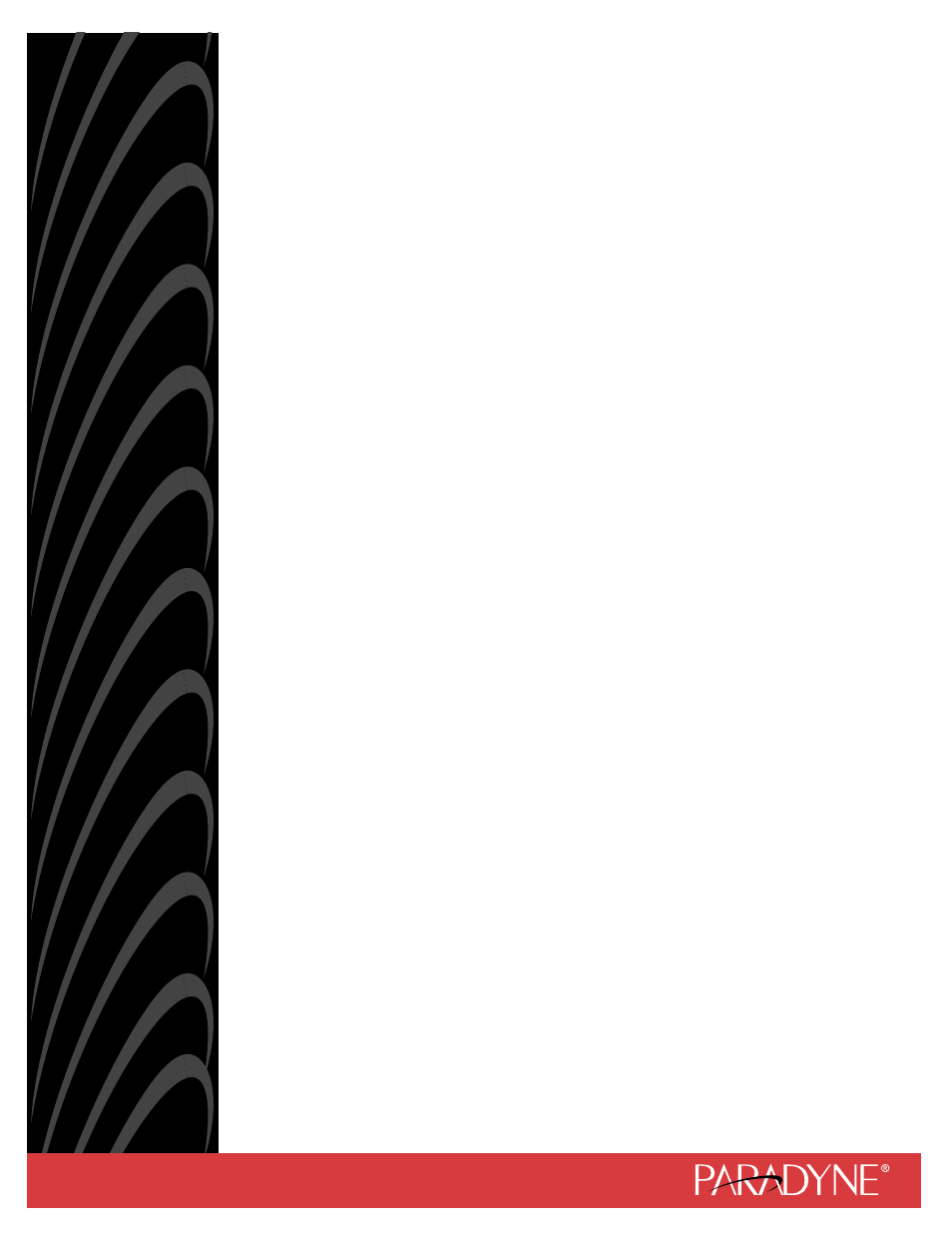Paradyne 3161-B3 User Manual
Acculink, Dsu/csu
Table of contents
Document Outline
- Contents
- About This Guide
- Introduction
- Installation
- Operation
- Overview
- Using the Front Panel
- Displaying Unit Identity
- Setting Customer Identification
- Selecting the DTE Drop/Insert or Data Port for LED Display
- Displaying LED Conditions
- Changing Configuration Options
- Configuring the DSU/CSU for SNMP or Telnet Access
- Configuring SNMP Traps
- Configuring DS0 Channels
- Providing Backup Capability
- Selecting the Timing Source
- Establishing Access Security on a Port
- Setting a Password
- Entering a Password to Gain Access
- Acquiring/Releasing the User Interface
- Enabling/Disabling the Front Panel
- Using the Integral Modem in Standalone DSU/CSUs
- Enabling the Communication Port for Carrier-Mounted DSU/CSUs
- Deactivating the Alarm Relay for Carrier-Mounted DSU/CSUs
- Resetting the DSU/CSU
- Download Operations
- User Interface Access Security for Standalone DSU/CSUs
- Maintenance
- Front Panel Menu
- Technical Specifications
- Configuration Options
- Pin Assignments
- Overview
- T1 Network Interface
- DTE Drop/Insert Interface
- MODEM Port Interface
- AUX Port Interface
- COM Port Interface
- EIA-530-A Port Interface Connector
- EIA-530-A-to-RS-449 Cable Interface
- EIA-530-A-to-V.35 Cable Interface
- EIA-530-A-to-X.21 Cable Interface
- Serial Crossover Cable
- Power Input Connector
- Optional DC Power Cable
- External Clock Interface
- SNMP MIB Objects
- IP Network Addressing Scenarios
- Front Panel Emulation
- Asynchronous Terminal Operation
- Overview
- Before Using the Asynchronous Terminal
- Initiating an Asynchronous Terminal Session
- Ending an Asynchronous Terminal Session
- Menu Organization
- Using Asynchronous Terminal Screens
- Setting Customer Identification
- Displaying LED Conditions
- Changing Configuration Options
- Establishing Access Security on a Port
- Setting a Password
- Entering a Password to Gain Access
- Configuration Worksheets for the Asynchronous Terminal Interface
- Equipment List
- Glossary
- Index