Shutting down the nms application program – Paradyne 6800 User Manual
Page 266
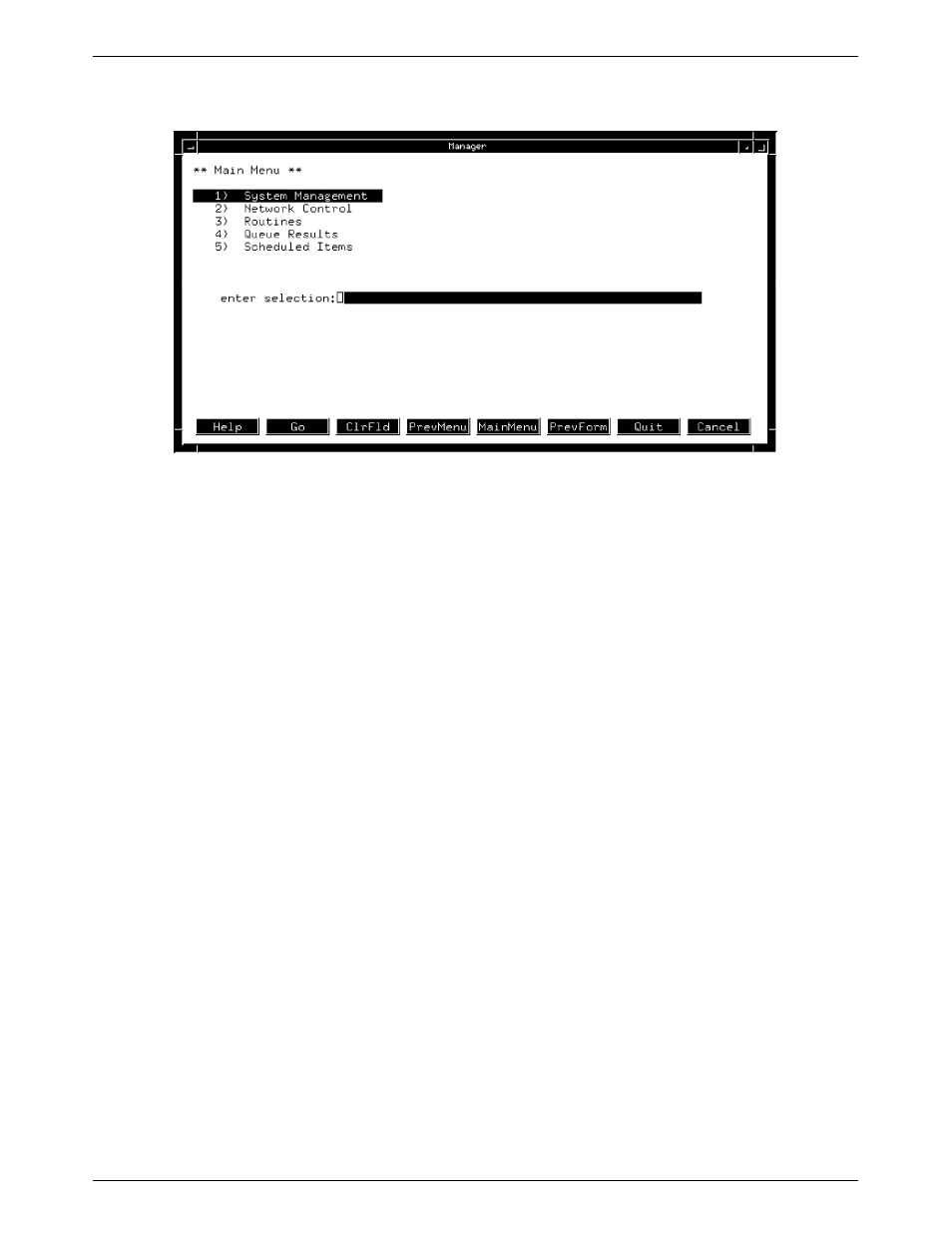
System Start-Up and Shutdown
6-5
6800-A2-GN22-30
January 1997
Figure 6-4. Manager Window
10. Check the system date and time and change them if necessary.
TYPE: sdt
PRESS: Enter
The Set Date/Time command is sdt. It will prompt you for the correct date and time.
Enter them in the proper format (MM-DD-YY and HH:MM:SS) and
PRESS: Enter
The results of the Set Date/Time (sdt) command appear on a results form. For
information on the other tasks listed in the 6800 Series NMS Tasks menu window
(Figure 6-3), see the COMSPHERE 6800 Series Network Management System
User’s/System Administrator’s Guide.
Shutting Down the NMS Application Program
To shut down the NMS application program, perform the following steps:
1. On the full-feature workstation, point the mouse at the Logoff command button and click
the mouse button. Verify that you want to log off by clicking on Yes. All windows close
and the Login window appears. Press the right mouse button and select Quit. Select OK.
2. The login: prompt appears.
3. Point the mouse at the gray screen and click the mouse button. The Workspace menu
appears. Highlight Quit with the mouse and then point to OK and click the mouse
button.
