Sdx diagnostic program – Paradyne 6800 User Manual
Page 314
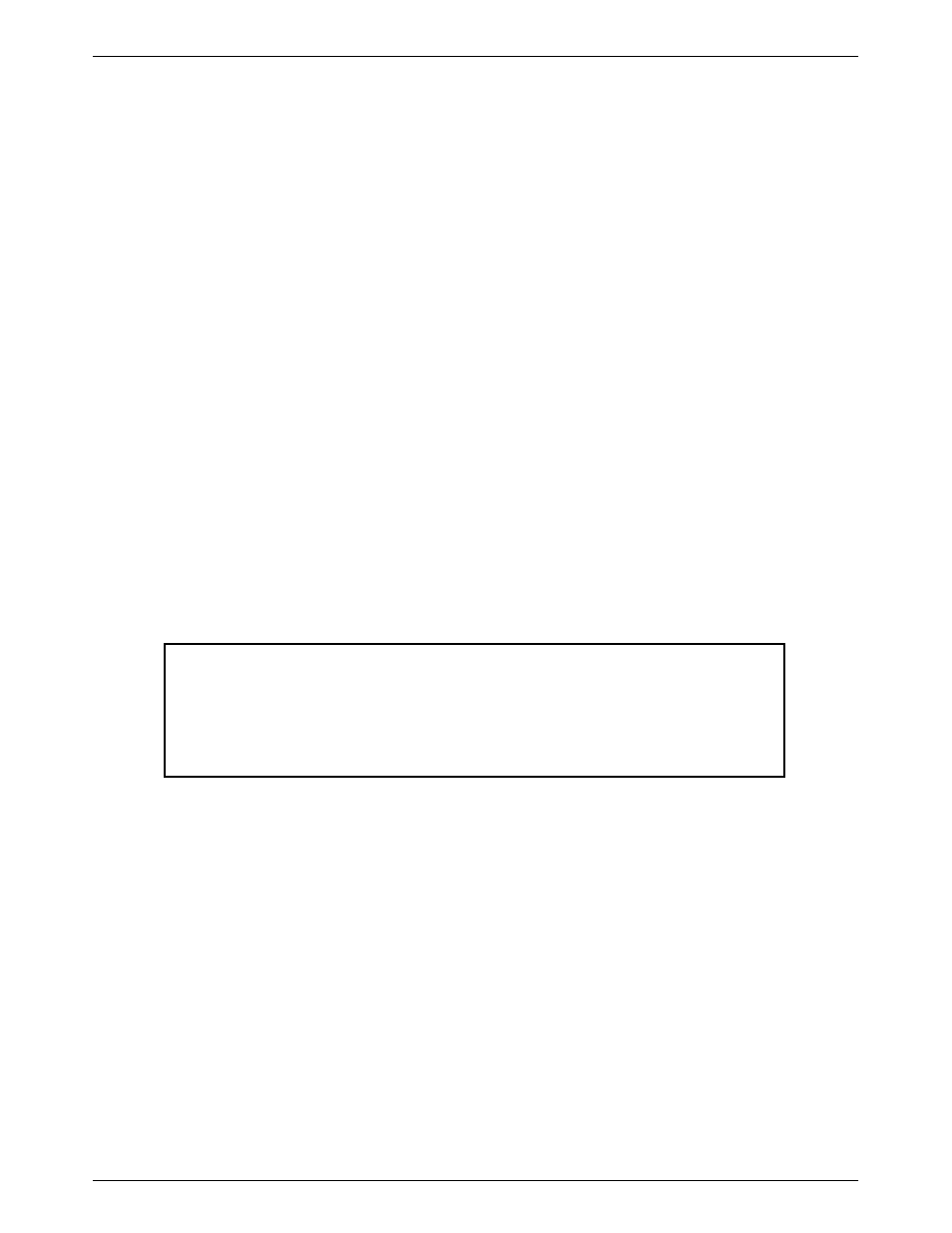
COMSPHERE 6800 Series Network Management System
8-2
January 1997
6800-A2-GN22-30
SDX Diagnostic Program
To run this program, you need the disk entitled SDX – System 5000 or SDX – System 10000/
15000 that is shipped with the Altos 5000 or 15000, respectively. Perform the following steps.
Before running this test, shut down UNIX and move the RESET/RUN key to the RESET
position. (Refer to Chapter 6 of this manual for the shutdown procedure for both the Altos 5000
and Altos 15000 systems.) The Altos 5000 and Altos 15000 systems do not have the same
power-up procedure. This difference is accommodated in Step 1.
1. For the Altos 15000 system, insert the disk labeled SDX – System 10000/15000 and
power on the system. To do this, move the RESET/RUN key on the front panel clockwise
from RESET to RUN. The SDX program loads, showing several rows of c’s and d’s on
the screen. When the SDX Main Menu appears, as shown in Figure 8-2, proceed to
Step 4.
For the Altos 5000 system, insert the disk entitled SDX – System 5000 into the floppy
drive and move the RESET/RUN key on the front panel clockwise from RESET to RUN
(if the Altos 5000 system is turned off, move the power switch on the rear panel to the
ON position instead). The system runs through its normal power sequence and displays
the following message:
Press spacebar to interrupt autoboot
2. PRESS: the spacebar immediately
The Boot Menu appears, as shown in Figure 8-1.
491-13836
Select [1] to boot from hard disk
Select [2] to boot from floppy
Select [3] to boot from tape
Select [4] to enter BIOS setup
Enter option:
Figure 8-1.
Boot Menu
3. Select Option 2 to boot from the floppy. The SDX program will load. As this happens,
several rows of c’s and d’s will appear on the screen, followed by the SDX Main Menu,
as shown in Figure 8-2.
