Introduction to migrating databases – Paradyne 6800 User Manual
Page 273
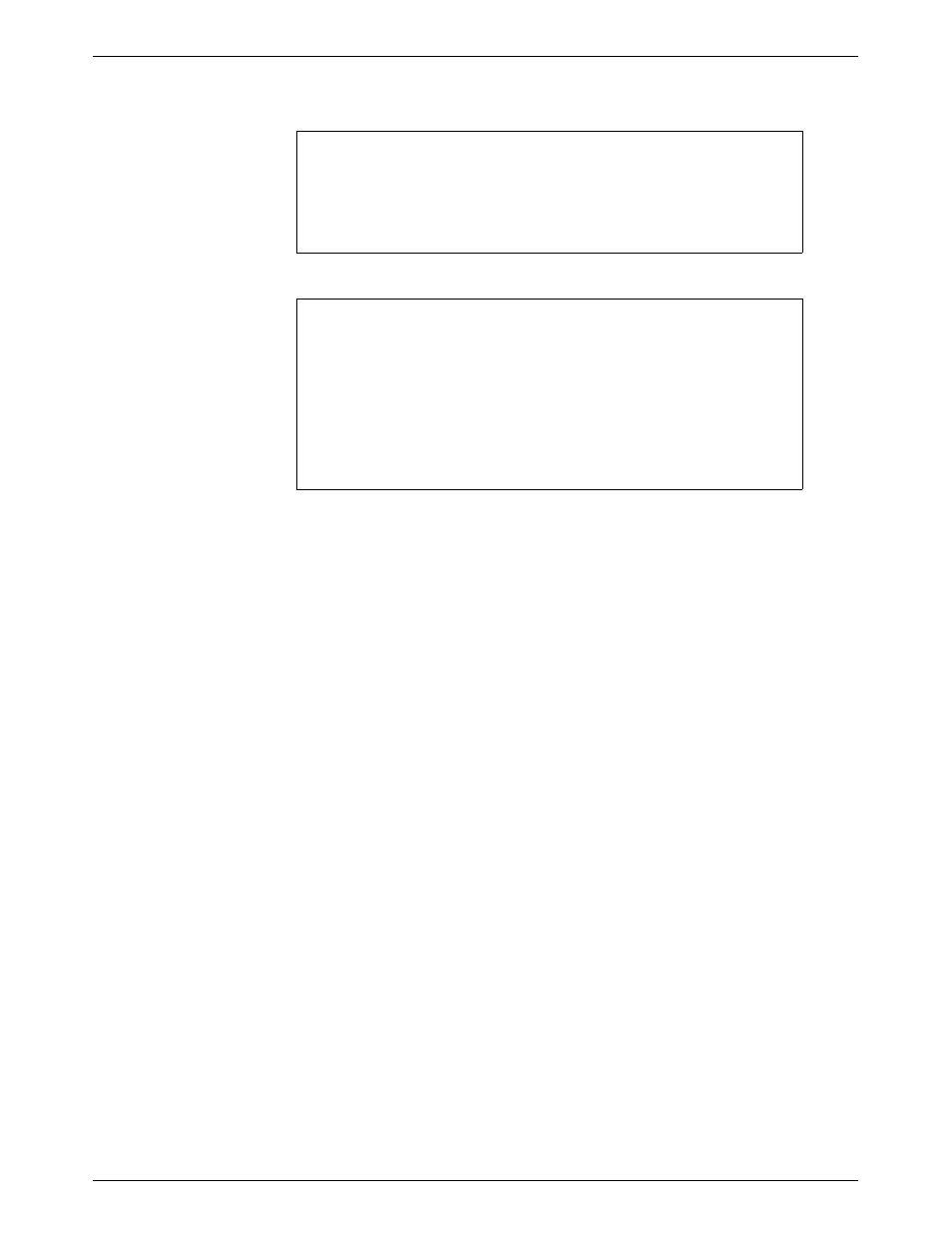
COMSPHERE 6800 Series Network Management System
7-2
January 1997
6800-A2-GN22-30
NOTE
Database migration from a System Controller to Release 4.2 NMS
is still possible but is outside the intent of this document. Contact
your Field Service Representative for assistance in migrating from a
System Controller.
CAUTION
If you are migrating from a host whose name is not unix or a
UIP whose name is
not uip-1, you must reinstall both UNIX and
NMS on those processors. When reinstalling, you must
specify the name(s) from the previous NMS. The NMS database
contains the name of the processor, host or UIP, from which it
received an alarm or alert. The name of the database must
match the name(s) of the processor(s) currently connected to
the NMS.
Introduction To Migrating Databases
The following sections explain how to migrate the NMS database from each of the following
systems to Release 4.2 of the COMSPHERE 6800 Series NMS:
•
COMSPHERE 6800 Series NMS (6820 or 6830) Release 1
•
COMSPHERE 6800 Series NMS (6820) Release 2
•
COMSPHERE 6800 Series NMS Release 3.x
•
COMSPHERE 6800 Series NMS Release 4.x
Although the specific procedures vary for each of these migration paths, the overall methodology
is the same, and entails these four activities:
1. Cleaning up the database
2. Backing up the database
3. Migrating the database
4. Checking the migrated database
The remaining sections of this chapter provide detailed instructions for performing these
activities for each migration path.
