Setting-up the serial connection, Etting, Erial – Promise Technology 2-Year Extended Warranty for VessR2000 RAID Head User Manual
Page 93: Onnection
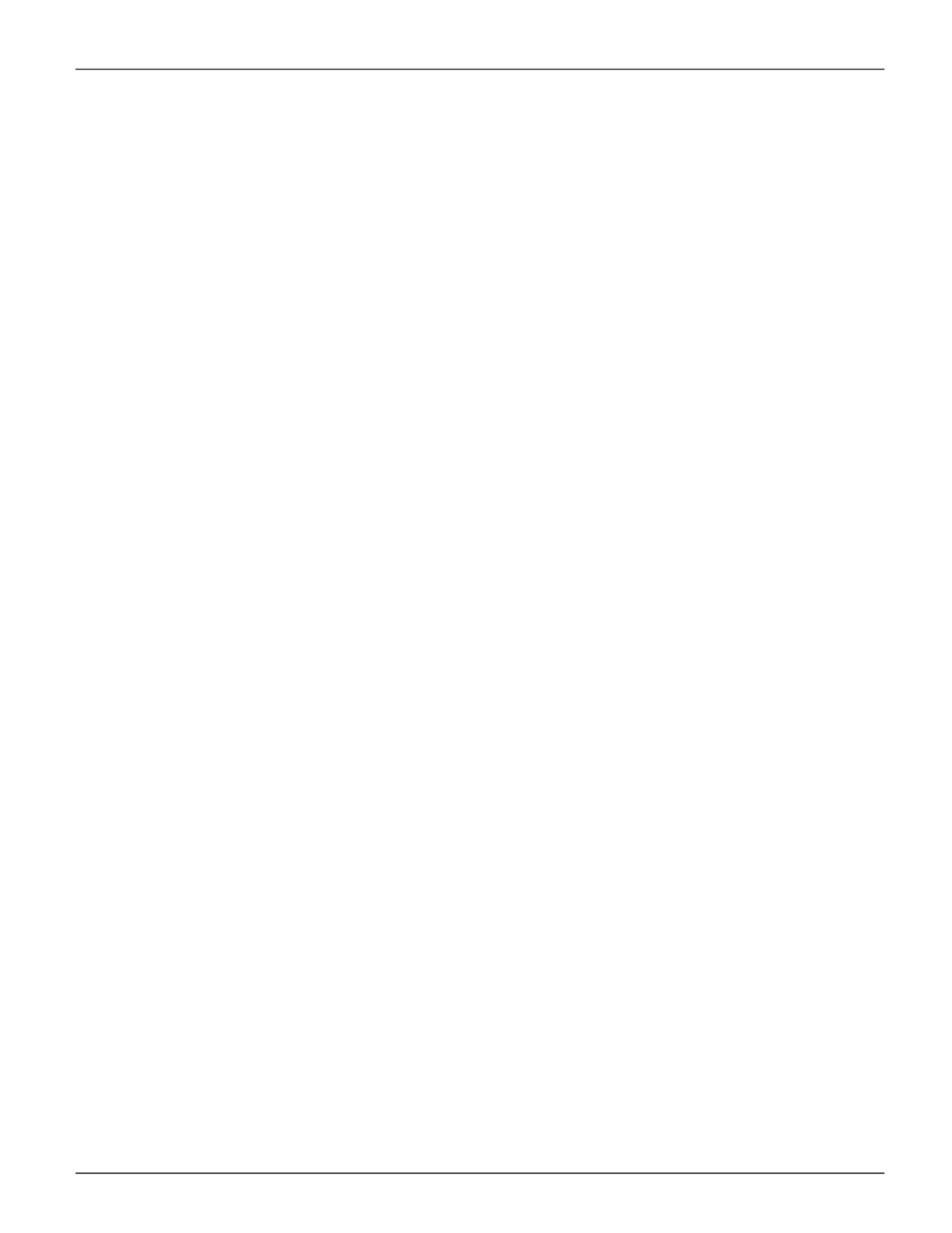
S
ettIng
-
uP
the
S
eRIAl
c
onnectIon
The initial connection accesses the serial port using the serial cable connection you made using the RJ-11 to
DB9. Use your PC’s terminal emulation program, such as Microsoft HyperTerminal, to access the Command Line
Interface (CLI).
To make the initial serial connection:
1.
Change your terminal emulation application settings to match the following specifications:
• Bits per second: 115200
• Data bits: 8
• Parity: None
• Stop bits: 1
• Flow control: none
2. Start your PC’s terminal VT100 or ANSI emulation program.
3. Press Enter once to launch the CLI.
4. At the Login prompt, type
administrator
and press Enter.
5. At the Password prompt, type
password
and press Enter.
The screen displays:
login as: administ
rator
administrator@vess password:********
-------------------------------------------------------------
Promise Vess Command Line Interface (CLI) Utility
Version: X.XX.XXXX.XX Build Date: Xxx X, 2013
-------------------------------------------------------------
-------------------------------------------------------------
Type help or ? to display all the available commands
Type menu to enter Menu Driven Configuration Utility
-------------------------------------------------------------
administrator@cli>
To see the full set of CLI commands, at the administrator@cli> prompt, type
help
and press Enter.
To see full information about a specific command, at the administrator@cli> prompt, type
help
followed by
the command, then press Enter.
administrator@cli> help net
66
Vess R2000 Series Product Manual
Promise Technologies
