Forcing a physical drive offline (clu), Orcing, Hysical – Promise Technology 2-Year Extended Warranty for VessR2000 RAID Head User Manual
Page 464: Rive, Ffline, Clu) 437, Clu)
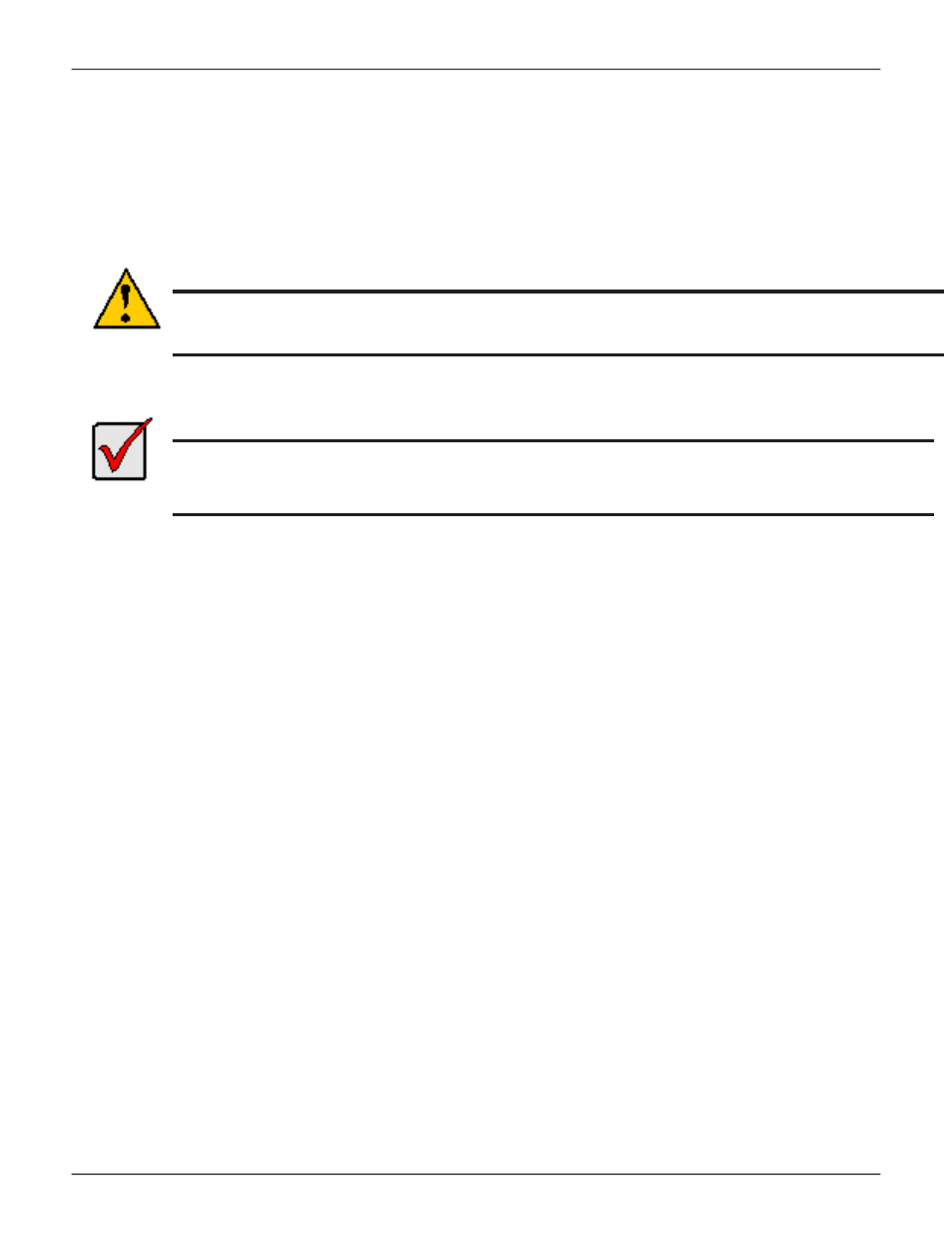
437
Product Manual
F
orCiNg
a
p
hysiCal
d
riVe
o
FFliNe
(Clu)
This function enables you to force an online physical drive to go Offline.
The Force Offline function appears only for physical drives that are assigned to disk arrays.
Caution
Forcing a physical drive offline is likely to cause data loss. Back up your data before
you proceed. Use this function only when required.
Important
Forcing a physical drive offline causes your logical drives to become degraded. If Auto
Rebuild is enabled and a spare drive is available, the disk array begins rebuilding itself
automatically.
To force a physical drive offline:
1. From the Main Menu, highlight
Physical Drive Management
and press
Enter
.
2. Highlight
Global Physical Drives Settings
and press
Enter
.
3. Highlight the physical drive you want and press
Enter
.
4. Highlight
Force Offline
and press
Enter
.
5.
Press Y to confirm.
