Usb support reports a problem, Usb s, Upport – Promise Technology 2-Year Extended Warranty for VessR2000 RAID Head User Manual
Page 648: Eports, Roblem
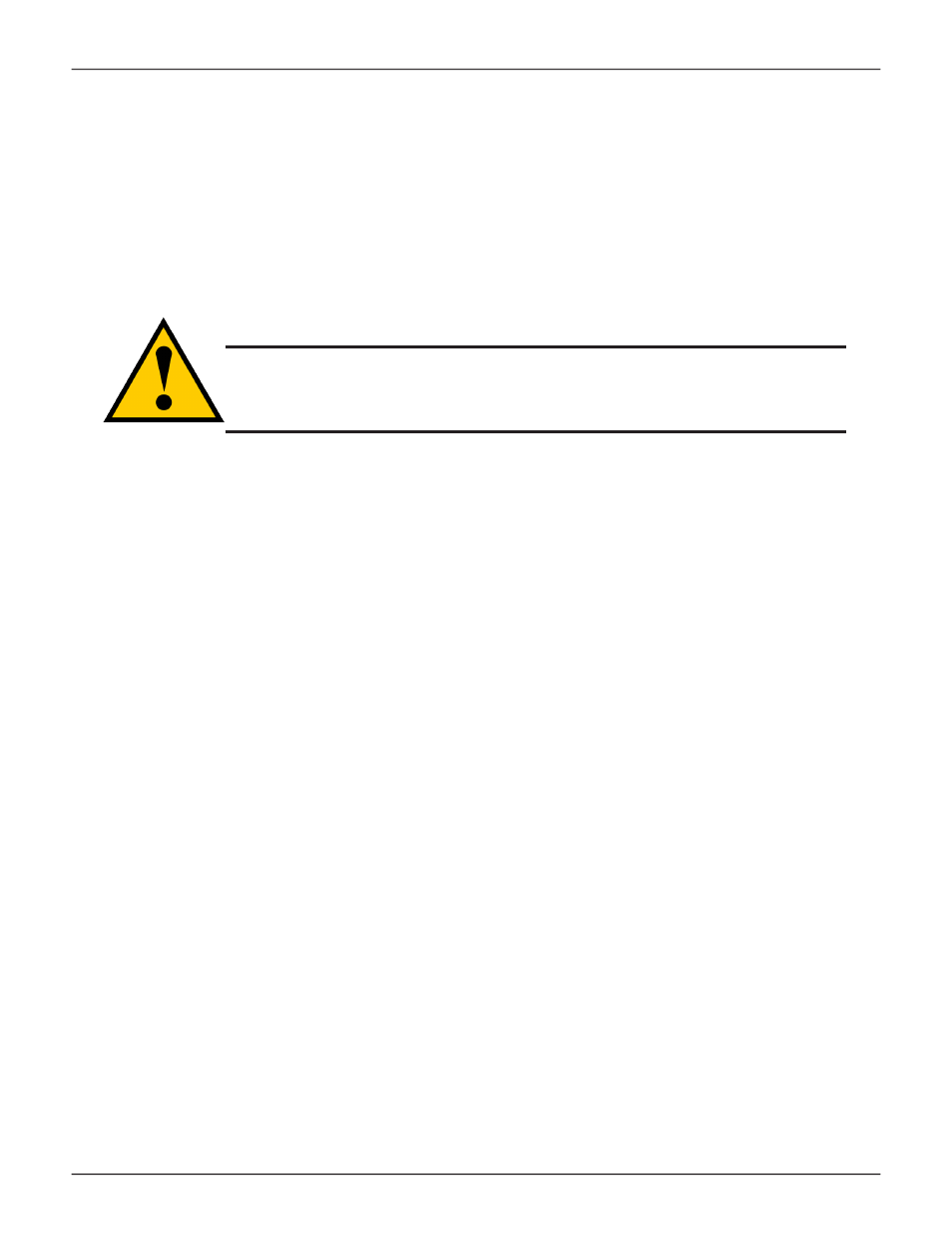
621
Product Manual
usb s
upport
r
eports
a
p
robleM
This procedure requires a USB flash device:
• Formatted to FAT 32
• At least 50 MB of free space
To collect a service report using the USB Support feature:
1. Insert the USB flash device into one of the USB ports on the front left of the Vess R2000.
The controller status LED blinks green in half-second intervals.
2. Wait until the controller activity LED stops blinking green and displays steady green.
3. Remove the USB flash device.
4. Insert the USB flash device into a USB port on your PC.
5. On the USB flash device, open the OPA
X
_xxxxxx folder to obtain the re-port and log.
Caution
Verify that there is no firmware image file on the USB flash device.
If a firmware image file is present, the RAID controller might at
-
tempt a firmware update.
