Adding iscsi trunks, Dding, Scsi t – Promise Technology 2-Year Extended Warranty for VessR2000 RAID Head User Manual
Page 268: Runks
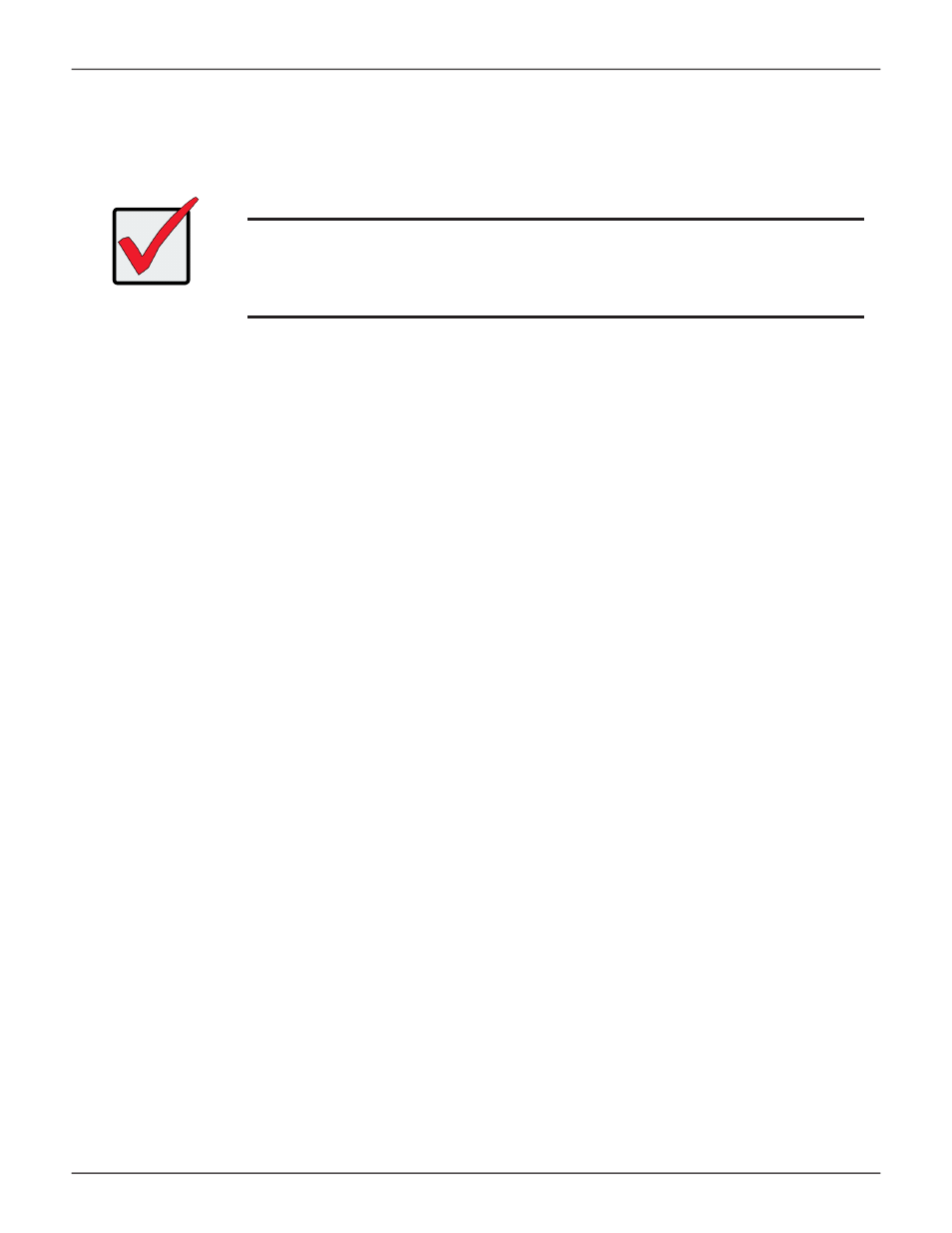
241
Product Manual
WebPAM PROe - System Configuration
a
ddiNg
i
sCsi t
ruNks
Important
The member ports on a controller in an iSCSI trunk must be the
same type and speed. The same rule applies at the other end of the
connection, the ports must be uniform in type and speed.
Vess R2600 supports a maximum of eight trunks. iSCSI ports that are aggregated into a trunk must be of the
same speed.
You cannot use an iSCSI port that has portals configured to it. See
“Viewing a List of iSCSI Portals” on page
234 and “Deleting iSCSI Portals” on page 237.
To add an iSCSI trunk:
1. Click the
Device
tab.
2. Click the
IO Network Management
icon.
3. Click the
Trunk
tab.
4. Click the
Create Trun
k button.
5. Make your choices as required:
•
Trunk Type
– Choose the trunking method,
LACP
or
Balance XOR
•
Controller ID
– ID of the RAID controller, 1 or 2
•
Master Port number
– ID of the master port
•
Slave Port number
– IDs the slave ports
6. Click the Submit button.
The new trunk is added to the list.
Specify the trunk when your create a portal.
