Replacing a cache backup battery, Eplacing, Ache – Promise Technology 2-Year Extended Warranty for VessR2000 RAID Head User Manual
Page 569: Ackup, Attery, Replacing a cache
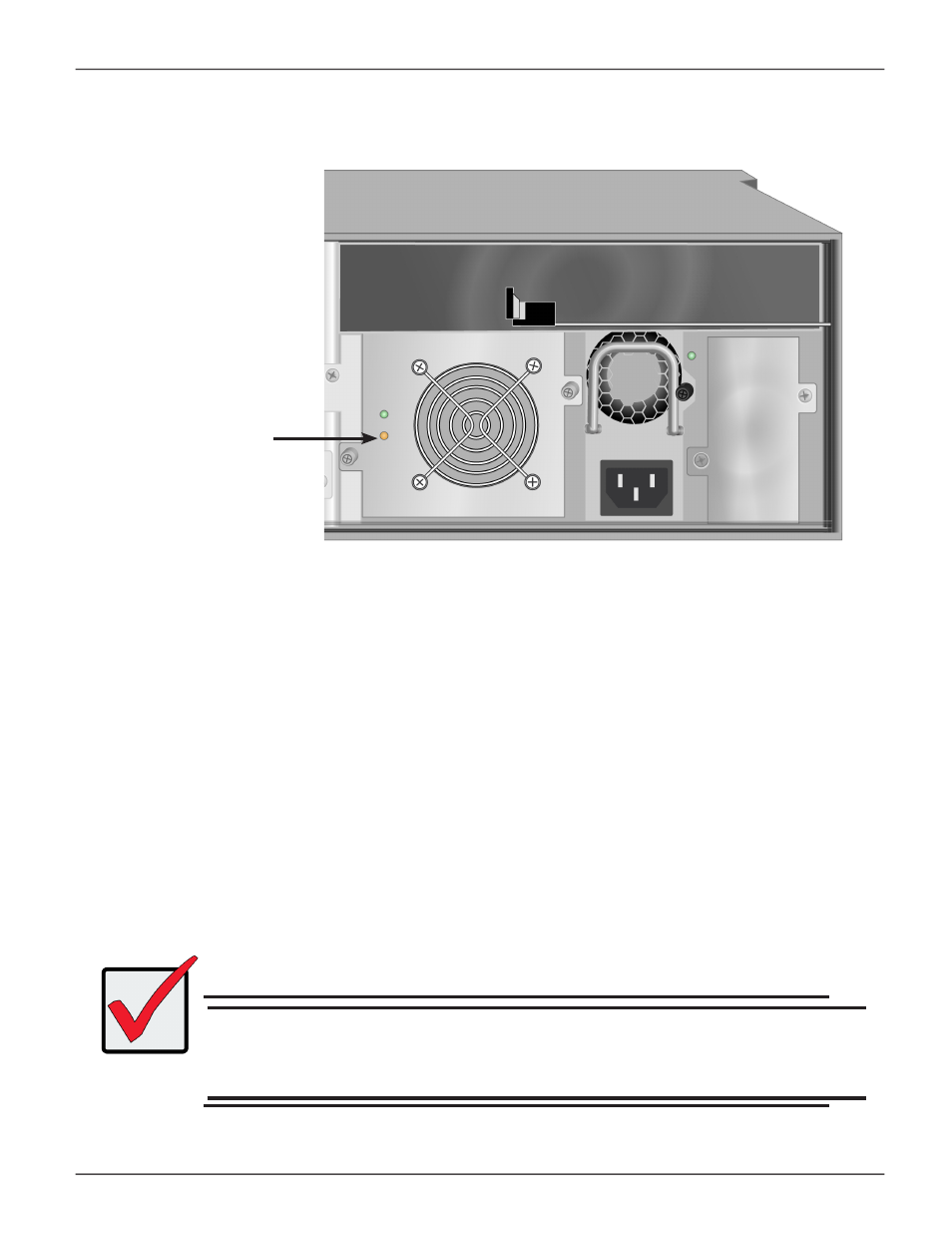
542
Vess R2000 Series Product Manual
Promise Technologies
R
ePlAcIng
A
c
Ache
B
AckuP
B
AtteRy
The cache backup battery, also called a Battery Backup Unit (BBU) powers the cache to preserve data that has
not been written the physical drives. The battery is attached to the top of the Cooling Unit assembly. Each Cooling
unit has one battery. An amber or red BBU LED indicates a cache backup battery problem. See “Cooling Unit LED
indicates a problem with the fan” on page 542.
To replace a backup battery, swap out the Cooling Unit with the BBU that needs replacement. Follow the
instructions in “Replacing a Cooling Unit” on page 541.
Important
DO NOT
remove a Cooling Unit unless there is a replacement available and
on hand. Removing a single Cooling Unit without replacing it right away will
adversely affect airflow within the enclosure resulting in critical overheating
and shutdown of the enclosure.
An amber fan status
LED indicates there is a
problem. This unit might
need to be replaced.
Cooling Unit LED indicates a problem with the fan
