Silencing the buzzer, Leds display amber or red, Ilencing – Promise Technology 2-Year Extended Warranty for VessR2000 RAID Head User Manual
Page 631: Uzzer, Isplay, Mber
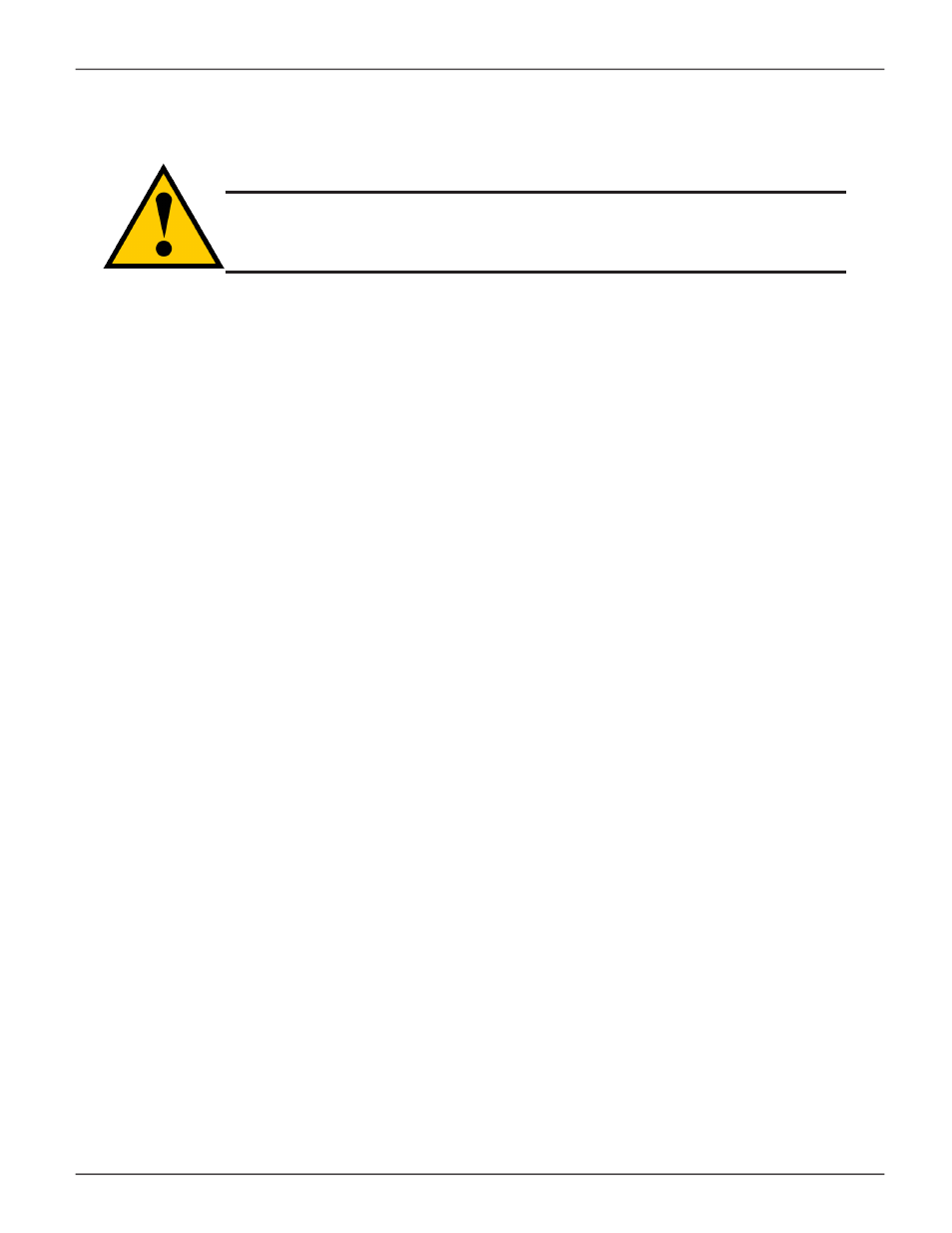
604
Vess
R2000
Series
Product
Manual
Promise
Technologies
s
ilencing
the
b
uzzer
To silence the buzzer:
1.
Click the
Device
tab.
2.
Click the
Component List
icon.
3.
Click the
Buzzer
and click the
Settings
button.
4.
Uncheck the E
nable Buzzer
box.
5.
Click the
Save
button.
led
s
d
isplay
a
Mber
or
r
ed
Vess R2000 LEDs are described in these sections:
• “LEDs on the Front of the Vess R2000” on page 605
• “Drive Carrier LEDs” on page 607
• “LEDs on the Back of the Vess R2000” on page 608
Caution
This action disables the buzzer for all events.
