Promise Technology 2-Year Extended Warranty for VessR2000 RAID Head User Manual
Page 107
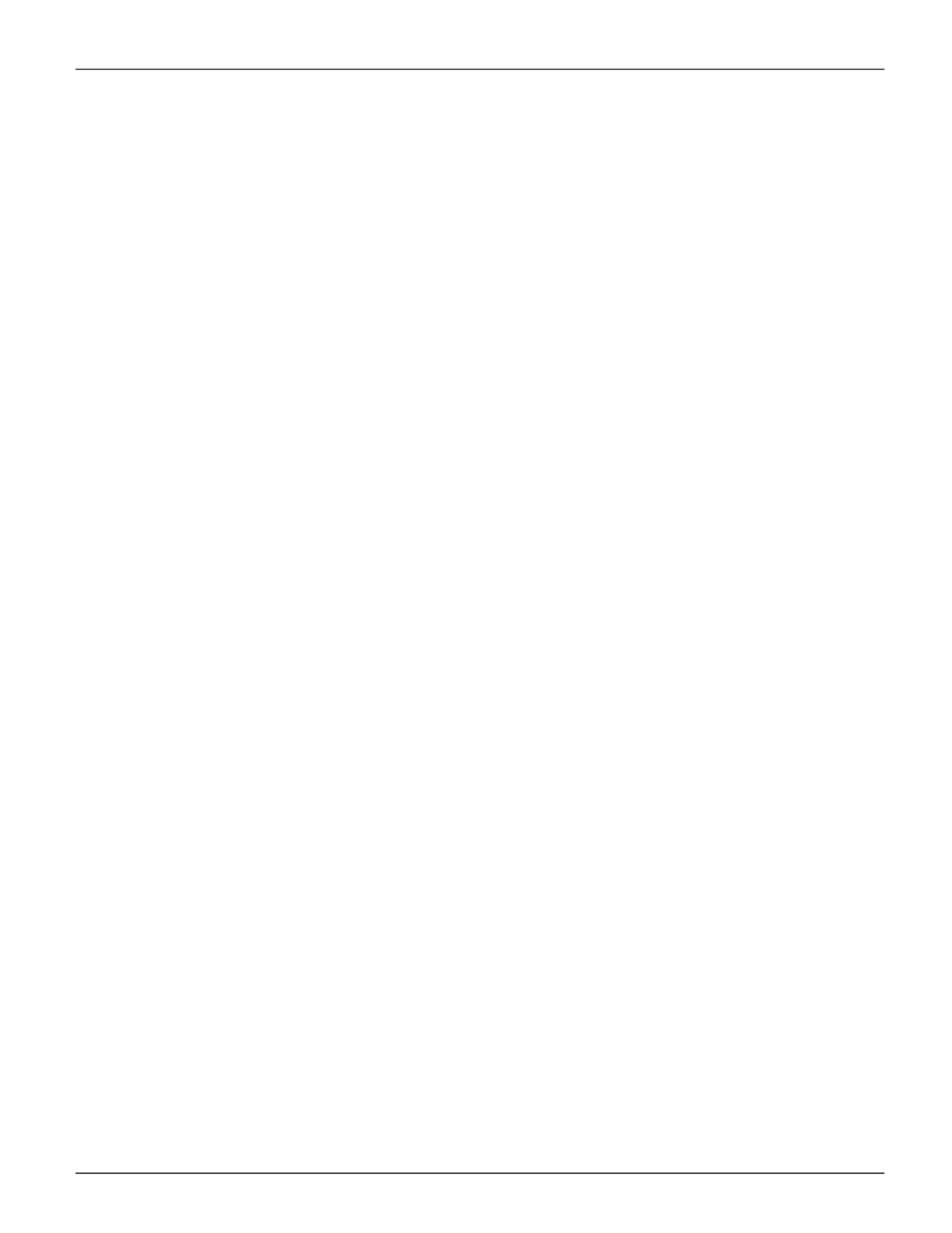
1. To verify the settings, at the command prompt, type net -a list -m and press Enter.
The following information displays:
administrator@cli> net -a list -m
-------------------------------------------------------------
--------------
CtrlId: 1
Port: 1
ProtocolFamily: IPv4(Enabled)
DHCP: Disabled
IP:
10.0.0.2
IPMask: 255.0.0.0
MAC: 00:01:55:30:65:E9
DNS: 0.0.0.0
Gateway: 0.0.0.0
CtrlId: 1
Port: 1
ProtocolFamily: IPv6(Enabled)
DHCP: Disabled
IP:
2001:0db8:85a3:0000:0000:8a2e:0370:7336
IPMask:
001:0db8:fedc:ba98:7654:3210:0246:8acf
MAC: 00:01:55:30:65:E9
DNS: 2001:0db8:85a3:0000:0000:8a2e:0370:7001
Gateway: 2001:0db8:85a3:0000:0000:8a2e:0370:7002
CtrlId: 2
Port: 1
ProtocolFamily: IPv4(Enabled)
DHCP: Disabled
IP: 10.0.0.3
IPMask: 0.0.0.0
MAC: 00:01:55:30:65:D7
DNS: 0.0.0.0
Gateway: 0.0.0.0
CtrlId: 2
Port: 1
ProtocolFamily: IPv6(Disabled) DHCP: Disabled
IP: 2001::3
IPMask: ffff::
MAC: 00:01:55:30:65:D7
DNS: ::
Gateway: ::
2. Repeat steps 1, 2, and 3 above but change
-c 1
(controller 1) to
-c 2
(controller 2).
This completes management port and maintenance mode setup.
80
Vess R2000 Series Product Manual
Promise Technologies
