Managing users, Viewing user information, Anaging – Promise Technology 2-Year Extended Warranty for VessR2000 RAID Head User Manual
Page 163: Sers, Iewing, Nformation
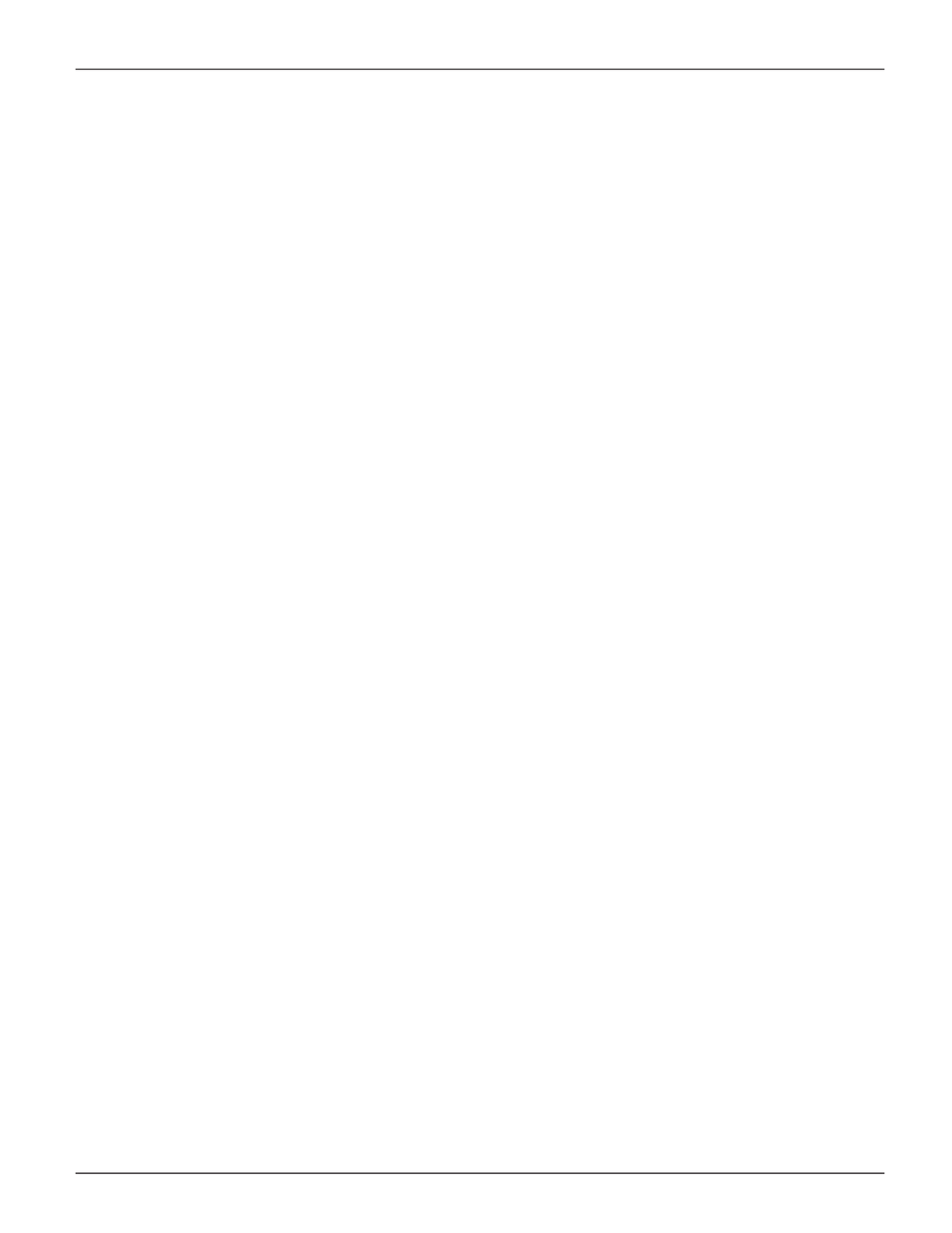
136
Vess R2000 Series Product Manual
Promise Technologies
M
AnAgIng
u
SeRS
User management includes:
•
“Viewing User Information” on page 136
•
•
“Making User Settings” on page 138
•
“Changing User Passwords” on page 139
•
•
“Setting User Event Subscriptions” on page 140
•
“Importing a User Database” on page 141
•
“Exporting a User Database” on page 142
The
Administrator
or a
Super User
can perform these tasks.
V
iewiNg
u
ser
i
NForMatioN
To view user information:
1. Click the
Administration
tab.
2. Click the
User Management
icon.
The list of users displays. User information includes:
• User name
• Status
• Privilege level
• Display name
• Email address
