Fms screen, Figure 6-13. fms screen – Gasboy Fleet Head Office System User Manual
Page 97
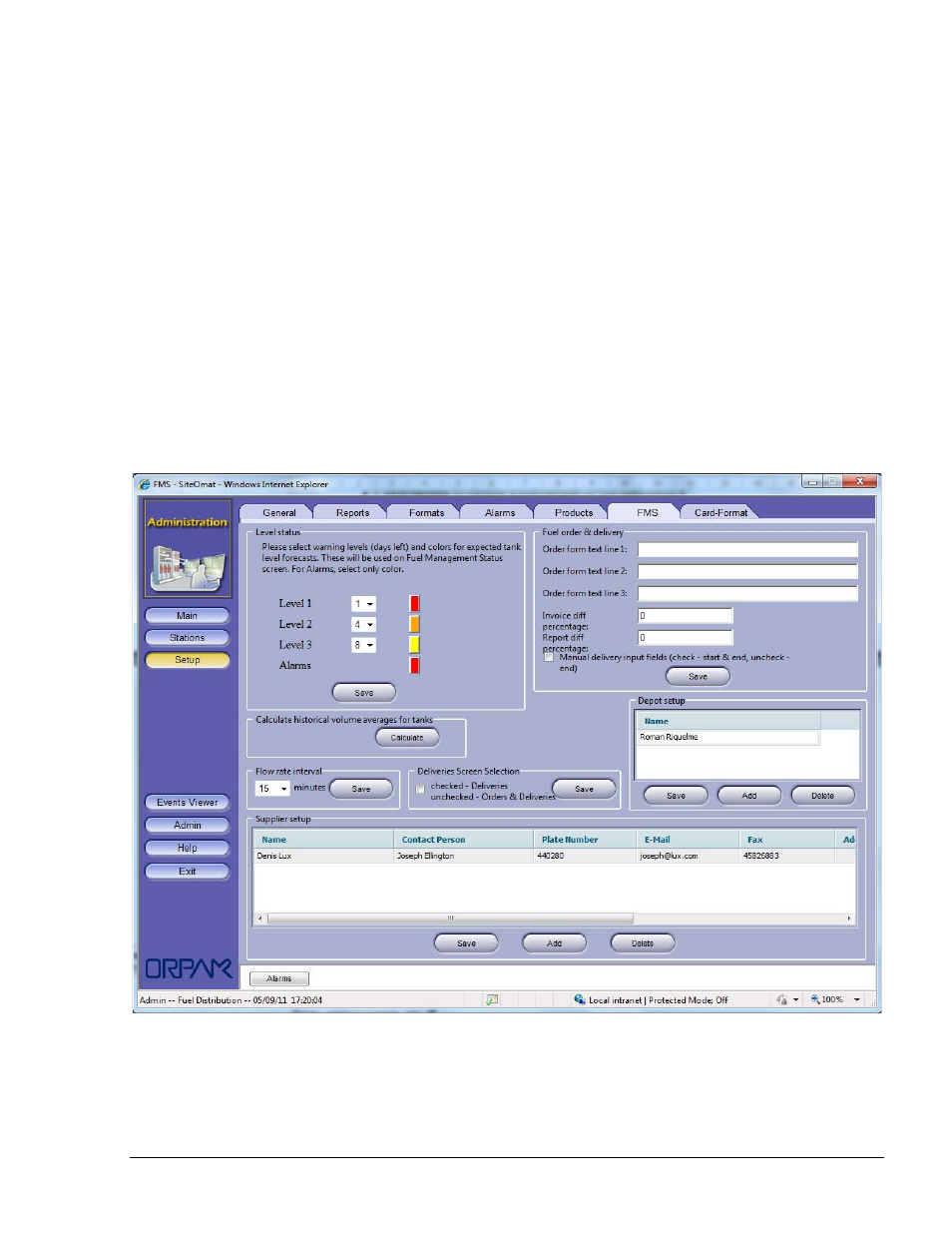
95
7. Click on the
Update button to apply the changes
To Update an existing price list, select the required list from the Price list grid by clicking on it and
proceed as described from step 3 onwards.
To delete a price list, select the required list from the Price list grid by clicking on it and click on
the
Delete button.
Click
Close to close the dialog box and return to the Products screen.
After a price list is defined, devices can be associated to it from the Information tab on the
Fleet/Department/Device Properties dialog boxes (see paragraphs 7.8.4, 7.9.4 and 7.10.1.2
respectively).
6.4.8. FMS Screen
The FMS screen enables users to define parameters relevant to the different FMS screens (Order
form, status screen, etc.)
To open the FMS screen (see Figure 6-13), select the FMS tab.
Figure 6-13. FMS Screen
FMS and FHO User’s Manual - MDE-4821
- 216S (18 pages)
- Atlas Fuel Systems Site Prep Manual (42 pages)
- Atlas Technician Programming Quick Ref (2 pages)
- ATC M05819K00X Kits (28 pages)
- Atlas Fuel Systems Owner Manual (80 pages)
- Gilbarco Global Pumping Unit Operation Manual (42 pages)
- 26 (7 pages)
- Atlas Valve Replacement Kits (10 pages)
- Atlas Fuel Systems Installation Manual (100 pages)
- 9820K (6 pages)
- 9120K (8 pages)
- Atlas Single Std. Inlet Centering Kit (8 pages)
- 8800 Atlas (1 page)
- 9120K Series Service Manual (40 pages)
- 9800A Atlas (6 pages)
- 9800 Atlas (20 pages)
- 9800 Atlas (14 pages)
- M08400 (6 pages)
- 9100 Series (8 pages)
- 9820K Series Installation (62 pages)
- 9853K (8 pages)
- 9216KTW (36 pages)
- Recommended Spare Atlas (14 pages)
- DEF Atlas (28 pages)
- 9820K Series (12 pages)
- 9800Q (1 page)
- Q Series (3 pages)
- 8753E (2 pages)
- 9152AXTW2 (1 page)
- 8800E (2 pages)
- 8800E (1 page)
- 9820Q Series (1 page)
- Atlas Start-up (230 pages)
- 9800A (4 pages)
- 9820A (1 page)
- 2600A (3 pages)
- 2600A (12 pages)
- 2600A (2 pages)
- 9800Q Front Load Vapor (2 pages)
- 215A (1 page)
- 9800Q Vapor (2 pages)
- 216A (31 pages)
- 215A (2 pages)
- Lamp Kit (2 pages)
- 9120Q Pulser (1 page)
