Table 6-8. station tab fields – Gasboy Fleet Head Office System User Manual
Page 107
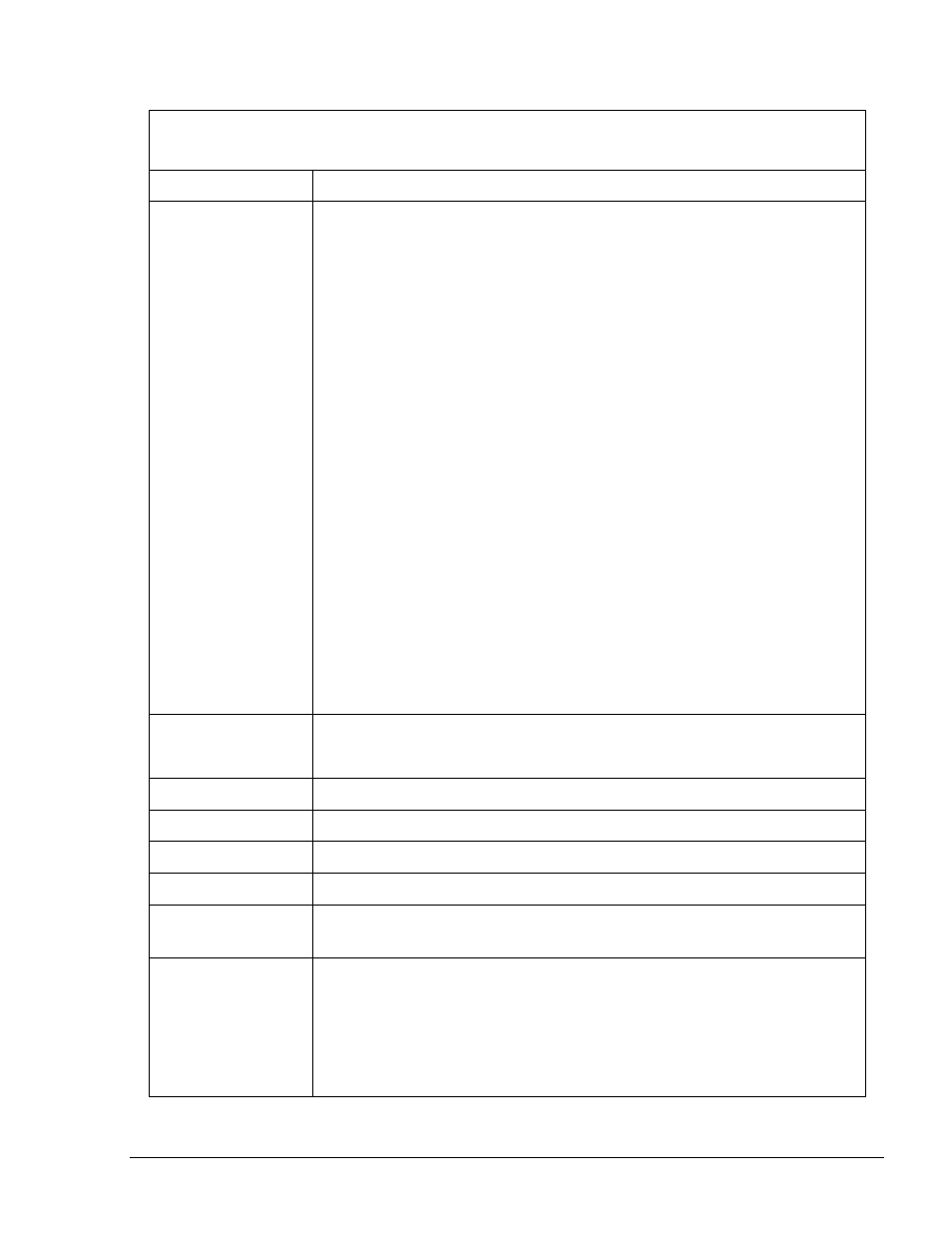
105
Table 6-8. Station Tab Fields
Element
Description
Station Type
Type of Station Controller. Four options are available:
• SiteOmat: These stations are passive and the FHO/FMS is
responsible for communication. Stations can work in off-line
mode as all fleet and devices data are passed and updated to
them.
• WebServices: Station operates fully on-line using Web
services to get authorization and report transactions.
(Relevant for specific customers only)
• 2050 – Old Orpak’s controllers. (Not supported yet.)
• Manual – Stations that do not have any controller automation,
data is entered manually on the station or in the Fuel
Management System.
• OrData Only: Sites equipped with OrData for collecting and
storing DataPass PLUS Vehicle Units records. (i.e. fleet
facilities which include WGT units for tight tracking of vehicles
condition). This feature is available in versions 6.3.2 or later
• SiteOmat-W: Station equipped with SiteOmat-W (Relevant for
specific customers only)
• Passport: Stations equipped with Passport POS & FCC system,
please refer to Passport Authorization Server Setup and User's
Manual)
Note: not all the fields detailed below are relevant for all station
types.
Clock
Synchronization
Synchronizes the station clock based on FHO server clock (see
paragraph 6.4.1).
Station #
Code (identification) number of the station.
Station Name
Name of the station.
Default supplier
Default Fuel supplier for this station.
Default Depot
Default depot for fuel purchasing.
IP Address
Host/IP number of the Station Controller, which defines it in the
network.
Username
Username and Password of any user authorized to login to the station
controller. The user must be previously defined in the station as Head
Office Communicator. Username = HOCOMM (default and created by
SiteOmat setup wizard)
This data enables the user to login to the station and is activated as
soon as OK button is clicked on. If the login credentials are not found
FMS and FHO User’s Manual - MDE-4821
