Login, User and password identification – Gasboy Fleet Head Office System User Manual
Page 79
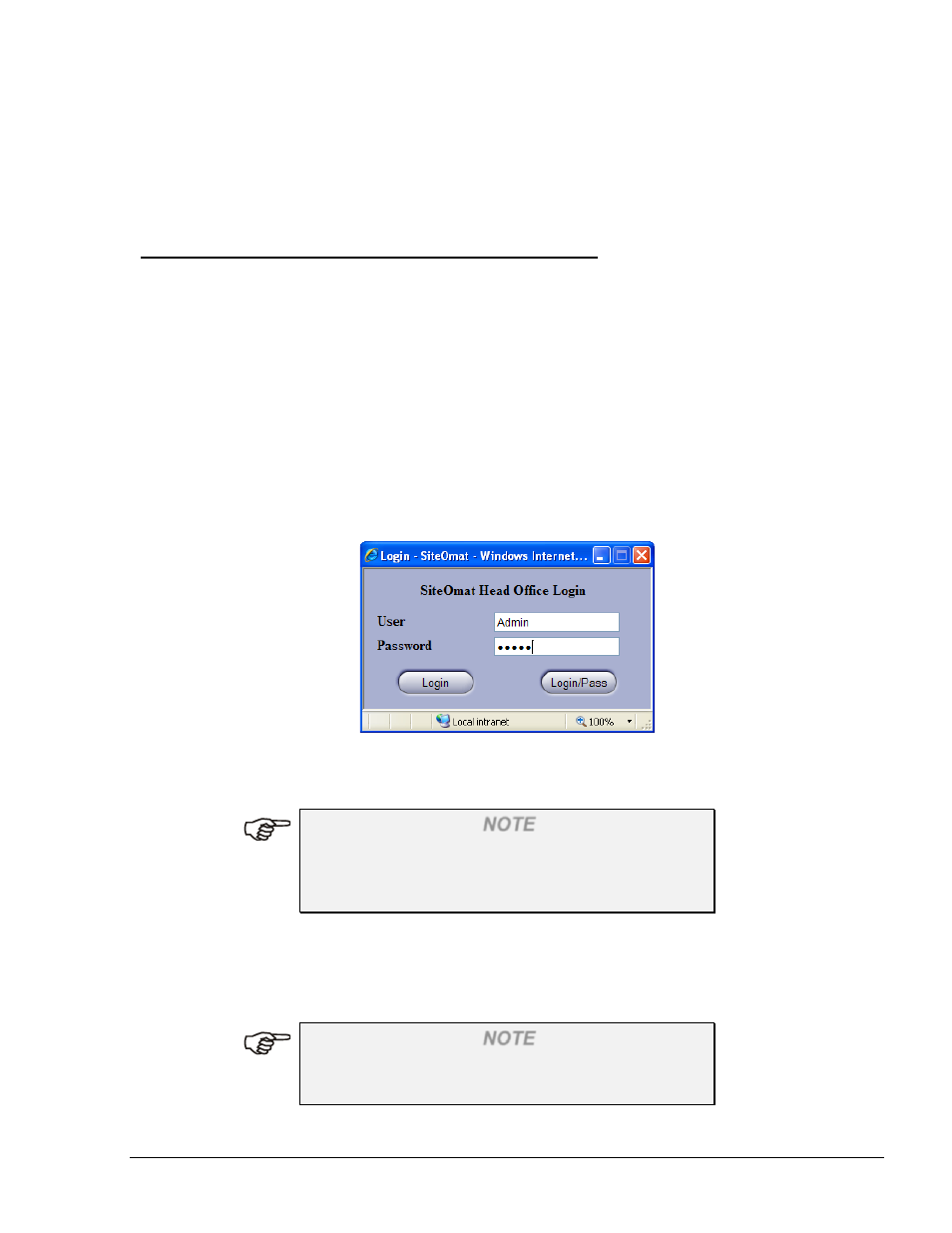
77
Once a link is established, the application login window is displayed.
The system grants access to authenticated users only. It sets its access level in accordance with the
organizational level of the user. The information regarding the login level of the user is provided in
the paragraph 5.3.
5.3. LOGIN
5.3.1. User and Password Identification
The FHO and FMS Applications incorporate powerful SSL mechanisms to allow only authorized
users to view and alter its contents. The application opens with a login dialog box, requesting the
username and password. The accessible contents and privileges of the user depend upon its access
level, as set in the User Management definitions of the Administration application (see
paragraph 6.8.1). The application is designed to grant each user with his suitable privileges and
block other capabilities, e.g., a station manager cannot view/modify stations other than his.
To access the Administration Application (as an administrator only), or the FMS Application (as
station manager for example) or the FHO Application (as fleet manager for example), enter the
correct User name and Password and click on the Login button as shown in Figure 5-1. The system
checks the entered information against the users listed in the system.
Figure 5-1. Login Dialog Box for Accessing the Applications
NOTE
Default username is Admin and default password is
Admin. It is highly recommended to change these
parameters to meet the customer's security needs.
If the user and the password are authenticated, the user logs into either Administration Application
or FHO/FMS Applications with its applicable access level.
NOTE
Disable any sort of pop-up blockers, because it
interferes with the operation of the application.
FMS and FHO User’s Manual - MDE-4821
