Deliveries screen, Figure 10-7. deliveries screen – Gasboy Fleet Head Office System User Manual
Page 266
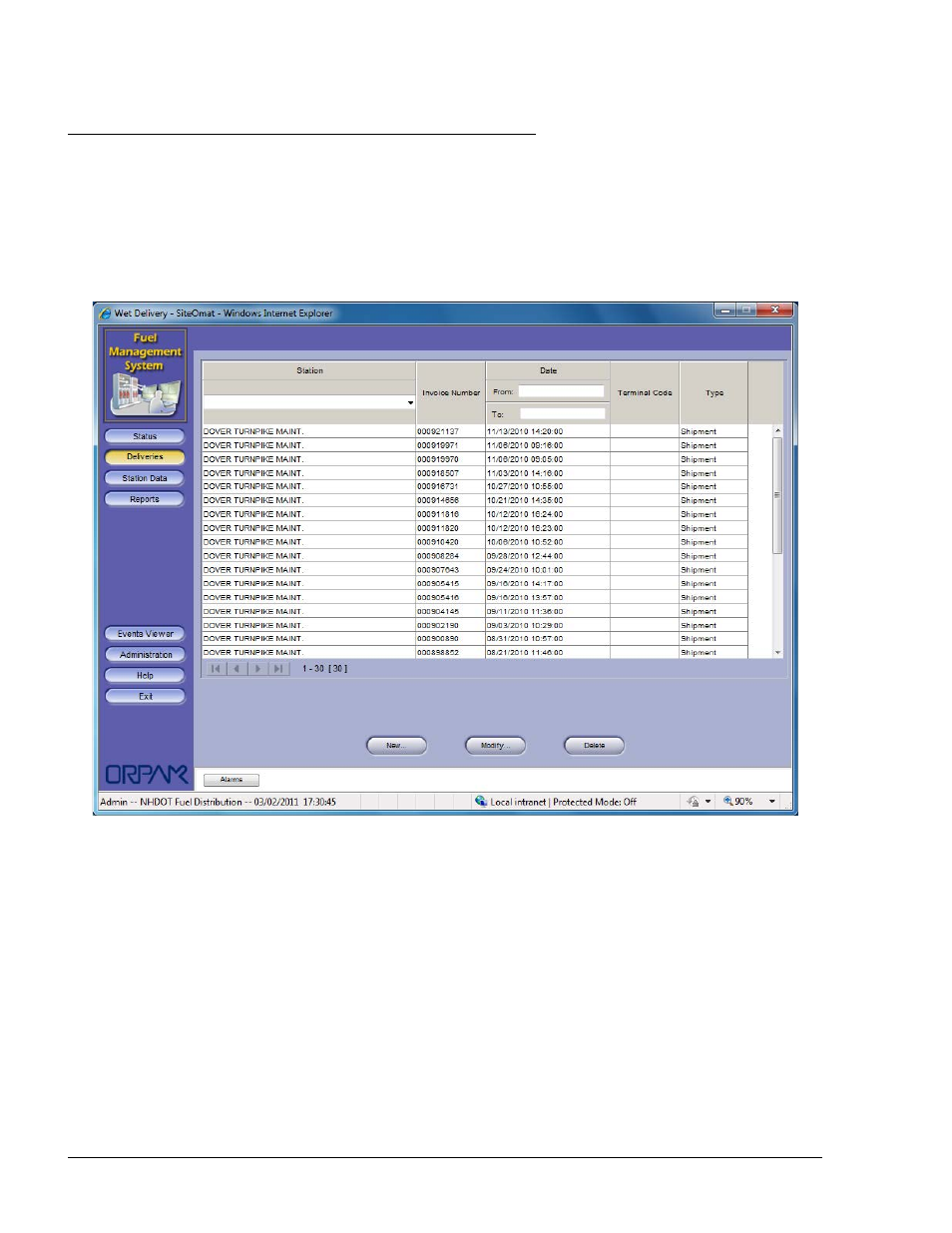
264
10.5. DELIVERIES SCREEN
The following paragraphs describe the Deliveries screens, for systems managing deliveries
only, as set on the Administration Application FMS screen (see paragraph 6.4.8.6).
To open the Deliveries screen, click on the
Deliveries button on the navigation bar on the
left side of the main FMS application screen. The Deliveries screen appears (see
Figure 10-7).
Figure 10-7. Deliveries Screen
The screen displays all deliveries received in a grid containing the following fields:
a. Station
b. Invoice Number
c. Date
d. Terminal Code
e. Type
Records may be filtered by station using the drop-down list and by date and time using the
menu in the corresponding column headers.
The Deliveries screen includes the following functional buttons, activated by clicking on the
relevant button located on the bottom part of the screen:
FMS and FHO User’s Manual - MDE-4821
- 216S (18 pages)
- Atlas Fuel Systems Site Prep Manual (42 pages)
- Atlas Technician Programming Quick Ref (2 pages)
- ATC M05819K00X Kits (28 pages)
- Atlas Fuel Systems Owner Manual (80 pages)
- Gilbarco Global Pumping Unit Operation Manual (42 pages)
- 26 (7 pages)
- Atlas Valve Replacement Kits (10 pages)
- Atlas Fuel Systems Installation Manual (100 pages)
- 9120K (8 pages)
- 9820K (6 pages)
- Atlas Single Std. Inlet Centering Kit (8 pages)
- 8800 Atlas (1 page)
- 9120K Series Service Manual (40 pages)
- 9800A Atlas (6 pages)
- 9800 Atlas (14 pages)
- 9800 Atlas (20 pages)
- M08400 (6 pages)
- 9100 Series (8 pages)
- 9820K Series Installation (62 pages)
- 9853K (8 pages)
- 9216KTW (36 pages)
- Recommended Spare Atlas (14 pages)
- DEF Atlas (28 pages)
- 9820K Series (12 pages)
- 9800Q (1 page)
- Q Series (3 pages)
- 8753E (2 pages)
- 9152AXTW2 (1 page)
- 8800E (2 pages)
- 8800E (1 page)
- 9820Q Series (1 page)
- Atlas Start-up (230 pages)
- 9800Q Front Load Vapor (2 pages)
- 215A (1 page)
- 9800A (4 pages)
- 9820A (1 page)
- 2600A (3 pages)
- 2600A (12 pages)
- 2600A (2 pages)
- 215A (2 pages)
- 9800Q Vapor (2 pages)
- 216A (31 pages)
- Lamp Kit (2 pages)
- 9120Q Pulser (1 page)
