Vehicle reports, Transactions report – Gasboy Fleet Head Office System User Manual
Page 238
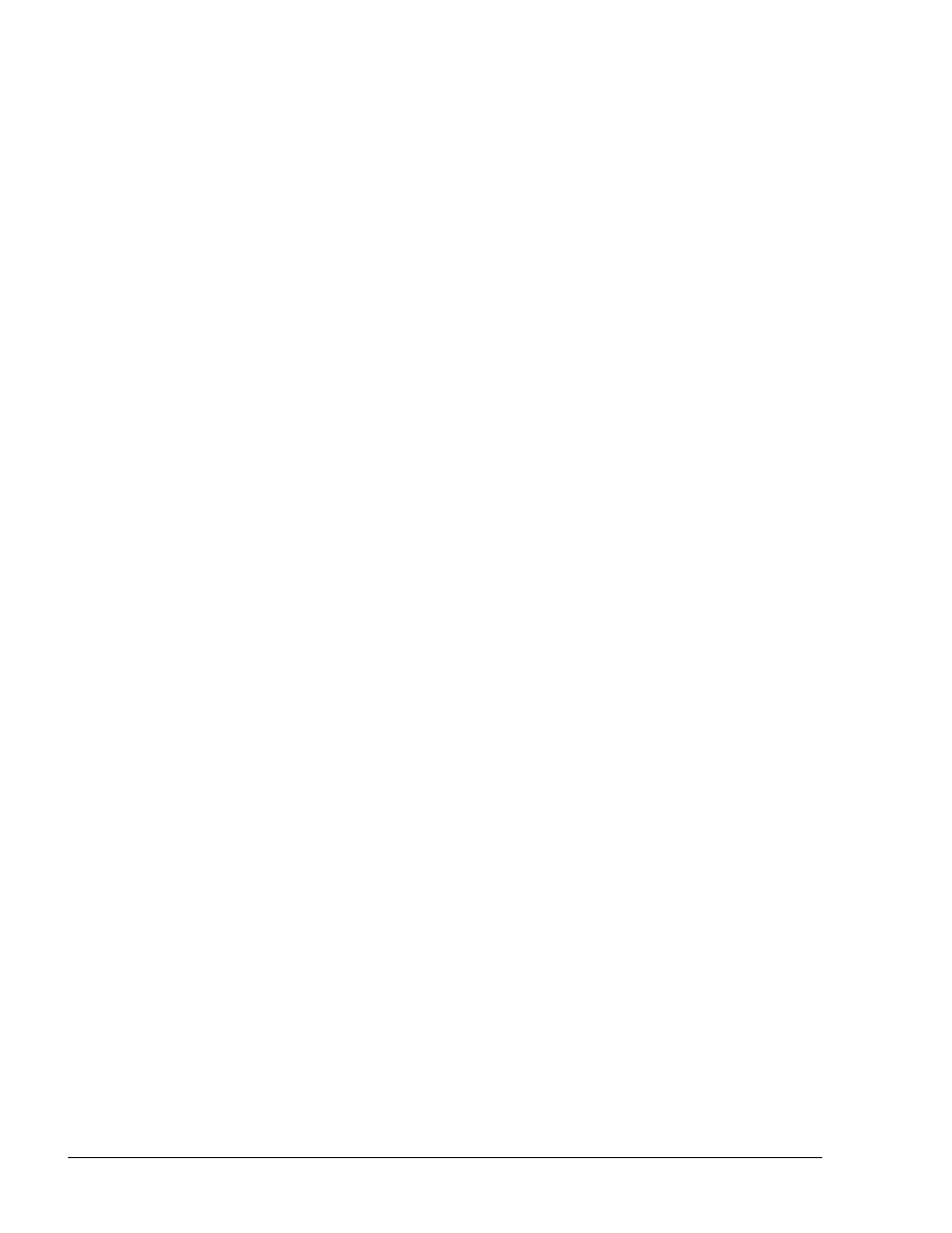
236
8.6.2. Vehicle Reports
This tab provides vehicle based reports. The Vehicle Reports offer the fleet manager a detailed
transaction report of the vehicles pertaining to his fleet in the specified time frame, in three cross
sections: Transactions (see paragraph 8.6.2.1) and Consumption (see paragraph 8.6.2.2) and Errors
(see paragraph 8.6.2.3). Vehicle Reports display all the transactions (and optional errors) related to
the selected fleets or vehicles.
8.6.2.1. Transactions Report
This screen (see Figure 8-43) displays a grid providing detailed information on each
transaction in each row, including the following fields:
a. Plate: The license plate number or vehicle ID
b. Date/Time: The date and time of the transaction
c. Fleet: The fleet, to which the fueling vehicle belongs
d. Dept: The department, to which the fueling vehicles belong
e. Station: The gas station from which the transaction is performed
f. Last Odometer: The odometer reading entered in the previous fueling visit
g. Distance: The elapsed driving distance of the vehicle
h. Last Engine Hrs: The number of engine hours of the vehicle, as reported in the last
refueling visit
i. Engine Hrs: The current number of engine hours of the vehicle
j. Product: The type of product fueled
k. Volume: The volume supplied in the transaction
l. Odometer Consumption: Distance per fuel consumption
m. EH Consumption: Engine Hours per fuel consumption
n. Sale: The sum of money collected in the transaction
o. Stn-ID: Txn-ID: The transaction and station ID
FMS and FHO User’s Manual - MDE-4821
