Filtering a grid, Figure 4-5. sorting grid rows, Figure 4-6. stations find/filter dialog box – Gasboy Fleet Head Office System User Manual
Page 74
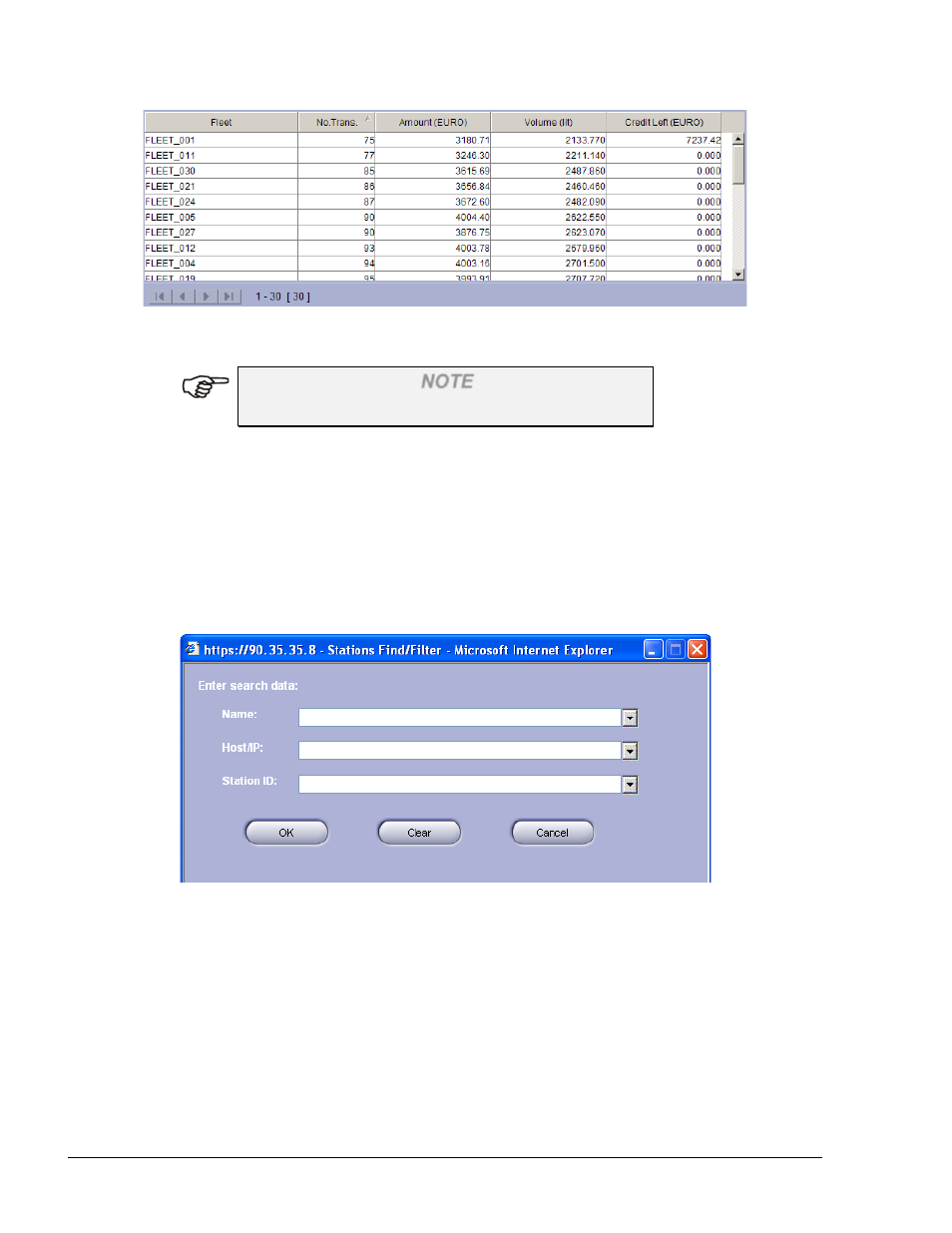
72
Figure 4-5. Sorting Grid Rows
NOTE
Sorting a grid unmarks all rows in grid.
4.3.6. Filtering a Grid
Many windows containing data grids provide an option to filter the grid according to search criteria,
thus showing only the entries that comply with the specified criteria. This option is especially
useful in cases where there are a large number of records.
There are two filtering options throughout the application:
1. Click on the Find/Filter button. The Stations Find/Filter window appears. Enter the search
criteria in the applicable text boxes (see Figure 4-6)
Figure 4-6. Stations Find/Filter Dialog Box
2. Select the search criteria from the drop down lists or the editable boxes in the headers,
multiple criteria may be selected (See Figure 4-7)
FMS and FHO User’s Manual - MDE-4821
- 216S (18 pages)
- Atlas Fuel Systems Site Prep Manual (42 pages)
- Atlas Technician Programming Quick Ref (2 pages)
- ATC M05819K00X Kits (28 pages)
- Atlas Fuel Systems Owner Manual (80 pages)
- Gilbarco Global Pumping Unit Operation Manual (42 pages)
- 26 (7 pages)
- Atlas Valve Replacement Kits (10 pages)
- Atlas Fuel Systems Installation Manual (100 pages)
- 9120K (8 pages)
- 9820K (6 pages)
- Atlas Single Std. Inlet Centering Kit (8 pages)
- 8800 Atlas (1 page)
- 9120K Series Service Manual (40 pages)
- 9800A Atlas (6 pages)
- 9800 Atlas (14 pages)
- 9800 Atlas (20 pages)
- M08400 (6 pages)
- 9100 Series (8 pages)
- 9820K Series Installation (62 pages)
- 9853K (8 pages)
- 9216KTW (36 pages)
- Recommended Spare Atlas (14 pages)
- DEF Atlas (28 pages)
- 9820K Series (12 pages)
- 9800Q (1 page)
- Q Series (3 pages)
- 8753E (2 pages)
- 9152AXTW2 (1 page)
- 8800E (2 pages)
- 8800E (1 page)
- 9820Q Series (1 page)
- Atlas Start-up (230 pages)
- 215A (1 page)
- 9800A (4 pages)
- 9820A (1 page)
- 2600A (3 pages)
- 2600A (12 pages)
- 2600A (2 pages)
- 9800Q Front Load Vapor (2 pages)
- 9800Q Vapor (2 pages)
- 216A (31 pages)
- 215A (2 pages)
- Lamp Kit (2 pages)
- 9120Q Pulser (1 page)
