E.4. purchasing an ssl certificate – Gasboy Fleet Head Office System User Manual
Page 368
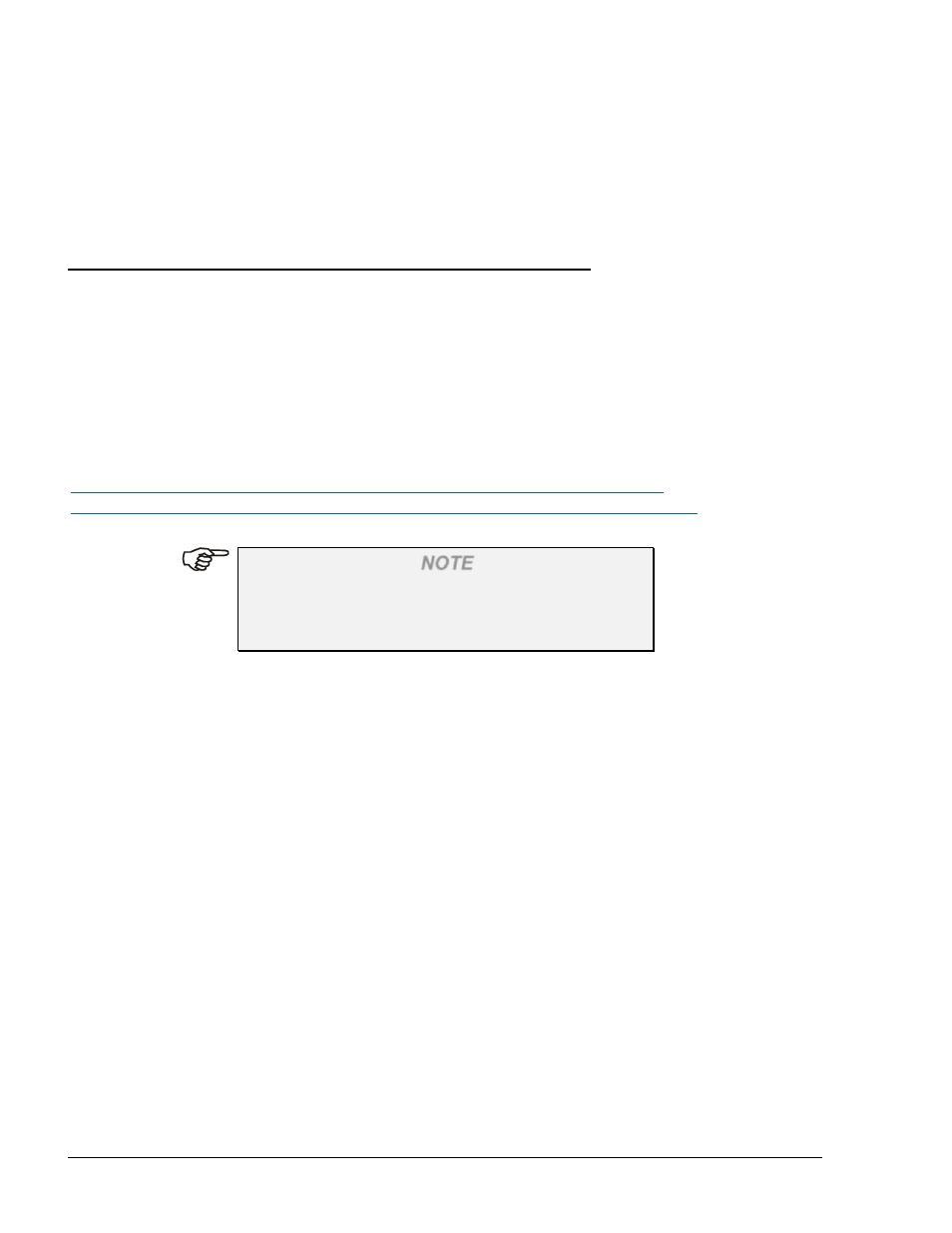
366
Email Address: (i.e.:
5. An RSA Private Key is generated in CommonName.key and a Certificate Signing Request in
CommonName.csr. Copy and paste the information in CommonName.csr into the Certification
Authority enrollment form, by opening the file in a text editor that does not add extra characters
(i.e. Notepad)
E.4. PURCHASING AN SSL CERTIFICATE
Trusted Root Certification Authorities are entities licensed to issue digital certificates automatically
trusted by most web browsers, for use by other parties. A Root Certificate identifies the Root
Certificate Authority (CA) by means of a digital signature. Subsequent to the generation of the
CSR, select a Trusted Root Certification Authority and proceed with the chosen authority
enrollment process.
Since FHO is accessed via IE, a CA trusted by Microsoft should be applied.
A list of CAs whose root certificates are distributed via the Windows Root Certificate Program is
provided below:
NOTE
The enrollment process may vary for different
Certification Authorities, therefore it is not provided
in this document.
In addition to the CSR, the following information is needed:
a. The period of time for the certificate
b. The server platform
c. The Organization, Organizational Unit, Locality/City, State and Country
d. Payment information and a contact for invoicing
e. The Common Name
f. An email address, phone number, fax number for validating the information
Upon completion of the enrollment process, the Certification Authority proceeds with the
authentication process.
Once the information is validated, the SSL Certificate is issued, according to the selected CA
policy.
FMS and FHO User’s Manual - MDE-4821
