Fho administrator reports, Summary report – Gasboy Fleet Head Office System User Manual
Page 189
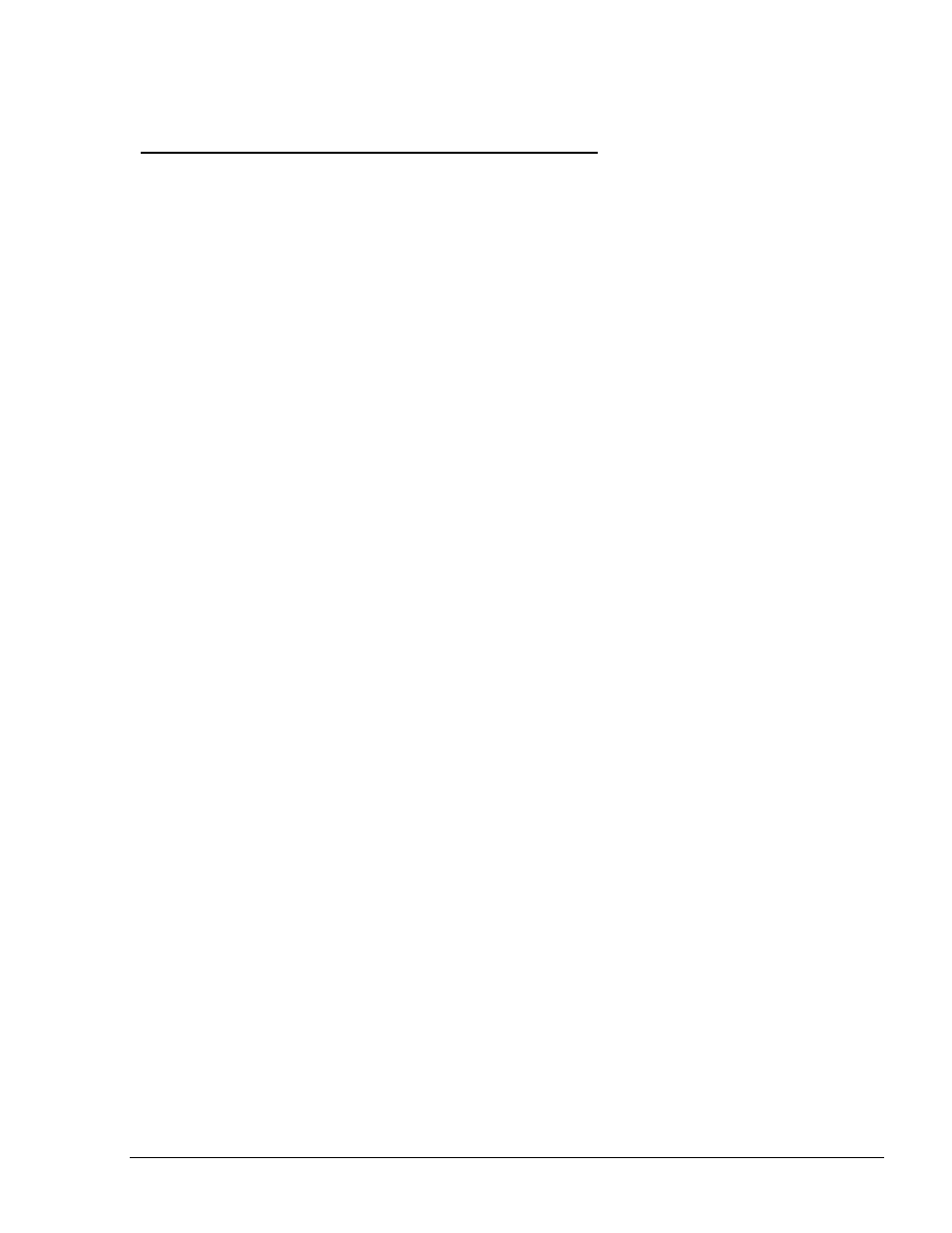
187
8.5. FHO ADMINISTRATOR REPORTS
8.5.1. Summary Report
Summary Reports (see Figure 8-6) provide the following information for the selected time range:
a. No. Trans: Number of transactions completed
b. Total Devices: Total number of devices in the fleets
c. Unused Devices: Number of devices that did not take part in any transaction
d. Total Amount: Total amount of money charged for the transactions
e. Total volume: Total volume supplied in the transactions
f. No. Station: Number of stations, from which the data was derived
g. No. Fleets: Number of defined fleets
h. The right-hand side of the screen provides a breakdown by device type, and a pie-chart
illustrating the percentage of each device type (FP stands for FuelPoint PLUS).
The upper part shows various statistical data for the selected filters. The grid shows all fleets
selected by using the Fleet Filter.
Use the Print button to obtain a printable version. Use the Save button to save the data to CSV file
format (see Figure 8-7).
FMS and FHO User’s Manual - MDE-4821
